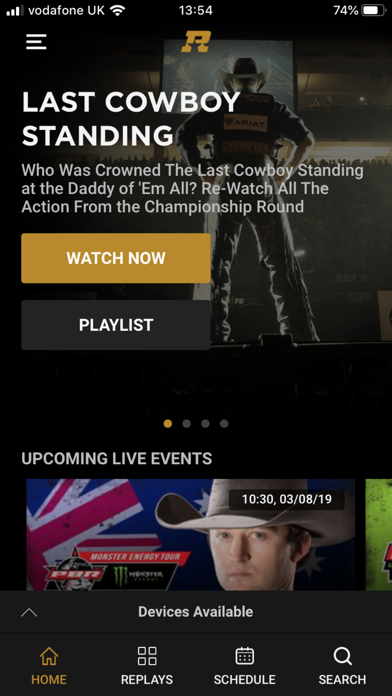Cancel RidePass Subscription & Save $11.59/mth
Published by Professional Bull Riders, Inc.Uncover the ways Professional Bull Riders, Inc. (the company) bills you and cancel your RidePass subscription.
🚨 Guide to Canceling RidePass 👇
Note before cancelling:
- How easy is it to cancel RidePass? It is Very Easy to Cancel a RidePass subscription.
- The developer of RidePass is Professional Bull Riders, Inc. and all inquiries go to them.
- Check Professional Bull Riders, Inc.'s Terms of Services/Privacy policy if they support self-serve cancellation:
- Always cancel subscription 24 hours before it ends.
Your Potential Savings 💸
**Pricing data is based on average subscription prices reported by AppCutter.com users..
| Duration | Amount (USD) |
|---|---|
| One-time savings | $43.91 |
| Monthly savings | $11.59 |
| Yearly savings | $90.38 |
🌐 Cancel directly via RidePass
- 🌍 Contact RidePass Support
- Mail RidePass requesting that they cancel your account:
- E-Mail: pbrapp@endeavorco.com
- Login to your RidePass account.
- In the menu section, look for any of these: "Billing", "Subscription", "Payment", "Manage account", "Settings".
- Click the link, then follow the prompts to cancel your subscription.
End RidePass subscription on iPhone/iPad:
- Goto Settings » ~Your name~ » "Subscriptions".
- Click RidePass (subscription) » Cancel
Cancel subscription on Android:
- Goto Google PlayStore » Menu » "Subscriptions"
- Click on RidePass
- Click "Cancel Subscription".
💳 Cancel RidePass on Paypal:
- Goto Paypal.com .
- Click "Settings" » "Payments" » "Manage Automatic Payments" (in Automatic Payments dashboard).
- You'll see a list of merchants you've subscribed to.
- Click on "RidePass" or "Professional Bull Riders, Inc." to cancel.
Have a Problem with RidePass? Report Issue
Reviews & Common Issues: 10 Comments
By Julie Duimstra
4 years agoI have not received a refund for my Annual RidePass subscription! I have been patiently waiting for my refund....Through Google Play (Android) and to date, 9/8/2022, no refund has appeared on my credit card statement. What the hell, RIDEPASS? I expect an answer to my inquiry. Thank you. Julie Duimstra
By Susie
4 years agoWhen we first signed up for Ride Pass you started having trouble with it. You said you would credit my account for the months it wasn’t available. Instead you started charging me double for the last two months May and June. I am going to contact credit card company and have them remove excess charges, and I may have to cancel Ride Pass if that doesn’t remedy the problem.
By jim guyton
4 years agoi want to cancel my subscription not worth having
By nelson silago
4 years agoshow would play
By Ellen Cook
4 years agoRidePass will not load on my Roku TV. I cannot even get the shortcut to appear on the screen. I am paying for it but not getting it
By Darlene Smith
4 years agoNo account link appears anywhere on home page . No option to change password, cancel, change payment info. NOTHING! Very disappointed in the app.
By Curtis McDougall
4 years agoI cancelled my subscription in September to fall at the end of my allotment. That ended at the pbr finals. I just received my credit card statement and on February 17 2021 I was billed for a subscription that I did not authorize for the sum of $83.88 USD or $109.23 CAN. I would like to be reimbursed.
By Gerry W Jr Spring
4 years agoI have been billed 3 times but didn't know it tell I got my Bank Statement, But I get Charged through ROKU already. So since I started Ride Tv I have been Charged Double so since I signed up it has cost me $59.94 since Jan. 14, 2021. I need to stop this and just get it through ROKU but just half that amout taken was from you was $29.97 Please Cancel This Account Quickly.
By David kitzman
4 years agoHave account already but when I log it it wants to charge me again just had a payment come out
By Lynda Crim
4 years agoPlease cancel my subscription as soon as possible. I have tried to do it following your instrucrions but they don't work. PLEASE HELP ME!!!
About RidePass?
1. Purchase an Annual membership today and save 33% to gain access to events throughout PBR Finals Week Nov.
2. 2-10, including every performance live, other shows and events throughout the week like Flint Rasmussen’s Outside the Barrel and the Black Carpet Show.
3. Note: RidePass Annual Membership is the Only way to watch PBR Finals Week, Monthly Memberships Excluded.
4. Your Subscription will automatically renew at the same price within 24 hours of the end of the selected period - if you wish to cancel you must do so more than 24 hours prior to the renewal date.
5. Stream exclusive live and on-demand action from the PBR Unleash The Beast Tour, Rodeo, Velocity Tour, original series, news and opinion, and more.