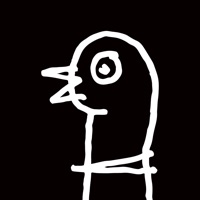How to Delete Etsy. save (113.81 MB)
Published by Etsy, Inc. on 2024-10-15We have made it super easy to delete Etsy: Shop & Gift with Style account and/or app.
Table of Contents:
Guide to Delete Etsy: Shop & Gift with Style 👇
Things to note before removing Etsy:
- The developer of Etsy is Etsy, Inc. and all inquiries must go to them.
- Check the Terms of Services and/or Privacy policy of Etsy, Inc. to know if they support self-serve account deletion:
- The GDPR gives EU and UK residents a "right to erasure" meaning that you can request app developers like Etsy, Inc. to delete all your data it holds. Etsy, Inc. must comply within 1 month.
- The CCPA lets American residents request that Etsy, Inc. deletes your data or risk incurring a fine (upto $7,500 dollars).
-
Data Used to Track You: The following data may be used to track you across apps and websites owned by other companies:
- Purchases
- Contact Info
- Identifiers
- Usage Data
-
Data Linked to You: The following data may be collected and linked to your identity:
- Purchases
- Financial Info
- Location
- Contact Info
- User Content
- Search History
- Identifiers
- Usage Data
- Diagnostics
-
Data Not Linked to You: The following data may be collected but it is not linked to your identity:
- Other Data
↪️ Steps to delete Etsy account:
1: Visit the Etsy website directly Here →
2: Contact Etsy Support/ Customer Service:
- 100% Contact Match
- Developer: Etsy, Inc
- E-Mail: support@etsy.com
- Website: Visit Etsy Website
- Support channel
- Vist Terms/Privacy
3: Check Etsy's Terms/Privacy channels below for their data-deletion Email:
Deleting from Smartphone 📱
Delete on iPhone:
- On your homescreen, Tap and hold Etsy: Shop & Gift with Style until it starts shaking.
- Once it starts to shake, you'll see an X Mark at the top of the app icon.
- Click on that X to delete the Etsy: Shop & Gift with Style app.
Delete on Android:
- Open your GooglePlay app and goto the menu.
- Click "My Apps and Games" » then "Installed".
- Choose Etsy: Shop & Gift with Style, » then click "Uninstall".
Have a Problem with Etsy: Shop & Gift with Style? Report Issue
🎌 About Etsy: Shop & Gift with Style
1. With Etsy on your iPhone and iPad, it’s incredibly easy to explore all the delightful, personalized, unique items you want.
2. The Etsy app lets you shop millions of one-of-a-kind items straight from your iPhone and iPad.
3. Browse curated collections of handcrafted jewelry, vintage goods for your closet, customized furniture for your home, everyday supplies for your kitchen and bath, DIY kits to help that creativity flow, and so much more.
4. • Get notified when your favorite shop adds new items, or when your favorite items go on sale, so you won’t miss out on special savings or limited editions.
5. Etsy on your iPhone and iPad makes it easy to find what you’re looking for.
6. • It’s easy to buy goods swiftly and securely using our full suite of payment options, including Apple Pay at checkout.
7. • Etsy is spoken around the world! You can browse in English, German, French, Dutch, Italian, Spanish, Polish, Japanese, Portuguese, or Russian.
8. Whether it’s for moments big or small we have it all: handmade goods, vintage goods, creative goods, custom goods—there’s something for everyone.
9. Plus, whenever there’s a big day coming up—weddings, anniversaries, birthdays, holidays, or graduation—Etsy is the go-to destination for unique occasion gifts.
10. There’s never been a better time to find something you love on Etsy.
11. • Save your favorite items and shops so you can discover more of what you want later.
12. • Chat directly with shop owners and have items customized just for you.
13. With the Etsy app you can purchase the perfect gift for friends, family, and co-workers, or even get a little something for yourself.
14. • Hang a one-of-a-kind piece of art in your home from your phone with our new augmented reality beta feature.