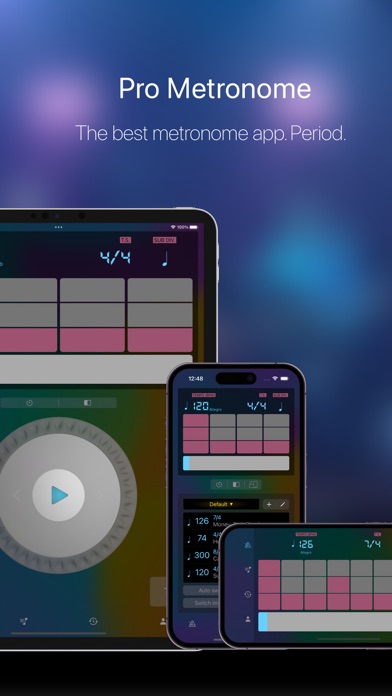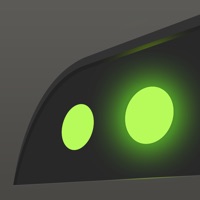How to Delete Pro Metronome. save (85.34 MB)
Published by Xiao Yixiang on 2024-10-23We have made it super easy to delete Pro Metronome - Tempo, Beats account and/or app.
Table of Contents:
Guide to Delete Pro Metronome - Tempo, Beats 👇
Things to note before removing Pro Metronome:
- The developer of Pro Metronome is Xiao Yixiang and all inquiries must go to them.
- Check the Terms of Services and/or Privacy policy of Xiao Yixiang to know if they support self-serve subscription cancellation:
- The GDPR gives EU and UK residents a "right to erasure" meaning that you can request app developers like Xiao Yixiang to delete all your data it holds. Xiao Yixiang must comply within 1 month.
- The CCPA lets American residents request that Xiao Yixiang deletes your data or risk incurring a fine (upto $7,500 dollars).
-
Data Used to Track You: The following data may be used to track you across apps and websites owned by other companies:
- Usage Data
-
Data Linked to You: The following data may be collected and linked to your identity:
- Usage Data
- Diagnostics
↪️ Steps to delete Pro Metronome account:
1: Visit the Pro Metronome website directly Here →
2: Contact Pro Metronome Support/ Customer Service:
- Verified email
- Contact e-Mail: feedback@eumlab.com
- 100% Contact Match
- Developer: EUMLab
- E-Mail: team@eumlab.com
- Website: Visit Pro Metronome Website
- 69.23% Contact Match
- Developer: MWM - Free music and creative apps for Android
- E-Mail: support-metronome@mwmapps.com
- Website: Visit MWM - Free music and creative apps for Android Website
- Support channel
- Vist Terms/Privacy
Deleting from Smartphone 📱
Delete on iPhone:
- On your homescreen, Tap and hold Pro Metronome - Tempo, Beats until it starts shaking.
- Once it starts to shake, you'll see an X Mark at the top of the app icon.
- Click on that X to delete the Pro Metronome - Tempo, Beats app.
Delete on Android:
- Open your GooglePlay app and goto the menu.
- Click "My Apps and Games" » then "Installed".
- Choose Pro Metronome - Tempo, Beats, » then click "Uninstall".
Have a Problem with Pro Metronome - Tempo, Beats? Report Issue
🎌 About Pro Metronome - Tempo, Beats
1. Pro Metronome also supports a host of secondary features: background play mode, in-app volume adjust and even the ability to save song/tempo playlists to share with friends.
2. Pro Metronome built the Rhythm Trainer which mutes a selected bar in the beat, allowing your brain to fill in the gap and thus train your innate sense of timing.
3. Pro Metronome is a powerful tool that helps you master both daily practice and stage performance.
4. EUMLab helps unleash your musical talent! With pioneering technology, EUMLab create sleek, beautiful products for both the professional and novice musician alike.
5. The free version of the app includes sound, but upgrading to Pro enables Visual, Flash, Vibrate and Airplay Modes.
6. Pro Metronome doesn't just help you keep time, it also helps you train.
7. Visual and Vibrate Modes are great when you're playing loud instruments or when you need to FEEL the beat.
8. Running our newest RTP (Real-Time Playback) technology, our metronome clocks an accuracy of ±20μs.
9. We feature 13 different metronome tones including even a voice option.
10. * Practice Mode – allows you to programme automatic tempo change to suit your practice regime.
11. Flash Mode uses the device's camera flash to sync up the entire band easily.
12. Change beat tones, accents, and even the dynamics of your rhythm ("f", "mf", "p" and "mute").
13. Create complex patterns with triplets, dotted notes and non-standard time signatures.
14. The Pro Version unlocks even more features including subdivisions and polyrhythm settings.