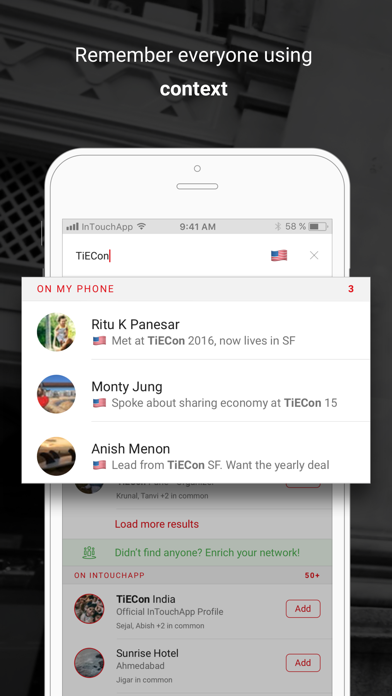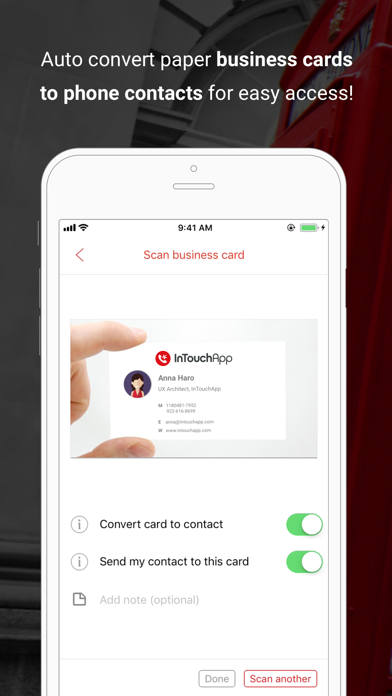Cancel IT Contacts Manager Subscription & Save $869.99/yr
Published by Volare Technologies Private Limited on 2025-08-12Uncover the ways Volare Technologies Private Limited (the company) bills you and cancel your IT Contacts Manager subscription.
🚨 Guide to Canceling IT Contacts Manager 👇
Note before cancelling:
- The developer of IT Contacts Manager is Volare Technologies Private Limited and all inquiries go to them.
- Check Volare Technologies Private Limited's Terms of Services/Privacy policy if they support self-serve cancellation:
- Always cancel subscription 24 hours before it ends.
Your Potential Savings 💸
**Pricing data is based on average subscription prices reported by AppCutter.com users..
| Plan | Savings (USD) |
|---|---|
| Professional Upgrade | $11.99 |
| Platinum Upgrade | $23.99 |
| Starter | $13.99 |
| Plus | $29.99 |
| Add one device | $4.99 |
| Premium | $71.99 |
| Plus Annual Subscription | $344.99 |
| Premium Annual Subscription | $869.99 |
| Starter Annual Subscription | $167.99 |
🌐 Cancel directly via IT Contacts Manager
- 🌍 Contact IT Contacts Manager Support
- Mail IT Contacts Manager requesting that they cancel your account:
- E-Mail: support@intouchapp.com
- Login to your IT Contacts Manager account.
- In the menu section, look for any of these: "Billing", "Subscription", "Payment", "Manage account", "Settings".
- Click the link, then follow the prompts to cancel your subscription.
End IT Contacts Manager subscription on iPhone/iPad:
- Goto Settings » ~Your name~ » "Subscriptions".
- Click IT Contacts Manager (subscription) » Cancel
Cancel subscription on Android:
- Goto Google PlayStore » Menu » "Subscriptions"
- Click on IT Contacts Manager
- Click "Cancel Subscription".
💳 Cancel IT Contacts Manager on Paypal:
- Goto Paypal.com .
- Click "Settings" » "Payments" » "Manage Automatic Payments" (in Automatic Payments dashboard).
- You'll see a list of merchants you've subscribed to.
- Click on "IT Contacts Manager" or "Volare Technologies Private Limited" to cancel.
Subscription Costs (Saved) 💰
InTouchApp Premium
- Monthly subscription: $4.99/month
- Yearly subscription: $49.99/year
Features:
- Unlimited business card scanning
- Smart backup & sync
- Cross-platform sync & transfer
- Power search
- Private, secure & safe
- Access contacts from PC/Mac
- Auto-updated contacts
- Clean & organized contacts
- Free chat & more
- Works with phone contacts
- No ads
Note: The app also offers in-app purchases for additional features, but the pricing may vary depending on the country. The total price will be shown before completing the payment. The subscriptions renew monthly or yearly, and auto-renewal can be turned off at any time from the iTunes account settings.
Have a Problem with IT Contacts Manager? Report Issue
About IT Contacts Manager?
1. Contacts from all your accounts connected to the phone are unified into a single, clean contact list using our powerful de-duplication algorithms.
2. We not only backup your contacts, we backup the backups as well! We preserve full change history for each contact as well - ensuring you will never lose any data of your important contacts.
3. Access all your contacts, chats, documents, etc., online at intouchapp.com. Manage, edit contacts, send messages, share documents, etc., from the comfort of your laptop.
4. Chat for free, make phone calls, share documents, and do more with your contacts right inside the app.
5. Your contacts, the messages, the documents you share, etc., is your most important data.