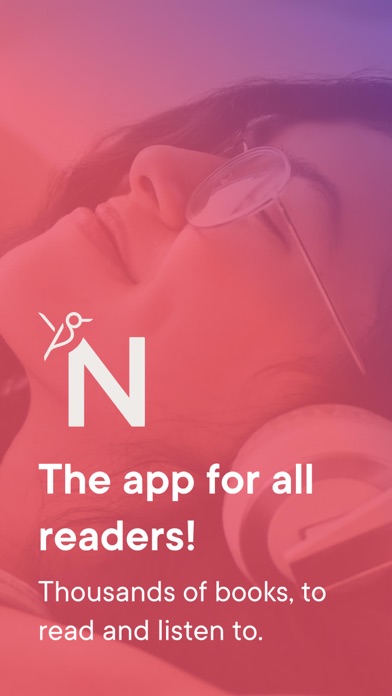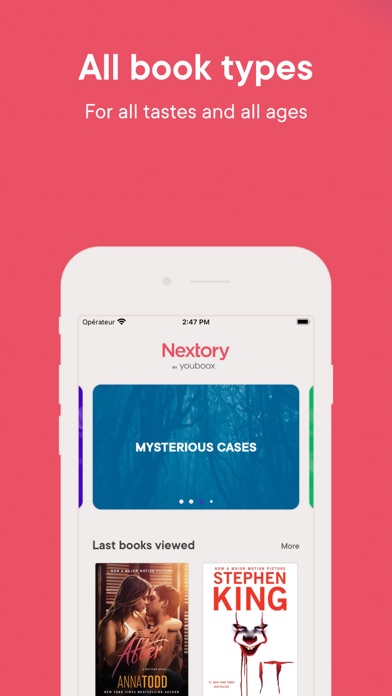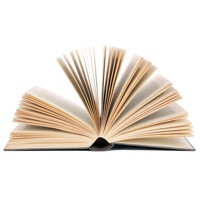Cancel Nextory Subscription
Published by YoubooxUncover the ways Youboox (the company) bills you and cancel your Nextory subscription.
🚨 Guide to Canceling Nextory 👇
Note before cancelling:
- The developer of Nextory is Youboox and all inquiries go to them.
- Check Youboox's Terms of Services/Privacy policy if they support self-serve cancellation:
- Always cancel subscription 24 hours before it ends.
🌐 Cancel directly via Nextory
- 🌍 Contact Nextory Support
- Mail Nextory requesting that they cancel your account:
- E-Mail: kundservice@nextory.se
- Login to your Nextory account.
- In the menu section, look for any of these: "Billing", "Subscription", "Payment", "Manage account", "Settings".
- Click the link, then follow the prompts to cancel your subscription.
End Nextory subscription on iPhone/iPad:
- Goto Settings » ~Your name~ » "Subscriptions".
- Click Nextory (subscription) » Cancel
Cancel subscription on Android:
- Goto Google PlayStore » Menu » "Subscriptions"
- Click on Nextory
- Click "Cancel Subscription".
💳 Cancel Nextory on Paypal:
- Goto Paypal.com .
- Click "Settings" » "Payments" » "Manage Automatic Payments" (in Automatic Payments dashboard).
- You'll see a list of merchants you've subscribed to.
- Click on "Nextory" or "Youboox" to cancel.
Subscription Costs (Saved) 💰
Personal monthly subscription formula
- Unlimited access to thousands of books, magazines, and comics in digital or audio format
- Offline reading mode
- Download as much reading material as you want before going on holiday
- Customizable reading experience (change font and text size, switch to night mode, leave a bookmark)
- Browse suggestions according to reading time or theme
- Multilingual titles available
- Free trial period available
- Monthly subscription fee varies depending on country, currency, and taxes
- Subscription automatically renews at the end of each month unless cancelled at least 24 hours before renewal date
- Non-binding subscription, can be cancelled at any time from user's iTunes or Apple device
- First month's subscription fee charged after free trial period
- Privacy policy available at http://youboox.fr/confidentialite/
- Terms and conditions of use available at http://youboox.fr/cgu/
Have a Problem with Nextory? Report Issue
About Nextory?
1. Nextory, the app for all readers! Thousands of books, magazines and comics to read, listen to and take away – all in one application! For the price of one book a month, get unlimited access to a wide range of reading material to suit all tastes and for the whole family, online or offline, in digital or audio format.
2. All subscriptions are non-binding and can be cancelled at any time from the user's iTunes or Apple device (Settings > iTunes Store and App Store > Apple IDs > Show Apple ID > Manage).
3. • Need a little more comfort? Listen instead of reading, change the font and text size, switch to night mode or leave a bookmark.
4. After the trial period, you will be charged for a first month's subscription.
5. For multilingual and foreign readers, a number of titles in English, German, Spanish, Italian, Portuguese, Dutch have been added to the catalogue... and many more will be added very soon.