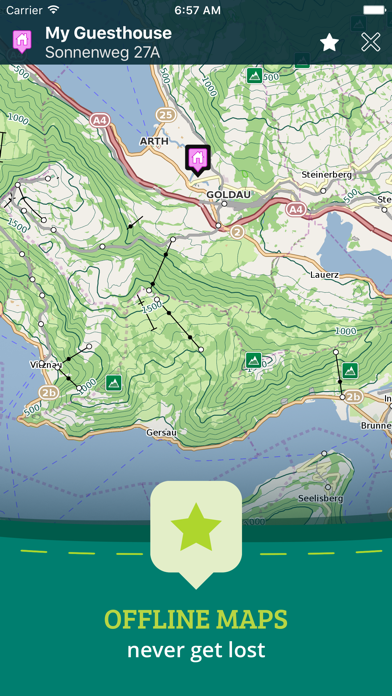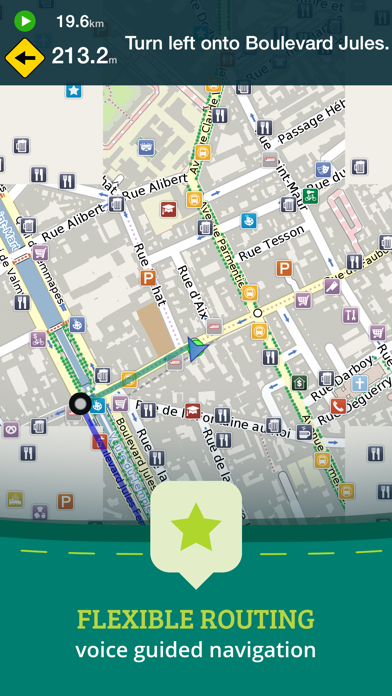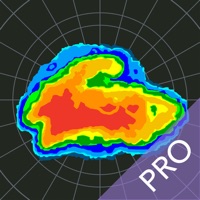Cancel Pocket Earth PRO Subscription & Save $4.99/mth
Published by GeoMagik LLC on 2024-08-20Uncover the ways GeoMagik LLC (the company) bills you and cancel your Pocket Earth PRO subscription.
🚨 Guide to Canceling Pocket Earth PRO 👇
Note before cancelling:
- The developer of Pocket Earth PRO is GeoMagik LLC and all inquiries go to them.
- Check the Terms of Services and/or Privacy policy of GeoMagik LLC to know if they support self-serve subscription cancellation:
- Always cancel subscription 24 hours before it ends.
Your Potential Savings 💸
**Pricing data is based on average subscription prices reported by AppCutter.com users..
| Plan | Savings (USD) |
|---|---|
| Topographic Maps | $4.99 |
🌐 Cancel directly via Pocket Earth PRO
- 🌍 Contact Pocket Earth PRO Support
- Mail Pocket Earth PRO requesting that they cancel your account:
- E-Mail: apps-help@google.com
- Login to your Pocket Earth PRO account.
- In the menu section, look for any of these: "Billing", "Subscription", "Payment", "Manage account", "Settings".
- Click the link, then follow the prompts to cancel your subscription.
End Pocket Earth PRO subscription on iPhone/iPad:
- Goto Settings » ~Your name~ » "Subscriptions".
- Click Pocket Earth PRO (subscription) » Cancel
Cancel subscription on Android:
- Goto Google PlayStore » Menu » "Subscriptions"
- Click on Pocket Earth PRO
- Click "Cancel Subscription".
💳 Cancel Pocket Earth PRO on Paypal:
- Goto Paypal.com .
- Click "Settings" » "Payments" » "Manage Automatic Payments" (in Automatic Payments dashboard).
- You'll see a list of merchants you've subscribed to.
- Click on "Pocket Earth PRO" or "GeoMagik LLC" to cancel.
Have a Problem with Pocket Earth PRO? Report Issue
Reviews & Common Issues: 1 Comments
By Ad Oostlander
1 year agoPocket earth neemt 3,64 GB aan data in beslag. Welke data en hoe maak ik meer ruimte op mijn iphoe door data van de app te verwijderen?.
About Pocket Earth PRO?
1. Just select the cities, regions, or even whole countries you want to download, and it will be available for offline use, complete with information on thousands of POIs (Points of Interest), travel guides and Wikipedia articles.
2. To learn more about Pocket Earth or the community driven open data sources that we use, please visit our website.
3. Pocket Earth then renders its beautiful vector maps on your device using our OpenGL ES based MagikMap technology.
4. The ONLY offline app that lets you download large areas, even entire countries! Contours are displayed on our existing maps for all Activities.
5. To do this we utilize community driven open data from a number of amazing projects.