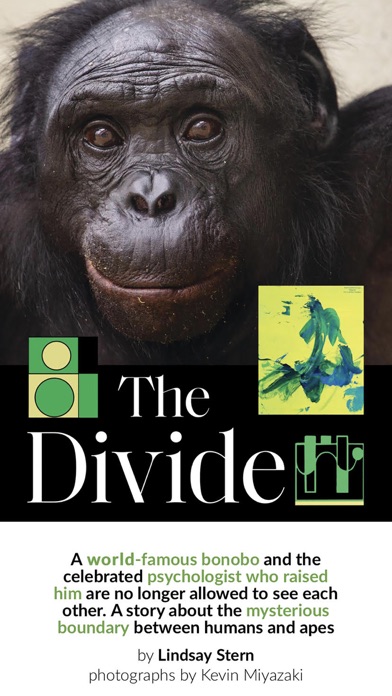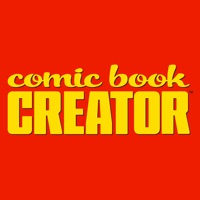Cancel Smithsonian Magazine Subscription & Save $19.99/mth
Published by Smithsonian Institution on 2025-08-28Uncover the ways Smithsonian Institution (the company) bills you and cancel your Smithsonian Magazine subscription.
🚨 Guide to Canceling Smithsonian Magazine 👇
Note before cancelling:
- How easy is it to cancel Smithsonian Magazine? It is Very Easy to Cancel a Smithsonian Magazine subscription.
- The developer of Smithsonian Magazine is Smithsonian Institution and all inquiries go to them.
- Check Smithsonian Institution's Terms of Services/Privacy policy if they support self-serve cancellation:
- Always cancel subscription 24 hours before it ends.
Your Potential Savings 💸
**Pricing data is based on average subscription prices reported by AppCutter.com users..
| Plan | Savings (USD) |
|---|---|
| Smithsonian Annual Subscription | $1.99 |
| Smithsonian Annual Subscription | $19.99 |
| Smithsonian Magazine | $3.99 |
| Smithsonian Magazine | $3.99 |
| Smithsonian Magazine | $3.99 |
| Smithsonian Magazine | $3.99 |
| Smithsonian Magazine - February 2014 | $3.99 |
| Smithsonian Magazine | $3.99 |
| Smithsonian Magazine - September 2014 | $3.99 |
| Smithsonian Magazine | $3.99 |
🌐 Cancel directly via Smithsonian Magazine
- 🌍 Contact Smithsonian Magazine Support
- Mail Smithsonian Magazine requesting that they cancel your account:
- E-Mail: support@smithsonianchannel.com
- Login to your Smithsonian Magazine account.
- In the menu section, look for any of these: "Billing", "Subscription", "Payment", "Manage account", "Settings".
- Click the link, then follow the prompts to cancel your subscription.
End Smithsonian Magazine subscription on iPhone/iPad:
- Goto Settings » ~Your name~ » "Subscriptions".
- Click Smithsonian Magazine (subscription) » Cancel
Cancel subscription on Android:
- Goto Google PlayStore » Menu » "Subscriptions"
- Click on Smithsonian Magazine
- Click "Cancel Subscription".
💳 Cancel Smithsonian Magazine on Paypal:
- Goto Paypal.com .
- Click "Settings" » "Payments" » "Manage Automatic Payments" (in Automatic Payments dashboard).
- You'll see a list of merchants you've subscribed to.
- Click on "Smithsonian Magazine" or "Smithsonian Institution" to cancel.
Subscription Costs (Saved) 💰
- Single issue: $3.99 (one-time purchase)
- One month subscription: $1.99 (automatically renewed until canceled)
- One year subscription: $19.99 (automatically renewed until canceled)
- Smithsonian Magazine publishes 11 issues a year
- Payment for any issue or subscription will be charged to iTunes Account at confirmation of purchase
- Subscribers auto-renewing feature: subscription will automatically renew unless auto-renew is turned off at least 24-hours before the end of the current period. The cost of the renewal will be provided (yearly subscriptions will renew for another year and monthly subscriptions will renew for another month). Subscription may be managed through Account Settings after purchase. Auto-renewal may be turned off in Account Settings. No cancellation of the current subscription is allowed during the active subscription period.
- Minimum requirements for Smithsonian Magazine is iOS 13 or higher.
Have a Problem with Smithsonian Magazine? Report Issue
Reviews & Common Issues: 5 Comments
By Jo Ann vanDrimmelen
1 year agoPlease cancel both of my subscriptions. #920202003041 expires 10/24 and #921220002429 which expires 12/24. Thank you.
By Edward Dennis Daly
2 years agoI just attempted to renew my existing subscription online but apparently started a new one, which I obivously don't need. How do I cancel the one just started? Thanks.
By William Sapp
2 years agoI just received a duplicate magazine. would like to cancel #930113023998# 00636 dec2024....my other subscription goes to mar 2024
By Teresa V Peltier-White
3 years agoI can"t figure out how to cancel my subscription. Please cancel my subscription. The name is Teresa Peltier-White.
By Mr Sam Card
3 years agoI did not order Smithsonian Magazine. I do not have a credit card. It is a violation of my privacy that three copies of Smithsonian Magazine were sent to my Berryville, VA address in 2022. STOP sending me Smithsonian Magazine to 102 E. Main St Apt 2 Berryville, VA 22611. Nobody has ordered this magazine for me and I can read it at the public library. I absolutely don't want it. Sam
About Smithsonian Magazine?
1. Your iTunes account will automatically be charged for renewal within 24-hours prior to the end of the current period, and the cost of the renewal will be provided (yearly subscriptions will renew for another year and monthly subscriptions will renew for another month).
2. Payment for any issue or subscription will be charged to iTunes Account at confirmation of purchase.
3. It's the world's largest complex of museums and research facilities, and it focuses on four core areas: Unlocking the Mysteries of the Universe, Understanding and Sustaining a Biodiverse Planet, World Cultures, and the American Experience.
4. Your subscription will automatically renew unless auto-renew is turned off at least 24-hours before the end of the current period.
5. Smithsonian magazine delivers trusted and incisive reporting on history, science, nature, culture and travel.