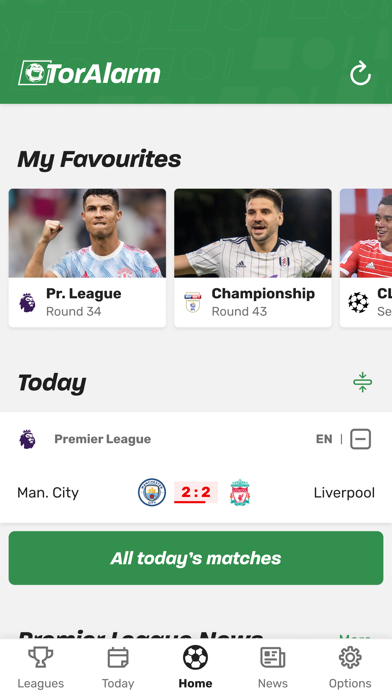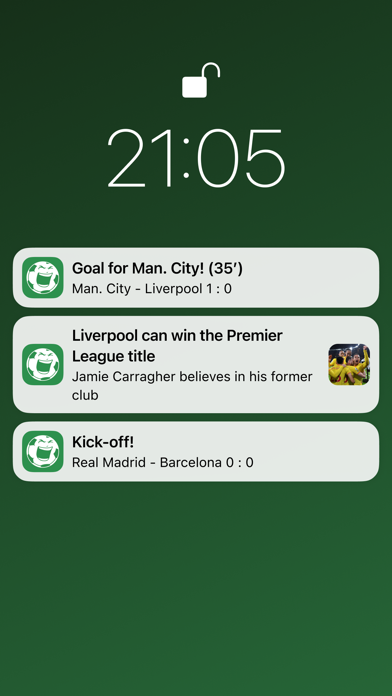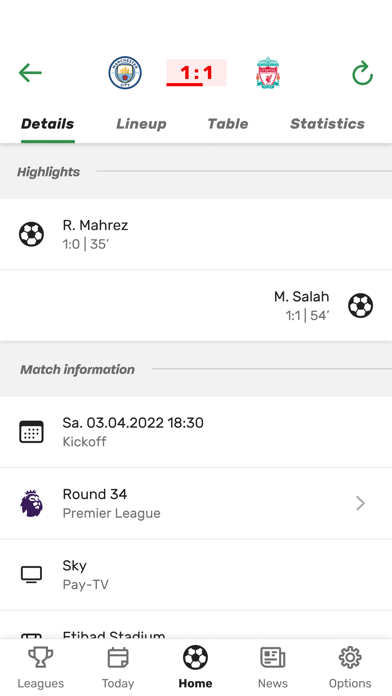How to Delete TorAlarm Live Scores. save (90.09 MB)
Published by TorAlarm GmbH on 2024-05-15We have made it super easy to delete TorAlarm Live Scores account and/or app.
Table of Contents:
Guide to Delete TorAlarm Live Scores 👇
Things to note before removing TorAlarm Live Scores:
- The developer of TorAlarm Live Scores is TorAlarm GmbH and all inquiries must go to them.
- Check the Terms of Services and/or Privacy policy of TorAlarm GmbH to know if they support self-serve account deletion:
- The GDPR gives EU and UK residents a "right to erasure" meaning that you can request app developers like TorAlarm GmbH to delete all your data it holds. TorAlarm GmbH must comply within 1 month.
- The CCPA lets American residents request that TorAlarm GmbH deletes your data or risk incurring a fine (upto $7,500 dollars).
-
Data Used to Track You: The following data may be used to track you across apps and websites owned by other companies:
- Identifiers
- Diagnostics
-
Data Linked to You: The following data may be collected and linked to your identity:
- Identifiers
- Usage Data
- Diagnostics
- Other Data
↪️ Steps to delete TorAlarm Live Scores account:
1: Visit the TorAlarm Live Scores website directly Here →
2: Contact TorAlarm Live Scores Support/ Customer Service:
- Verified email
- Contact e-Mail: support@toralarm.eu
- 34.48% Contact Match
- Developer: TorAlarm GmbH
- E-Mail: support@toralarm.eu
- Website: Visit TorAlarm Live Scores Website
- Support channel
- Vist Terms/Privacy
3: Check TorAlarm Live Scores's Terms/Privacy channels below for their data-deletion Email:
Deleting from Smartphone 📱
Delete on iPhone:
- On your homescreen, Tap and hold TorAlarm Live Scores until it starts shaking.
- Once it starts to shake, you'll see an X Mark at the top of the app icon.
- Click on that X to delete the TorAlarm Live Scores app.
Delete on Android:
- Open your GooglePlay app and goto the menu.
- Click "My Apps and Games" » then "Installed".
- Choose TorAlarm Live Scores, » then click "Uninstall".
Have a Problem with TorAlarm Live Scores? Report Issue
🎌 About TorAlarm Live Scores
1. But there is more to TorAlarm than goal notifications and scores: You will find live standings and a table with the current top-scorers for all leagues, as well as line-ups and stats for single matches.
2. You can change your favorite leagues and teams in the app’s settings and even personalise the notification sound.
3. If you would like to cancel your subscription or opt out of automatic renewal, you can do so right after your purchase in your Apple ID account settings.
4. With this free app you get super-fast live score updates for your favorite teams.
5. When you first install the app you will receive notifications for all major games of your domestic leagues.
6. Optionally you can remove all ads within the TorAlarm app with the TorAlarm premium subscription .
7. Just open the app and dive into the world of the biggest football leagues.
8. The subscription is automatically renewed, unless you cancel at least 24 hours before the end of the current subscription.
9. The open amount will be withdrawn from your iTunes account once the transaction has been confirmed.
10. While everyone else is still watching their phones you are already celebrating the goal of your favorite club.
11. The “Manage subscription” button takes you directly to the appropriate settings.
12. Enough words for now - we believe that our app is very intuitive and easy-to-use, so there is no detailed instruction required.
13. The TorAlarm app is free to use.