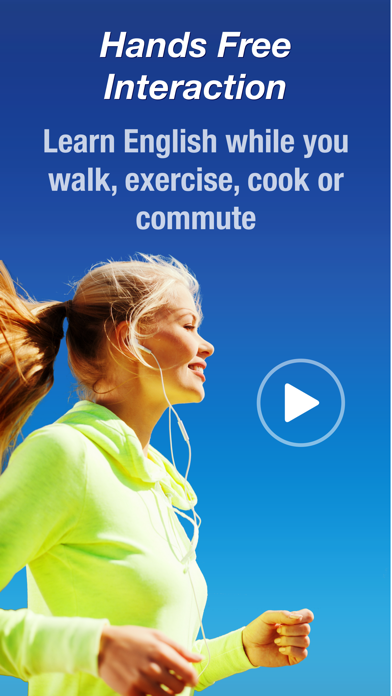How to Delete American English. save (48.80 MB)
Published by Nemo Apps LLCWe have made it super easy to delete American English by Nemo account and/or app.
Table of Contents:
Guide to Delete American English by Nemo 👇
Things to note before removing American English:
- The developer of American English is Nemo Apps LLC and all inquiries must go to them.
- Check the Terms of Services and/or Privacy policy of Nemo Apps LLC to know if they support self-serve subscription cancellation:
- The GDPR gives EU and UK residents a "right to erasure" meaning that you can request app developers like Nemo Apps LLC to delete all your data it holds. Nemo Apps LLC must comply within 1 month.
- The CCPA lets American residents request that Nemo Apps LLC deletes your data or risk incurring a fine (upto $7,500 dollars).
↪️ Steps to delete American English account:
1: Visit the American English website directly Here →
2: Contact American English Support/ Customer Service:
- 33.33% Contact Match
- Developer: Nemo Apps LLC
- E-Mail: support@nemoapps.com
- Website: Visit American English Website
- Support channel
- Vist Terms/Privacy
Deleting from Smartphone 📱
Delete on iPhone:
- On your homescreen, Tap and hold American English by Nemo until it starts shaking.
- Once it starts to shake, you'll see an X Mark at the top of the app icon.
- Click on that X to delete the American English by Nemo app.
Delete on Android:
- Open your GooglePlay app and goto the menu.
- Click "My Apps and Games" » then "Installed".
- Choose American English by Nemo, » then click "Uninstall".
Have a Problem with American English by Nemo? Report Issue
🎌 About American English by Nemo
1. Use your new skills to make friends, impress old friends, bring smiles to children, get out of jams, experience new things, speak confidently, and make your travel and cultural experience more rich and fulfilling.
2. ◆ Nemo introduces words to you progressively to develop familiarity and reviews them at the right moment so they enter your LONG TERM MEMORY.
3. ◆ Hear English descriptions of all words, in a flashcard format.
4. ◆ Nemo immerses you in the sounds of English so you naturally speak with ease.
5. ◆ Builds a foundation of English empowering you to speak CONFIDENTLY in EVERYDAY CONVERSATIONS.
6. ◆ The most essential words and phrases of the language, each with native speaker audio.
7. Maximize your time investment by targeting the most basic and high frequency words of the language.
8. Turn your iPhone, iPad and Apple Watch into your FAVORITE teacher of English.
9. Nemo is your personal trainer, tracking your PROGRESS across every single word and phrase.
10. ◆ All audio is downloaded to the device and accessible even in airplane mode or without expensive international roaming fees.
11. ◆ You control which words to practice – skip words you don’t want to learn or already know.
12. ◆ Build your proficiency with the most important verbs and SENTENCE BUILDING BLOCKS in English.
13. ◆ Get off the beaten path or find comfort with DIRECTIONS, TRAVEL and HOTEL phrases.
14. ◆ Turn on Review Mode to study what you practiced earlier in the day to BOOST your memory retention.