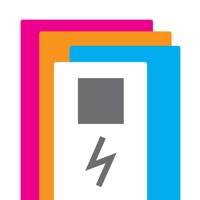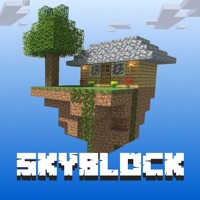Cancel Kawaii Assistant Subscription & Save $9.99/mth
Published by Soulfist Labs, LLCUncover the ways Soulfist Labs, LLC (the company) bills you and cancel your Kawaii Assistant subscription.
🚨 Guide to Canceling Kawaii Assistant 👇
Note before cancelling:
- How easy is it to cancel Kawaii Assistant? It is Fairly Hard to Cancel a Kawaii Assistant subscription.
- The developer of Kawaii Assistant is Soulfist Labs, LLC and all inquiries go to them.
- Check Soulfist Labs, LLC's Terms of Services/Privacy policy if they support self-serve cancellation:
- Always cancel subscription 24 hours before it ends.
Your Potential Savings 💸
**Pricing data is based on average subscription prices reported by AppCutter.com users..
| Plan | Savings (USD) |
|---|---|
| Suki's Purse | $2.99 |
| A Fistful | $1.99 |
| A Small Stack | $0.99 |
| A Big Raise | $9.99 |
🌐 Cancel directly via Kawaii Assistant
- 🌍 Contact Kawaii Assistant Support
- Mail Kawaii Assistant requesting that they cancel your account:
- E-Mail: tranrot93@gmail.com
- Login to your Kawaii Assistant account.
- In the menu section, look for any of these: "Billing", "Subscription", "Payment", "Manage account", "Settings".
- Click the link, then follow the prompts to cancel your subscription.
End Kawaii Assistant subscription on iPhone/iPad:
- Goto Settings » ~Your name~ » "Subscriptions".
- Click Kawaii Assistant (subscription) » Cancel
Cancel subscription on Android:
- Goto Google PlayStore » Menu » "Subscriptions"
- Click on Kawaii Assistant - Personal Secretary
- Click "Cancel Subscription".
💳 Cancel Kawaii Assistant on Paypal:
- Goto Paypal.com .
- Click "Settings" » "Payments" » "Manage Automatic Payments" (in Automatic Payments dashboard).
- You'll see a list of merchants you've subscribed to.
- Click on "Kawaii Assistant" or "Soulfist Labs, LLC" to cancel.
Have a Problem with Kawaii Assistant - Personal Secretary? Report Issue
Reviews & Common Issues: 1 Comments
By kawaii assistant personal security
2 years agoDownload
About Kawaii Assistant - Personal Secretary?
1. Suki can help you keep notes, make critical decisions for you, and even play games with you when you’re bored! Be careful though, like any other assistant, she does better work when treated like a lady.
2. Wow!! Thanks for all the overwhelmingly positive feedback! We have lots of great ideas for upcoming versions but we need your help! Please keep posting your five star ratings and reviews.
3. Kawaii Assistant makes its debut with the help of Vice Republic Apparel's secretary, Suki Yamamoto.
4. Your support will help us get you more updates and cute girls in HD! Please share with your friends.
5. Suki won't replace Evernote but she's way cuter than that elephant.