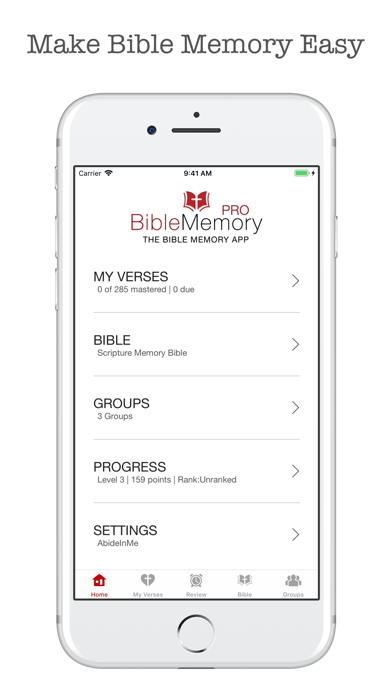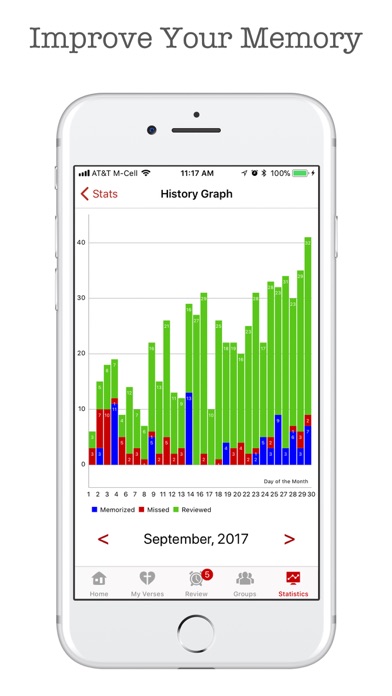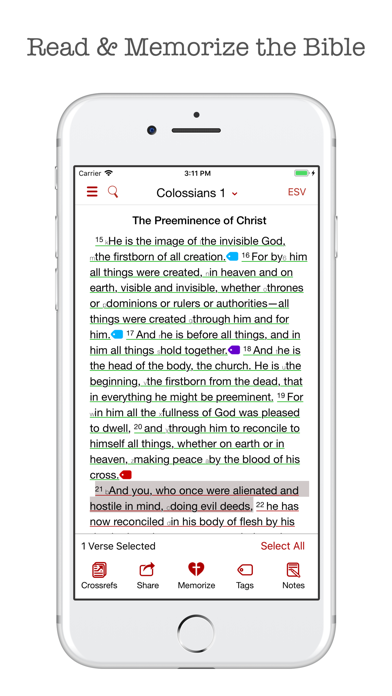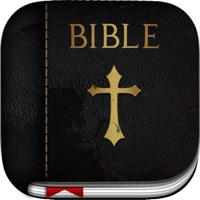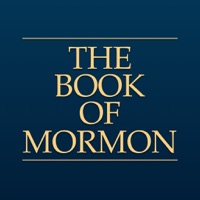How to Delete The Bible Memory App. save (74.87 MB)
Published by Millennial Apps, LLC on 2024-10-11We have made it super easy to delete The Bible Memory App account and/or app.
Table of Contents:
Guide to Delete The Bible Memory App 👇
Things to note before removing The Bible Memory App:
- The developer of The Bible Memory App is Millennial Apps, LLC and all inquiries must go to them.
- The GDPR gives EU and UK residents a "right to erasure" meaning that you can request app developers like Millennial Apps, LLC to delete all your data it holds. Millennial Apps, LLC must comply within 1 month.
- The CCPA lets American residents request that Millennial Apps, LLC deletes your data or risk incurring a fine (upto $7,500 dollars).
↪️ Steps to delete The Bible Memory App account:
1: Visit the The Bible Memory App website directly Here →
2: Contact The Bible Memory App Support/ Customer Service:
- 100% Contact Match
- Developer: Millennial Apps - Scripture Typer Bible Memory
- E-Mail: support@millennialsolutions.com
- Website: Visit The Bible Memory App Website
- 75% Contact Match
- Developer: Memorize with System
- E-Mail: memorizewithsystem@gmail.com
- Website: Visit Memorize with System Website
Deleting from Smartphone 📱
Delete on iPhone:
- On your homescreen, Tap and hold The Bible Memory App until it starts shaking.
- Once it starts to shake, you'll see an X Mark at the top of the app icon.
- Click on that X to delete the The Bible Memory App app.
Delete on Android:
- Open your GooglePlay app and goto the menu.
- Click "My Apps and Games" » then "Installed".
- Choose The Bible Memory App, » then click "Uninstall".
Have a Problem with The Bible Memory App? Report Issue
🎌 About The Bible Memory App
1. The Bible Memory App is the ONLY complete, all-inclusive Bible memory system that equips you to easily MEMORIZE, ORGANIZE, & REVIEW verses on your own, customizable review schedule.
2. • See your memory verses underlined and color coded by review status in the Bible.
3. MEMORIZE Bible verses fast by actively engaging 3 separate cognitive areas: kinesthetic (touch), visual, and auditory memory.
4. The Bible Memory App is also the only Bible memory system you can access across all mobile devices & online, at BibleMemory.com. Your progress stays in sync between all of your devices, so you can memorize anytime, anywhere.
5. • Join one of over 9,000 Bible memory groups to memorize verses together.
6. • Our Smart Review System reminds you to review your verses on an automated schedule.
7. • Choose Bible verses by topic from 57 verse collections in our Verse Library.
8. • Receive optional emails &/or mobile Review Notifications to review verses at the time of your choice.
9. • The Bible Memory App will guide you through the 3-step memorization process, Type It—Memorize It—Master It.
10. *Scripture Memory Bible is available as an in-app purchase.
11. • Once a verse is memorized, you can easily review it by typing, using Flash Cards (*PRO), or with Audio playback (*PRO).
12. • You can also customize your review schedule for any verse to review it on your own schedule (*PRO feature).
13. • Import verses from ANY of the following 10+ translations from the Internet: Amplified, ESV, HCSB, KJV, NKJV, NASB, NIV, NIV84, NLT, The Message, & in Spanish with Reina-Valera 1960.
14. • Start your own Bible memory group.