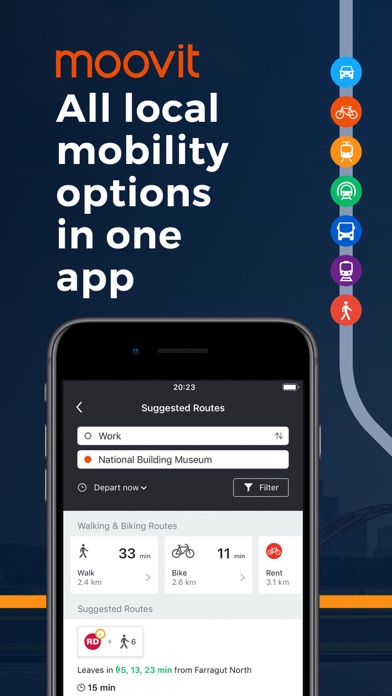Cancel Moovit Subscription & Save $19.99/mth
Published by Moovit App Global LTD on 2025-10-26Uncover the ways Moovit App Global LTD (the company) bills you and cancel your Moovit subscription.
🚨 Guide to Canceling Moovit 👇
Note before cancelling:
- How easy is it to cancel Moovit? It is Difficult to Cancel a Moovit subscription.
- The developer of Moovit is Moovit App Global LTD and all inquiries go to them.
- Check Moovit App Global LTD's Terms of Services/Privacy policy if they support self-serve cancellation:
- Always cancel subscription 24 hours before it ends.
Your Potential Savings 💸
**Pricing data is based on average subscription prices reported by AppCutter.com users..
| Plan | Savings (USD) |
|---|---|
| Monthly plan | $2.99 |
| 6 month plan | $13.49 |
| 12 month plan | $17.99 |
| 12 month plan | $11.99 |
| 6 month plan | $9.99 |
| 12 month plan | $8.99 |
| 12 month plan | $19.99 |
| 12 month plan | $15.99 |
| Monthly plan | $0.99 |
| Moovit+ 6M Plan | $11.99 |
🌐 Cancel directly via Moovit
- 🌍 Contact Moovit Support
- Mail Moovit requesting that they cancel your account:
- E-Mail: support@moovit.com
- Login to your Moovit account.
- In the menu section, look for any of these: "Billing", "Subscription", "Payment", "Manage account", "Settings".
- Click the link, then follow the prompts to cancel your subscription.
End Moovit subscription on iPhone/iPad:
- Goto Settings » ~Your name~ » "Subscriptions".
- Click Moovit (subscription) » Cancel
Cancel subscription on Android:
- Goto Google PlayStore » Menu » "Subscriptions"
- Click on Moovit: Bus & Transit Tracker
- Click "Cancel Subscription".
💳 Cancel Moovit on Paypal:
- Goto Paypal.com .
- Click "Settings" » "Payments" » "Manage Automatic Payments" (in Automatic Payments dashboard).
- You'll see a list of merchants you've subscribed to.
- Click on "Moovit" or "Moovit App Global LTD" to cancel.
Have a Problem with Moovit: Bus & Transit Tracker? Report Issue
Reviews & Common Issues: 3 Comments
By Giao
1 year agoPlease cancel Moovit and delete my account or information thanks
By Joaquin Navarro
1 year agoWe downloaded Moonvit during our two month winter holiday in Valencia. We did not think we were subscribing. We are back in Canada
By Sarah Dougan
2 years agoI tried to cancel my subscription to Moovit before the end of the trial period on 8th November. I have not received confirmation of the cancellation. Please delete my account and confirm you will not be deduction money from Apple Pay tomorrow.
About Moovit: Bus & Transit Tracker?
1. Get step-by-step bus directions and other transit directions with live guidance from A-to-B: Know how long you need to walk to your station, view your line's arrival time, receive get-off alerts as you approach your destination, and more.
2. Locate nearby bus stops and train stations, travel with on-the-go live navigation guidance, receive get-off alerts when approaching your destination to ensure a smooth ride.
3. Whether you ride the train, subway, bus, light rail, ferry or metro, use dockless scooters, bikes, ride-sharing like Uber or Lyft, getting the best urban mobility information is critical.
4. Know about issues ahead of time by receiving service alerts such as emergency or unexpected disruptions, delays, traffic jams, new construction, and more so that you can plan ahead if your bus time or train time changed.
5. Commuters will find updated bus and train times, transit maps, and, where available, real-time line arrivals.