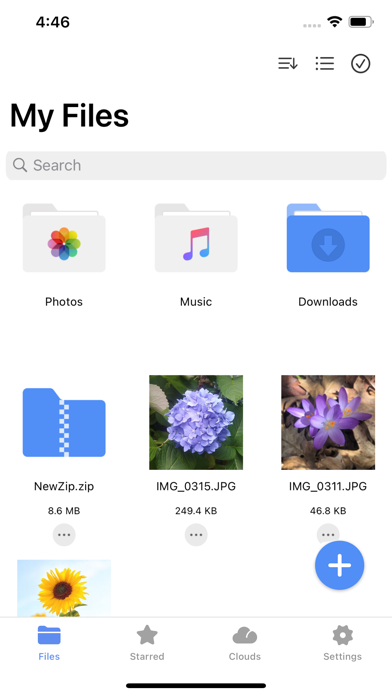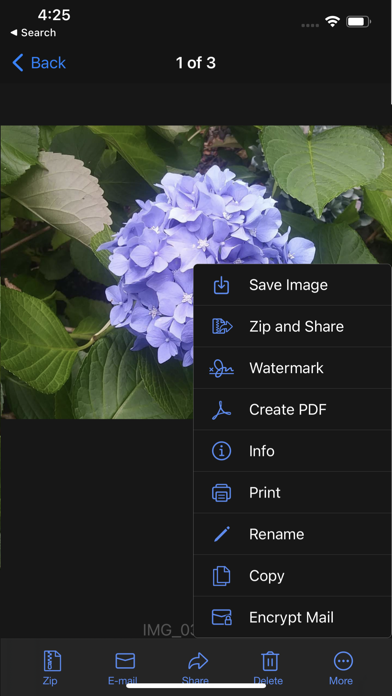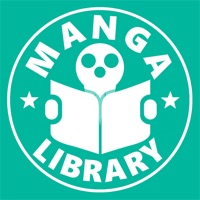Cancel WinZip Subscription & Save $9.99/mth
Published by WinZip Computing LLCUncover the ways WinZip Computing LLC (the company) bills you and cancel your WinZip subscription.
🚨 Guide to Canceling WinZip 👇
Note before cancelling:
- How easy is it to cancel WinZip? It is Very Easy to Cancel a WinZip subscription.
- The developer of WinZip is WinZip Computing LLC and all inquiries go to them.
- Check the Terms of Services and/or Privacy policy of WinZip Computing LLC to know if they support self-serve subscription cancellation:
- Always cancel subscription 24 hours before it ends.
Your Potential Savings 💸
**Pricing data is based on average subscription prices reported by AppCutter.com users..
| Plan | Savings (USD) |
|---|---|
| WinZip iOS Pro | $9.99 |
🌐 Cancel directly via WinZip
- 🌍 Contact WinZip Support
- Mail WinZip requesting that they cancel your account:
- E-Mail: help@winzip.com
- Login to your WinZip account.
- In the menu section, look for any of these: "Billing", "Subscription", "Payment", "Manage account", "Settings".
- Click the link, then follow the prompts to cancel your subscription.
End WinZip subscription on iPhone/iPad:
- Goto Settings » ~Your name~ » "Subscriptions".
- Click WinZip (subscription) » Cancel
Cancel subscription on Android:
- Goto Google PlayStore » Menu » "Subscriptions"
- Click on WinZip: #1 zip & unzip tool
- Click "Cancel Subscription".
💳 Cancel WinZip on Paypal:
- Goto Paypal.com .
- Click "Settings" » "Payments" » "Manage Automatic Payments" (in Automatic Payments dashboard).
- You'll see a list of merchants you've subscribed to.
- Click on "WinZip" or "WinZip Computing LLC" to cancel.
Have a Problem with WinZip: #1 zip & unzip tool? Report Issue
Reviews & Common Issues: 16 Comments
By Douglas M Branson
7 months agoPlease cancel my WinZip account. I have never used it. Thank you. Douglas M Branson
By BILLY SPARKS
2 years agoI am trying to cancel a subscription that I never ordered to begin with. I have tried to cancel through the website. It will not allow me to cancel.
By BILLY SPARKS
2 years agoI am trying to cancel a subscription that I never ordered to begin with. I have tried to cancel through the website. It will not allow me to cancel.
By Galina Filatova
2 years agoI need to cancell my WinZip Subscripton.
By Michael Adkins
2 years agoI am having difficulty cancelling.
By Michael Rogers
2 years agotrying to cancel subscription
By Leah Ross
3 years agoGot charged $58.88, I don't even have an account with you, so whoever account is linked to WinZip is not mine. Not sure how I can get a refund. See transaction below (that's all I got) 1/9/2023 VISA - 01/07 CBI*WINZIP 800-799-9570 IL 007381 -$58.88
By kathleen bailey
3 years agoi did not put WINZIP app on my computer, now there are several charges on my credit card. don,t know why, or what for. never heard about your service. i want it removed immediately. calling my credit card and disputing your charges, 29.95 x2 37.00 x1, 39.95 x 1. I am a 78 retired senior citzen living on SOCIAL SECURITY. can,t afford all these charges on my one credit account. kathleen bailey 352-201-0174. call me if you have any questions.
By Sylvia Woodward
3 years agoWinzip interferred with a game I was playing and I lost all my winnings. Just cancel this program right now please.
By ivan mcclellan
3 years agohave been charged $39.95 twice in 2 days...I wish to cancel any and all subscriptions of Winzip. Cancel immediately please!!!
By Steven C Kilgore
3 years agoTried to cancel WinZip subscription in the trial period and see that I was charged$49.99 on 4/8/2022. I want this subscription cancelled ASAP and a refund issued to my credit card.
By Joseph Walker
3 years agoI need this cancellation and this is the most infuriating experiance I have ever had!
By James Burdekin
4 years agoI was charged $43 dollars and some change, now when I try to run win zip driver updater, it tells me to register again, so you can charge me more.
By Joesnyders
4 years agomake sure cancellation takes effect immediately
By Leung Yin Chong Bertha
4 years agoCancel payment. I have not authorized to purchase anti-virus. Transaction I. D. 38L11671R2852084B.invoice I. D. No. 284766852
By LINDA FICKES
4 years agoI can't find the place you say I can cancel this subscription. This is the most frustrating app I have ever used. Constant popups to buy more, never sure if it's included already in the subscription I paid for. These are the charges for the services: 5/28/2021 purchase Cbi*winzip 800-799-9570 Il $69.99 5/14/2021 purchase Cbi*winzip 800-799-9570 Il $69.99 5/07/2021 purchase Cbi*winzip 800-799-9570 Il $29.95 I ONLY FOUND ONE RECEIPT FOR 69.99, SO NOT SURE WHY I WAS CHARGED TWICE. THE 29.95 I CAN'T FIND A RECEIPT FOR EITHER. LINDA FICKES
About WinZip: #1 zip & unzip tool?
1. Get the world’s #1 zip file opener utility on iOS! Create Zip and Zipx files, extract files, encrypt, open Zip, Zipx, 7z, RAR or LHA files, send large files by email, share to Dropbox, Google Drive, OneDrive, iCloud, Twitter or Facebook.
2. If you frequently use your iOS device to send and receive documents and large image files, you'll find a friend in the new WinZip app for iPhones and iPads, according to CIO.com blogger James A.
3. Sharing files is safe and simple too, with direct integration with Dropbox, Google Drive, OneDrive and iCloud, and support for AirDrop.
4. “Trying to open zip files a zip file on your mobile phone? Good luck -- unless you happen to have this handy tool installed.
5. Whether you receive a Zip, Zipx, 7z, RAR or LHA file as an email attachment, or want to extract download and view the contents of a Zip, Zipx, 7z, RAR or LHA file from the web, just “Open with WinZip”.