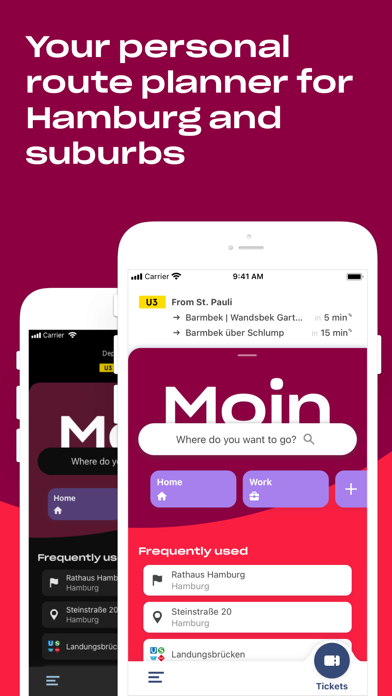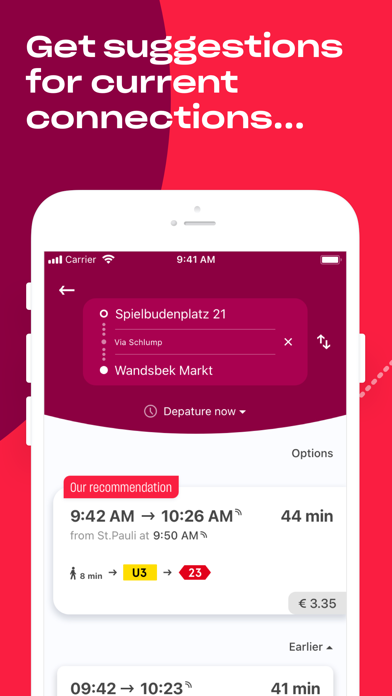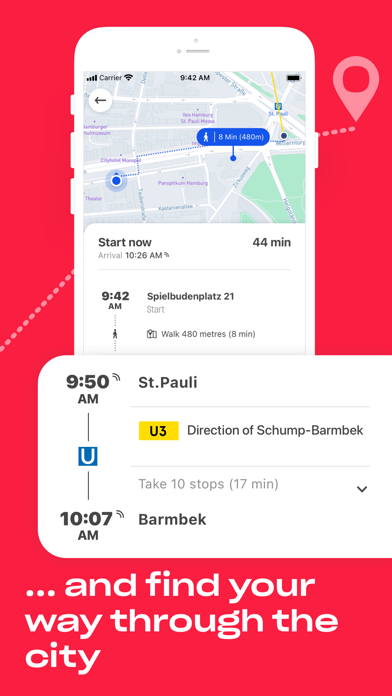How to Delete hvv. save (102.97 MB)
Published by Hamburger Hochbahn AG on 2024-03-12We have made it super easy to delete hvv - Public Transport Hamburg account and/or app.
Table of Contents:
Guide to Delete hvv - Public Transport Hamburg 👇
Things to note before removing hvv:
- The developer of hvv is Hamburger Hochbahn AG and all inquiries must go to them.
- The GDPR gives EU and UK residents a "right to erasure" meaning that you can request app developers like Hamburger Hochbahn AG to delete all your data it holds. Hamburger Hochbahn AG must comply within 1 month.
- The CCPA lets American residents request that Hamburger Hochbahn AG deletes your data or risk incurring a fine (upto $7,500 dollars).
↪️ Steps to delete hvv account:
1: Visit the hvv website directly Here →
2: Contact hvv Support/ Customer Service:
- Verified email
- Contact e-Mail: app-feedback@hvv.de
- 100% Contact Match
- Developer: Hamburger HOCHBAHN AG
- E-Mail: app-feedback@hvv.de
- Website: Visit hvv Website
Deleting from Smartphone 📱
Delete on iPhone:
- On your homescreen, Tap and hold hvv - Public Transport Hamburg until it starts shaking.
- Once it starts to shake, you'll see an X Mark at the top of the app icon.
- Click on that X to delete the hvv - Public Transport Hamburg app.
Delete on Android:
- Open your GooglePlay app and goto the menu.
- Click "My Apps and Games" » then "Installed".
- Choose hvv - Public Transport Hamburg, » then click "Uninstall".
Have a Problem with hvv - Public Transport Hamburg? Report Issue
🎌 About hvv - Public Transport Hamburg
1. The hvv route planner provides you with the best route for bus, train and ferry to any destination in Hamburg and the surrounding area, including the appropriate ticket.
2. The hvv route planner shows you all travel information for your route clearly arranged in real time: Is your bus or train delayed? Or is another route faster than the train? Our route planner updates itself in real time - and it's all free of charge.
3. Do something good for yourself and the environment and save paper: Pay online via PayPal, SEPA direct debit, or credit card and save 7% compared to buying at the ticket machine or the bus driver.
4. Whether by bus, train, subway, S-Bahn or ferry - we always show you the best connection as a recommendation to your destination.
5. No matter where you want to go: It is valid nationwide on all means of local and regional public transport and for one calendar month.
6. Your hvv app connects you with Hamburg and the surrounding area and shows you always and everywhere where to go.
7. You know where to go? We show you when! The hvv app shows you the departures of all lines of nearby stops in your area.
8. Weekly and monthly tickets and the Hamburg CARD are excluded.
9. Your most frequently entered destinations also appear automatically on your hvv homescreen, saving you time and making it even easier to start your journey.
10. For even more flexibility: test the offer of hvv switch and book MOIA, MILES, SIXT share and TIER in one app.
11. Keep the best overview of your public transport everywhere with your hvv app and always get to your desired destination quickly.
12. You can save stops and addresses under favorites to make it even easier for you to get around Hamburg.
13. After successful purchase, your tickets are of course also available offline.
14. Under "messages" all messages on your favorite lines are clearly displayed.