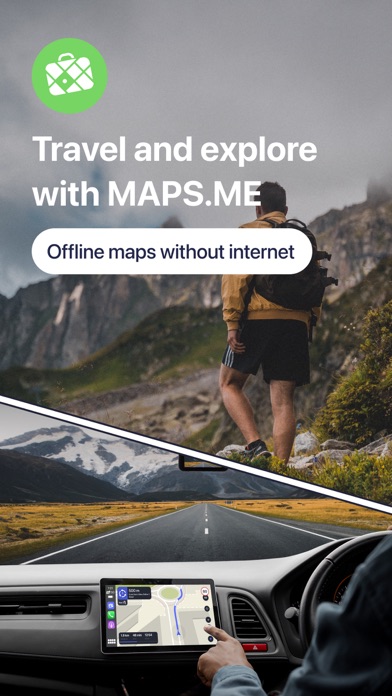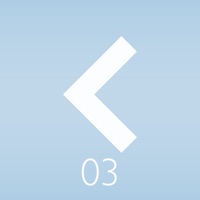Cancel MAPS.ME Subscription & Save $54.99/mth
Published by MY COM on 2025-10-15Uncover the ways MY COM (the company) bills you and cancel your MAPS.ME subscription.
🚨 Guide to Canceling MAPS.ME 👇
Note before cancelling:
- How easy is it to cancel MAPS.ME? It is Very Easy to Cancel a MAPS.ME subscription.
- The developer of MAPS.ME is MY COM and all inquiries go to them.
- Check MY COM's Terms of Services/Privacy policy if they support self-serve cancellation:
- Always cancel subscription 24 hours before it ends.
Your Potential Savings 💸
**Pricing data is based on average subscription prices reported by AppCutter.com users..
| Plan | Savings (USD) |
|---|---|
| PRO Subscription Yearly | $54.99 |
| PRO Subscription Monthly | $5.99 |
| Yearly Ads Removal | $3.49 |
| PRO Subscription | $4.99 |
| PRO Subscription Yearly | $46.99 |
| Monthly Ads Removal | $1.49 |
| PRO Subscription Monthly | $4.49 |
| Weekly Ads Removal | $0.99 |
| PRO Subscription Yearly | $39.99 |
| Yearly Ads Removal | $7.99 |
🌐 Cancel directly via MAPS.ME
- 🌍 Contact MAPS.ME Support
- Mail MAPS.ME requesting that they cancel your account:
- E-Mail: android@maps.me
- Login to your MAPS.ME account.
- In the menu section, look for any of these: "Billing", "Subscription", "Payment", "Manage account", "Settings".
- Click the link, then follow the prompts to cancel your subscription.
End MAPS.ME subscription on iPhone/iPad:
- Goto Settings » ~Your name~ » "Subscriptions".
- Click MAPS.ME (subscription) » Cancel
Cancel subscription on Android:
- Goto Google PlayStore » Menu » "Subscriptions"
- Click on MAPS.ME: Offline Maps, GPS Nav
- Click "Cancel Subscription".
💳 Cancel MAPS.ME on Paypal:
- Goto Paypal.com .
- Click "Settings" » "Payments" » "Manage Automatic Payments" (in Automatic Payments dashboard).
- You'll see a list of merchants you've subscribed to.
- Click on "MAPS.ME" or "MY COM" to cancel.
Have a Problem with MAPS.ME: Offline Maps, GPS Nav? Report Issue
Reviews & Common Issues: 2 Comments
By James Robertson
1 year agoI tried to cancel my free 3 day trial subscription and it’s charging me the $54.00 fee
By ERIC M C WILLIS
2 years agoWhy is there a window in the middle of the screen with the name of the map and a x with a circle in it - how do I get rid of it ?
About MAPS.ME: Offline Maps, GPS Nav?
1. Fast, detailed and entirely offline maps with turn-by-turn navigation – trusted by over 140 million travelers worldwide.
2. Whether you prefer city travel, car trips or outdoor activities you will find a great choice of guides for a perfect journey.
3. Offline search, GPS navigation along with optimized maps to effectively save memory space.
4. Directions to points of interest (POIs), hiking trails and places missing from other maps.
5. We've partnered with the best travel content creators to build travel guide catalog for hunderds of destinations around the world.