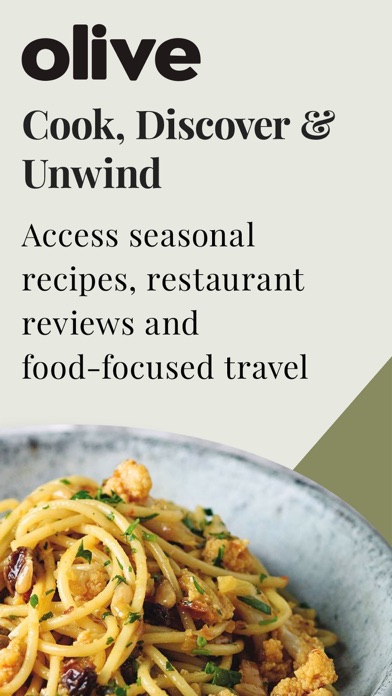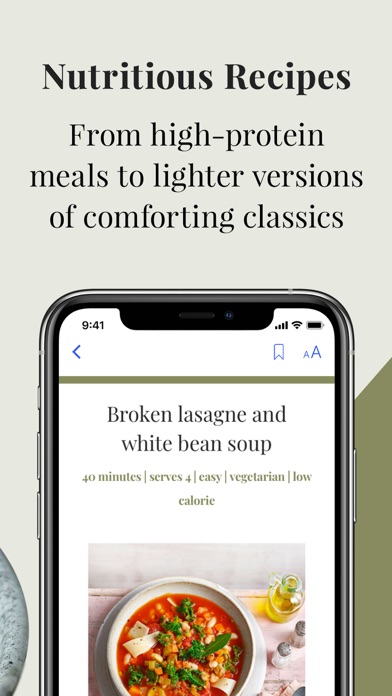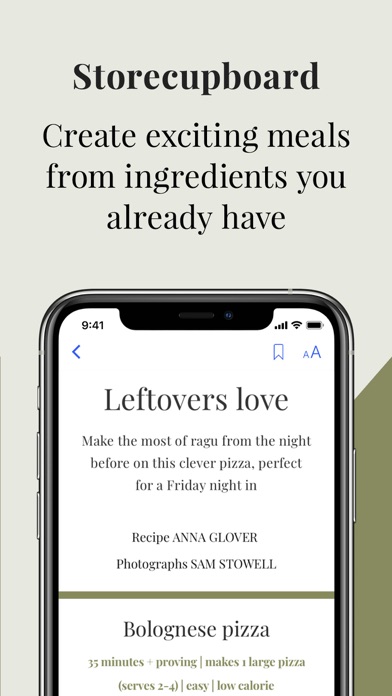How to Delete olive Magazine. save (39.61 MB)
Published by Immediate Media Company Limited on 2024-01-30We have made it super easy to delete olive Magazine - Food & Drink account and/or app.
Table of Contents:
Guide to Delete olive Magazine - Food & Drink 👇
Things to note before removing olive Magazine:
- The developer of olive Magazine is Immediate Media Company Limited and all inquiries must go to them.
- Check the Terms of Services and/or Privacy policy of Immediate Media Company Limited to know if they support self-serve account deletion:
- The GDPR gives EU and UK residents a "right to erasure" meaning that you can request app developers like Immediate Media Company Limited to delete all your data it holds. Immediate Media Company Limited must comply within 1 month.
- The CCPA lets American residents request that Immediate Media Company Limited deletes your data or risk incurring a fine (upto $7,500 dollars).
-
Data Used to Track You: The following data may be used to track you across apps and websites owned by other companies:
- Purchases
- User Content
- Identifiers
- Usage Data
-
Data Linked to You: The following data may be collected and linked to your identity:
- Purchases
- User Content
- Identifiers
- Usage Data
-
Data Not Linked to You: The following data may be collected but it is not linked to your identity:
- Search History
- Diagnostics
↪️ Steps to delete olive Magazine account:
1: Visit the olive Magazine website directly Here →
2: Contact olive Magazine Support/ Customer Service:
- Verified email
- Contact e-Mail: appsfaq@buysubscriptions.com
- 100% Contact Match
- Developer: Immediate Media Co
- E-Mail: appsupport@immediate.co.uk
- Website: Visit olive Magazine Website
- 55.56% Contact Match
- Developer: Immediate Media Co
- E-Mail: appsupport@immediate.co.uk
- Website: Visit Immediate Media Co Website
- Support channel
- Vist Terms/Privacy
3: Check olive Magazine's Terms/Privacy channels below for their data-deletion Email:
Deleting from Smartphone 📱
Delete on iPhone:
- On your homescreen, Tap and hold olive Magazine - Food & Drink until it starts shaking.
- Once it starts to shake, you'll see an X Mark at the top of the app icon.
- Click on that X to delete the olive Magazine - Food & Drink app.
Delete on Android:
- Open your GooglePlay app and goto the menu.
- Click "My Apps and Games" » then "Installed".
- Choose olive Magazine - Food & Drink, » then click "Uninstall".
Have a Problem with olive Magazine - Food & Drink? Report Issue
Reviews & Common Issues: 3 Comments
By Sharon Wareham
2 years agoI would like to cancel my subscription and stop receiving the magazines through the post
By dan mcsherry
2 years agoPlease cancel my subscription to Olive mag.
By Lynn McKay
3 years agoHi, I would like to cancel my olive magazine subscription, I receive the actual magazine by post. Thank you Lynn
🎌 About olive Magazine - Food & Drink
1. Each month, the digital editions of olive magazine feature inspiring seasonal recipes, from lighter everyday ideas, to easy recipes from around the world and baking inspiration.
2. At the end of the free trial period, the full price of the subscription will be charged thereafter.
3. Cancellations must occur 24 hours before the end of the subscription period to avoid being charged.
4. Unwind: Achievable recipes from up and coming chefs, enhance your skills and interiors inspiration from contemporary kitchens.
5. Discover imaginative recipes with a strong focus on cooking the food you love.
6. Cook: Elevate your mealtimes using seasonal produce and exciting, accessible ingredients, plenty of flexitarian options and brilliant bakes.
7. Discover: Get the inside track - restaurant recipes, regional dishes, thrilling global cuisines.
8. • No cancellation of the current subscription is allowed during active subscription period.
9. The subscription will include the current issue if you do not already own it and subsequently published future issues.
10. Our writers are food experts, we test everything and only recommend the best so you can trust our reviews.
11. olive is brought to you by the BBC Good Food team.
12. Payment will be charged to your iTunes Account at confirmation of purchase.
13. Subscriptions are available on monthly or annual terms.
14. • The app may offer a free trial.