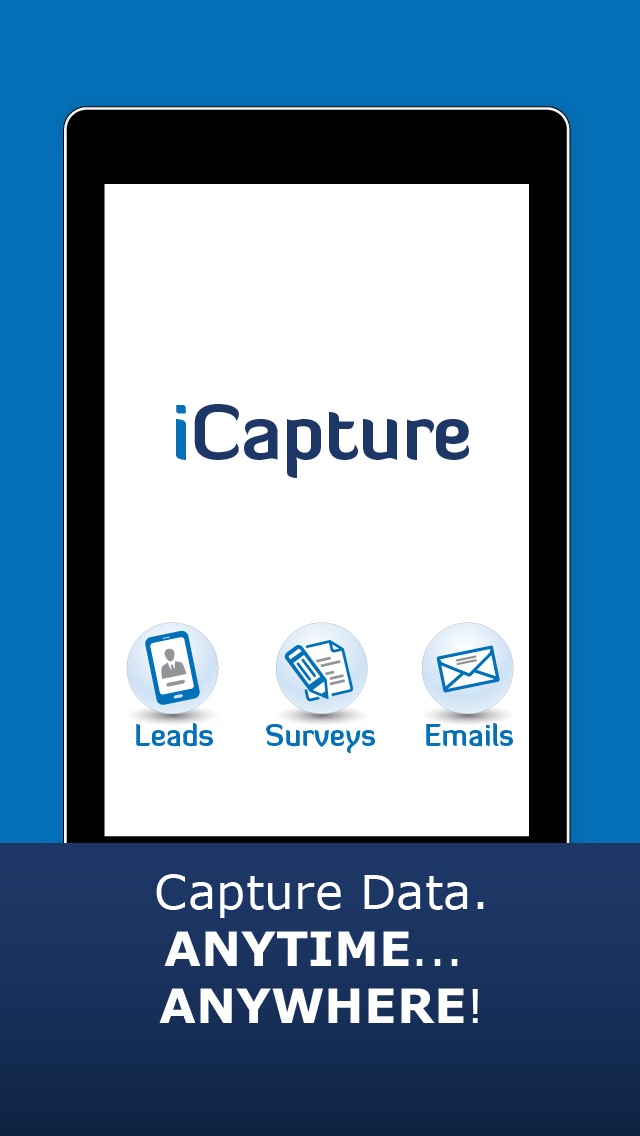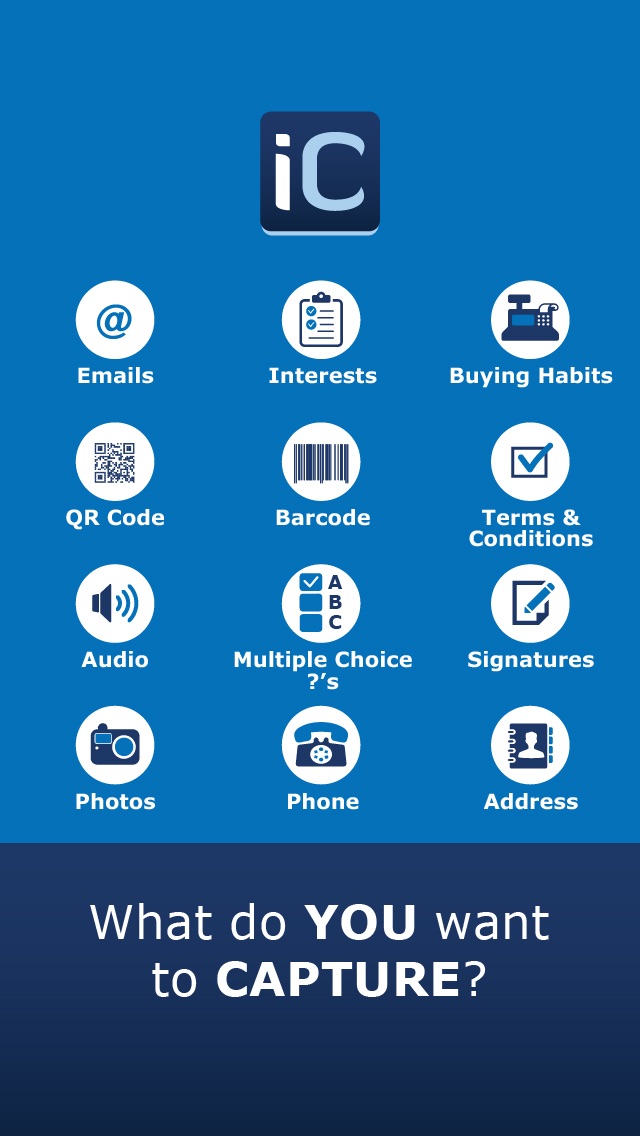How to Delete iCapture. save (17.99 MB)
Published by Straight Shot Solutions, Inc.We have made it super easy to delete iCapture - Mobile Lead Capture, Surveys and Email & Offline Data Collection Forms account and/or app.
Table of Contents:
Guide to Delete iCapture - Mobile Lead Capture, Surveys and Email & Offline Data Collection Forms 👇
Things to note before removing iCapture:
- The developer of iCapture is Straight Shot Solutions, Inc. and all inquiries must go to them.
- The GDPR gives EU and UK residents a "right to erasure" meaning that you can request app developers like Straight Shot Solutions, Inc. to delete all your data it holds. Straight Shot Solutions, Inc. must comply within 1 month.
- The CCPA lets American residents request that Straight Shot Solutions, Inc. deletes your data or risk incurring a fine (upto $7,500 dollars).
↪️ Steps to delete iCapture account:
1: Visit the iCapture website directly Here →
2: Contact iCapture Support/ Customer Service:
- 61.54% Contact Match
- Developer: iCapture
- E-Mail: support@icapture.com
- Website: Visit iCapture Website
- 59.26% Contact Match
- Developer: Ignite Event Technology
- E-Mail: igniteeventtechnology@gmail.com
- Website: Visit Ignite Event Technology Website
Deleting from Smartphone 📱
Delete on iPhone:
- On your homescreen, Tap and hold iCapture - Mobile Lead Capture, Surveys and Email & Offline Data Collection Forms until it starts shaking.
- Once it starts to shake, you'll see an X Mark at the top of the app icon.
- Click on that X to delete the iCapture - Mobile Lead Capture, Surveys and Email & Offline Data Collection Forms app.
Delete on Android:
- Open your GooglePlay app and goto the menu.
- Click "My Apps and Games" » then "Installed".
- Choose iCapture - Mobile Lead Capture, Surveys and Email & Offline Data Collection Forms, » then click "Uninstall".
Have a Problem with iCapture - Mobile Lead Capture, Surveys and Email & Offline Data Collection Forms? Report Issue
🎌 About iCapture - Mobile Lead Capture, Surveys and Email & Offline Data Collection Forms
1. Discover how iCapture can turn your iPad, iPhone or other Mobile Device into a magnet for new leads and automatically send those emails directly to your favorite Email or CRM system with the touch of a button.
2. * SETUP * - Sign up for an iCapture account online and create a questionnaire with our quick and easy web-based admin.
3. ** Sync to your Email Provider -- Constant Contact, MailChimp, iContact, AWeber and more.
4. » Need to use iCapture on a different device? Simply delete from one device and install on another.
5. * RETRIEVE * - export your data to a spreadsheet via our secure web-based admin.
6. ** Send Auto-Reply Emails -- say “Thank You” or automatically deliver requested information.
7. * CAPTURE * - Works on your iPad or iPhone... with or without an Internet Connection.
8. Upload your logo in seconds and proudly display your brand on the screen.
9. » Custom-built Screens for Email, Phone, Numbers, etc.
10. ** Sync to your CRM -- Salesforce.com, SugarCRM, Microsoft Dynamics and more.
11. » Lock your iPad and leave it unattended.
12. allow for rapid data entry.
13. Install on your tablet or smartphone.
14. Your questionnaire will simply loop over and over.