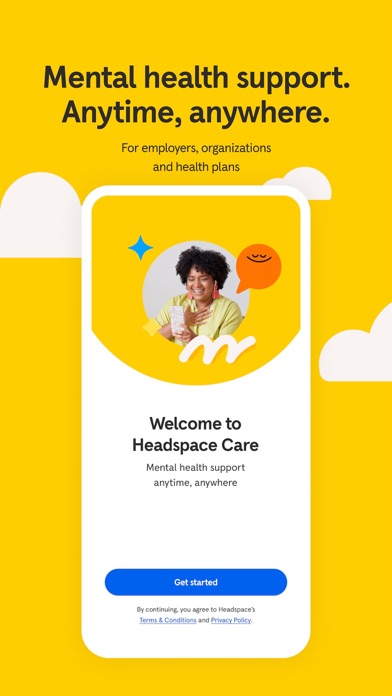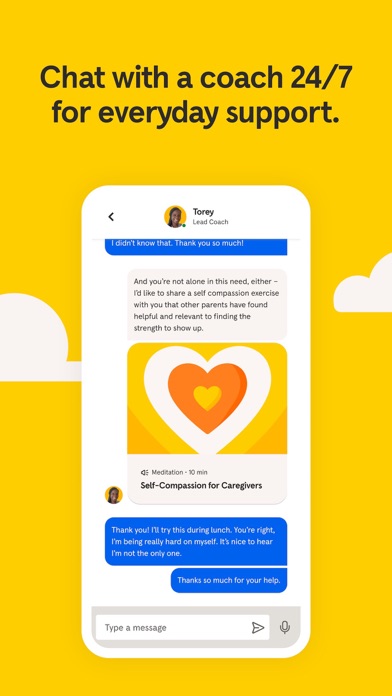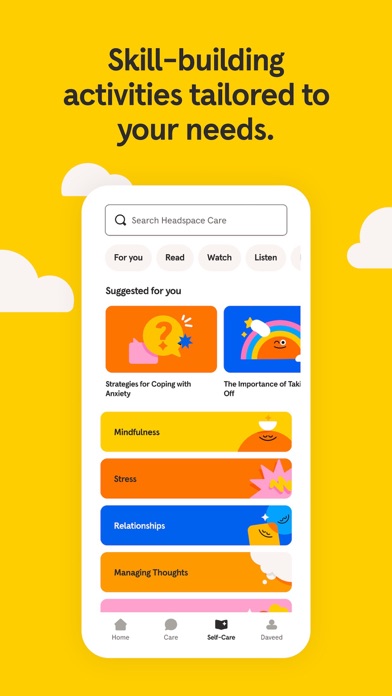How to Delete Headspace Care (Ginger). save (278.47 MB)
Published by Ginger.io, Inc. on 2024-10-08We have made it super easy to delete Headspace Care (Ginger) account and/or app.
Table of Contents:
Guide to Delete Headspace Care (Ginger) 👇
Things to note before removing Headspace Care (Ginger):
- The developer of Headspace Care (Ginger) is Ginger.io, Inc. and all inquiries must go to them.
- Check the Terms of Services and/or Privacy policy of Ginger.io, Inc. to know if they support self-serve subscription cancellation:
- The GDPR gives EU and UK residents a "right to erasure" meaning that you can request app developers like Ginger.io, Inc. to delete all your data it holds. Ginger.io, Inc. must comply within 1 month.
- The CCPA lets American residents request that Ginger.io, Inc. deletes your data or risk incurring a fine (upto $7,500 dollars).
-
Data Linked to You: The following data may be collected and linked to your identity:
- Financial Info
- Contact Info
- User Content
- Identifiers
- Usage Data
- Sensitive Info
-
Data Not Linked to You: The following data may be collected but it is not linked to your identity:
- Diagnostics
↪️ Steps to delete Headspace Care (Ginger) account:
1: Visit the Headspace Care (Ginger) website directly Here →
2: Contact Headspace Care (Ginger) Support/ Customer Service:
- 25.53% Contact Match
- Developer: Ginger.io, Inc.
- E-Mail: help@ginger.com
- Website: Visit Headspace Care (Ginger) Website
- Support channel
- Vist Terms/Privacy
Deleting from Smartphone 📱
Delete on iPhone:
- On your homescreen, Tap and hold Headspace Care (Ginger) until it starts shaking.
- Once it starts to shake, you'll see an X Mark at the top of the app icon.
- Click on that X to delete the Headspace Care (Ginger) app.
Delete on Android:
- Open your GooglePlay app and goto the menu.
- Click "My Apps and Games" » then "Installed".
- Choose Headspace Care (Ginger), » then click "Uninstall".
Have a Problem with Headspace Care (Ginger)? Report Issue
🎌 About Headspace Care (Ginger)
1. Ginger offers on-demand, confidential emotional and mental health support through live text-based coaching, video-based therapy and psychiatry, and self-care resources — all from the privacy of your smartphone.
2. Depending on your health plan, the cost for accessing coaching, therapy, and psychiatry services through Ginger may vary depending on your specific benefit plan.
3. Select employers and organizations offer Ginger, including unlimited behavioral health coaching, at no cost to their employees, members, and their dependents.
4. Coaches also help you get the right level of care and can direct you to a Ginger therapist or psychiatrist if you need extra support.
5. If you have access through your Health Plan, you may have received an email from Ginger with a unique code.
6. Simply download the app, tap “Enter an Access Code,” then enter the code from the Ginger email and follow the steps.
7. Ginger coaches have at least two years of professional work experience and undergo an additional 200+ hours of specialized training every year.
8. Depending on your organization’s plan, you may have a limited number of therapy and psychiatry sessions covered, after which you would be responsible for the cost of the session not covered by your insurance.
9. Ginger in Spanish will be available soon for all health plan members.
10. Ginger coaches are trained professionals with an advanced degree and/or coaching certification.
11. Ginger is available in Spanish for individuals who are age 18 and older and have access through their employer or organization.
12. When more support is needed, video-based sessions with a licensed therapist and/or psychiatrist are available, with evening and weekend hours.
13. Coaches are full-time employees of Ginger, and yes, they’re real people.
14. Coaches are available on-demand for immediate support and through regularly scheduled sessions.