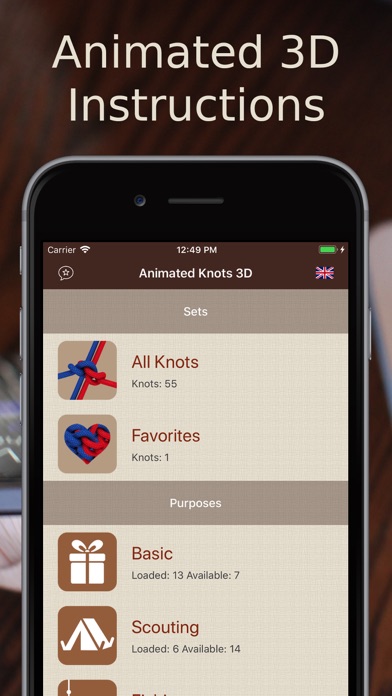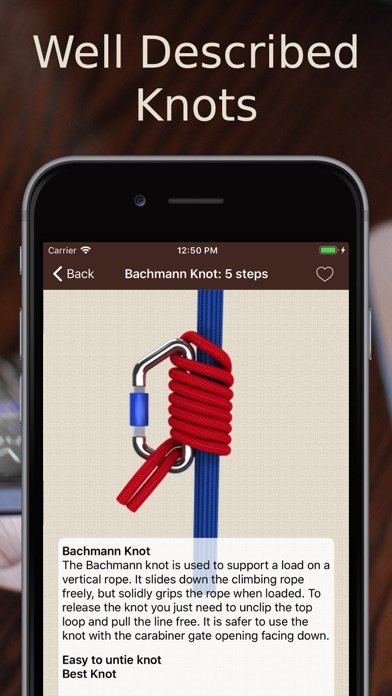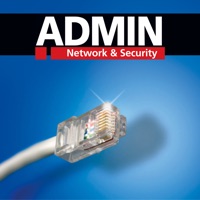Cancel Animated 3D Knots Subscription
Published by Sergey BurlakovUncover the ways Sergey Burlakov (the company) bills you and cancel your Animated 3D Knots subscription.
🚨 Guide to Canceling Animated 3D Knots 👇
Note before cancelling:
- The developer of Animated 3D Knots is Sergey Burlakov and all inquiries go to them.
- Check the Terms of Services and/or Privacy policy of Sergey Burlakov to know if they support self-serve subscription cancellation:
- Always cancel subscription 24 hours before it ends.
🌐 Cancel directly via Animated 3D Knots
- 🌍 Contact Animated 3D Knots Support
- Mail Animated 3D Knots requesting that they cancel your account:
- E-Mail: app_support@nynix.com
- Login to your Animated 3D Knots account.
- In the menu section, look for any of these: "Billing", "Subscription", "Payment", "Manage account", "Settings".
- Click the link, then follow the prompts to cancel your subscription.
End Animated 3D Knots subscription on iPhone/iPad:
- Goto Settings » ~Your name~ » "Subscriptions".
- Click Animated 3D Knots (subscription) » Cancel
Cancel subscription on Android:
- Goto Google PlayStore » Menu » "Subscriptions"
- Click on Animated 3D Knots
- Click "Cancel Subscription".
💳 Cancel Animated 3D Knots on Paypal:
- Goto Paypal.com .
- Click "Settings" » "Payments" » "Manage Automatic Payments" (in Automatic Payments dashboard).
- You'll see a list of merchants you've subscribed to.
- Click on "Animated 3D Knots" or "Sergey Burlakov" to cancel.
Have a Problem with Animated 3D Knots? Report Issue
About Animated 3D Knots?
1. The How To Tie Knots 3D Animated app will be your personal assistant in the complex craft of knot tying.
2. Animated 3D step-by-step instructions won’t let you get confused, and a straight-forward classification system will help you find the required knot quickly and effortlessly.
3. We have collected over 55 essential knots in one app to help you learn new knots or to refresh your memory of the ones you already know.
4. Bends, Binding knots, Hitches, Loops, Slide and grip knots, Stoppers.
5. Save your nerves and good mood, you will need them for something else! Well described 3D animation of 55 knots.