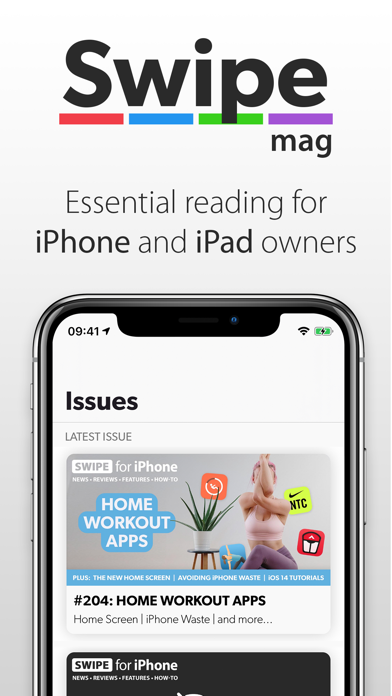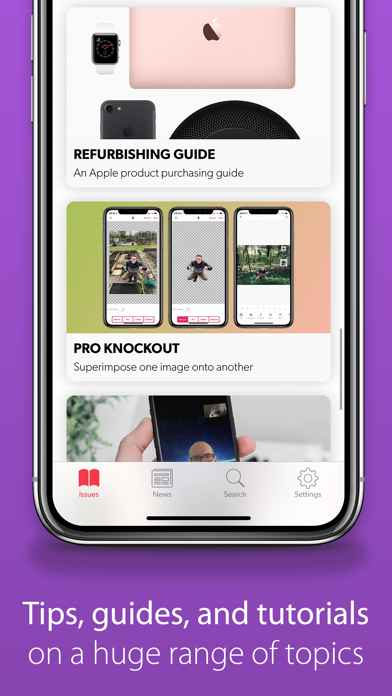Cancel Swipe Subscription
Published by Intelligenti LtdUncover the ways Intelligenti Ltd (the company) bills you and cancel your Swipe subscription.
🚨 Guide to Canceling Swipe 👇
Note before cancelling:
- The developer of Swipe is Intelligenti Ltd and all inquiries go to them.
- Check Intelligenti Ltd's Terms of Services/Privacy policy if they support self-serve cancellation:
- Always cancel subscription 24 hours before it ends.
🌐 Cancel directly via Swipe
- 🌍 Contact Swipe Support
- Mail Swipe requesting that they cancel your account:
- E-Mail: yurii.nesteruk@gmail.com
- Login to your Swipe account.
- In the menu section, look for any of these: "Billing", "Subscription", "Payment", "Manage account", "Settings".
- Click the link, then follow the prompts to cancel your subscription.
End Swipe subscription on iPhone/iPad:
- Goto Settings » ~Your name~ » "Subscriptions".
- Click Swipe (subscription) » Cancel
Cancel subscription on Android:
- Goto Google PlayStore » Menu » "Subscriptions"
- Click on Swipe for iPhone
- Click "Cancel Subscription".
💳 Cancel Swipe on Paypal:
- Goto Paypal.com .
- Click "Settings" » "Payments" » "Manage Automatic Payments" (in Automatic Payments dashboard).
- You'll see a list of merchants you've subscribed to.
- Click on "Swipe" or "Intelligenti Ltd" to cancel.
Subscription Costs (Saved) 💰
- Swipe Subscription provides access to all issues of the magazine, past and present.
- New issues of Swipe are published every two weeks, except for the Christmas period where an extra week is taken off between issues.
- Newer issues (March 2020 onward) are accessed in the app, while older content from the archives is available in PDF format.
- Monthly subscription to Swipe is priced at $1.99 USD / £1.99 GBP.
- Yearly subscription to Swipe is priced at $19.99 USD / £19.99 GBP (around 16% cheaper).
- Pricing may vary based on the country of residence based on fluctuating exchange rates.
- Subscription payments are charged to the iTunes Account at confirmation of purchase.
- Subscriptions may be managed by the user, and auto-renewal may be turned off by going to the user's iTunes Account Settings after purchase.
- Subscriptions automatically renew unless auto-renew is turned off at least 24 hours before the end of the current subscription period.
- iTunes Account will be charged for renewal within 24 hours prior to the end of the current period, at the monthly rate at the time of renewal.
- No cancellation of the current subscription is allowed during the active subscription period.
- Any unused portion of a free trial period, if offered, will be forfeited when you purchase a subscription.
Have a Problem with Swipe for iPhone? Report Issue
About Swipe for iPhone?
1. Swipe is a unique digital magazine designed to help you discover the best new apps, the most helpful iPhone and iPad tips, and the latest iOS news.
2. ・A Swipe Subscription provides access to all issues of the magazine, past and present.
3. ・ iTunes Account will be charged for renewal within 24 hours prior to the end of the current period, at the monthly rate at the time of renewal.
4. ・New issues of Swipe are published every two weeks, with the exception of the Christmas period where we take an extra week off between issues.
5. ・Any unused portion of a free trial period, if offered, will be forfeited when you purchase a subscription.