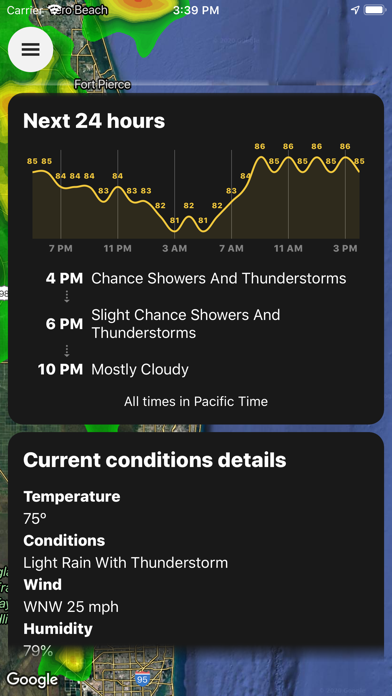Cancel StormWatch+ Subscription & Save $9.99/mth
Published by Cirrus Weather Solutions, LLC on 2025-10-25Uncover the ways Cirrus Weather Solutions, LLC (the company) bills you and cancel your StormWatch+ subscription.
🚨 Guide to Canceling StormWatch+ 👇
Note before cancelling:
- How easy is it to cancel StormWatch+? It is Very Easy to Cancel a StormWatch+ subscription.
- The developer of StormWatch+ is Cirrus Weather Solutions, LLC and all inquiries go to them.
- Check Cirrus Weather Solutions, LLC's Terms of Services/Privacy policy if they support self-serve cancellation:
- Always cancel subscription 24 hours before it ends.
Your Potential Savings 💸
**Pricing data is based on average subscription prices reported by AppCutter.com users..
| Plan | Savings (USD) |
|---|---|
| SW+ Alerts (1 Month) | $1.09 |
| SW+ Alerts (1 Year) | $9.99 |
🌐 Cancel directly via StormWatch+
- 🌍 Contact StormWatch+ Support
- Mail StormWatch+ requesting that they cancel your account:
- E-Mail: support@stormwatchplus.com
- Login to your StormWatch+ account.
- In the menu section, look for any of these: "Billing", "Subscription", "Payment", "Manage account", "Settings".
- Click the link, then follow the prompts to cancel your subscription.
End StormWatch+ subscription on iPhone/iPad:
- Goto Settings » ~Your name~ » "Subscriptions".
- Click StormWatch+ (subscription) » Cancel
Cancel subscription on Android:
- Goto Google PlayStore » Menu » "Subscriptions"
- Click on StormWatch+
- Click "Cancel Subscription".
💳 Cancel StormWatch+ on Paypal:
- Goto Paypal.com .
- Click "Settings" » "Payments" » "Manage Automatic Payments" (in Automatic Payments dashboard).
- You'll see a list of merchants you've subscribed to.
- Click on "StormWatch+" or "Cirrus Weather Solutions, LLC" to cancel.
Have a Problem with StormWatch+? Report Issue
About StormWatch+?
1. NOTE: Audio alerts now feature Critical Alerts, which will sound wake-me-up audio at full volume and override Do Not Disturb for the most severe warnings, even if your device is silenced.
2. Once again relying on the expertise of over 2,000 NWS meteorologists nationwide, SW+ Alerts compares multiple specific locations you select with weather watches and warnings issued by your local NWS office.
3. SW+ Alerts is a life-saving service that sends you push notifications whenever hazardous weather threatens your specific location.
4. Alerts are sent to the app ONLY if you are in the path of hazardous weather, eliminating the confusion associated with county-wide warning sirens or NOAA Weather Radio alerts.
5. For the ultimate severe weather preparation tool, check out our (also upgraded!) alerting technology, SW+ Alerts.