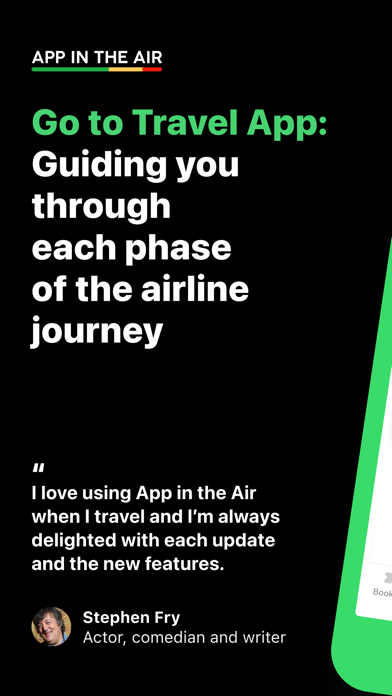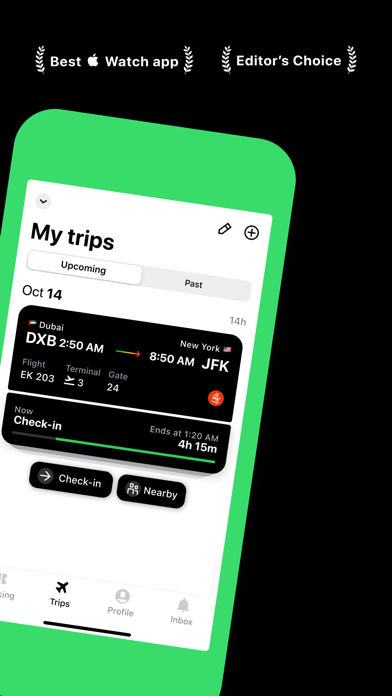Cancel App in the Air Subscription & Save $26.99/mth
Published by AITA LIMITEDUncover the ways AITA LIMITED (the company) bills you and cancel your App in the Air subscription.
🚨 Guide to Canceling App in the Air 👇
Note before cancelling:
- The developer of App in the Air is AITA LIMITED and all inquiries go to them.
- Check AITA LIMITED's Terms of Services/Privacy policy if they support self-serve cancellation:
- Always cancel subscription 24 hours before it ends.
Your Potential Savings 💸
**Pricing data is based on average subscription prices reported by AppCutter.com users..
| Plan | Savings (USD) |
|---|---|
| 1 year subscription for flight status alerts | $9.99 |
| Annual real-time flight status subscription by Push/SMS | $26.99 |
| Three month Push/SMS subscription | $8.99 |
| One month Push/SMS Flight Alerts subscription | $3.99 |
| Six month Push/SMS subscription | $16.99 |
🌐 Cancel directly via App in the Air
- 🌍 Contact App in the Air Support
- Mail App in the Air requesting that they cancel your account:
- E-Mail: support@appintheair.com
- Login to your App in the Air account.
- In the menu section, look for any of these: "Billing", "Subscription", "Payment", "Manage account", "Settings".
- Click the link, then follow the prompts to cancel your subscription.
End App in the Air subscription on iPhone/iPad:
- Goto Settings » ~Your name~ » "Subscriptions".
- Click App in the Air (subscription) » Cancel
Cancel subscription on Android:
- Goto Google PlayStore » Menu » "Subscriptions"
- Click on App in the Air: Top Travel App
- Click "Cancel Subscription".
💳 Cancel App in the Air on Paypal:
- Goto Paypal.com .
- Click "Settings" » "Payments" » "Manage Automatic Payments" (in Automatic Payments dashboard).
- You'll see a list of merchants you've subscribed to.
- Click on "App in the Air" or "AITA LIMITED" to cancel.
Subscription Costs (Saved) 💰
- Premium $29.99 per year, with a 14-day free trial
- Family SMS subscription: option to subscribe family members via SMS (included in Premium Subscription)
Have a Problem with App in the Air: Top Travel App? Report Issue
About App in the Air: Top Travel App?
1. -Book flights and hotels: Through our current airline partners (United Airlines, American Airlines, Southwest, Delta, British Airways – more to come) and many hotel partners, there’s never any hidden fees but just pure convenience.
2. -Your subscription will automatically renew each year at the current subscription rate, and this amount will be charged to your account within 24 hours prior to the end of the current subscription year/month.
3. -For $29.99, the annual subscription gives you real-time flight status updates, automated check-in and the option to subscribe your family via SMS.
4. -Best results: Recommends flights based on your loyalty status and fares that will earn a higher points yield (select airlines currently).
5. -To manage your subscription or stop it from automatically renewing, go to Account Settings and turn off automatic renewal at least 24 hours before your renewal date.