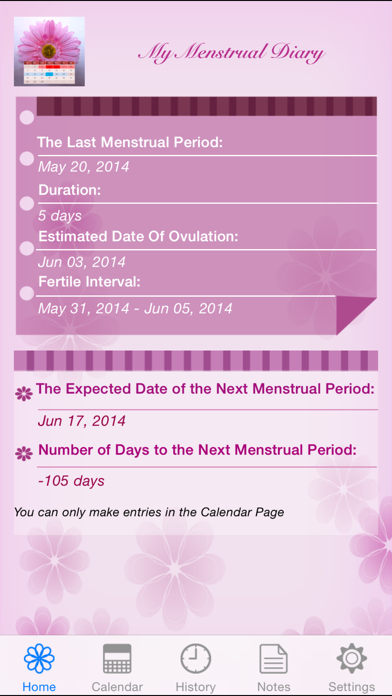How to Delete My Menstrual Diary. save (30.87 MB)
Published by Baskaran ArunasalamWe have made it super easy to delete My Menstrual Diary account and/or app.
Table of Contents:
Guide to Delete My Menstrual Diary 👇
Things to note before removing My Menstrual Diary:
- The developer of My Menstrual Diary is Baskaran Arunasalam and all inquiries must go to them.
- The GDPR gives EU and UK residents a "right to erasure" meaning that you can request app developers like Baskaran Arunasalam to delete all your data it holds. Baskaran Arunasalam must comply within 1 month.
- The CCPA lets American residents request that Baskaran Arunasalam deletes your data or risk incurring a fine (upto $7,500 dollars).
↪️ Steps to delete My Menstrual Diary account:
1: Visit the My Menstrual Diary website directly Here →
2: Contact My Menstrual Diary Support/ Customer Service:
- 100% Contact Match
- Developer: Baskaran Arunasalam
- E-Mail: baskaranarunasalam@gmail.com
- Website: Visit My Menstrual Diary Website
Deleting from Smartphone 📱
Delete on iPhone:
- On your homescreen, Tap and hold My Menstrual Diary until it starts shaking.
- Once it starts to shake, you'll see an X Mark at the top of the app icon.
- Click on that X to delete the My Menstrual Diary app.
Delete on Android:
- Open your GooglePlay app and goto the menu.
- Click "My Apps and Games" » then "Installed".
- Choose My Menstrual Diary, » then click "Uninstall".
Have a Problem with My Menstrual Diary? Report Issue
🎌 About My Menstrual Diary
1. to monitor your periods, determine the date of ovulation and the fertile period.
2. The date of your next period and the fertile period will not be accurate if you have very irregular periods.
3. • Your next period will be highlighted based on the average interval of the last 3 periods.
4. • There is a brief description on what is a normal period, an abnormal period, how the calculation of the ovulation day is made and hence the fertile period.
5. • The day of ovulation and your fertile period for the month will be displayed so you can take the necessary action.
6. It also calculates the time of ovulation and your fertile period.
7. • All the previous periods, the duration and the interval will be displayed in the History Window.
8. Please note that this application is based on the assumption that your periods are fairly regular.
9. • Alerting you from 3 days before your possible next period.
10. • You will be able to record your periods in the calendar.
11. to monitor your periods.
12. to monitor your periods.
13. My Menstrual Diary is a simple and easy to use yet comprehensive app.
14. You can record whether you have spotting, light, moderate or heavy flow.