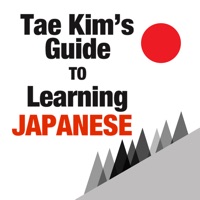Cancel BrainPOP Jr. Subscription & Save $159.99/yr
Published by BrainPOP® on 2025-07-21Uncover the ways BrainPOP® (the company) bills you and cancel your BrainPOP Jr. subscription.
🚨 Guide to Canceling BrainPOP Jr. 👇
Note before cancelling:
- How easy is it to cancel BrainPOP Jr.? It is Difficult to Cancel a BrainPOP Jr. subscription.
- The developer of BrainPOP Jr. is BrainPOP® and all inquiries go to them.
- Check BrainPOP®'s Terms of Services/Privacy policy if they support self-serve cancellation:
- Always cancel subscription 24 hours before it ends.
Your Potential Savings 💸
**Pricing data is based on average subscription prices reported by AppCutter.com users..
| Plan | Savings (USD) |
|---|---|
| Full Access Monthly | $14.99 |
| BrainPOP Jr. Explorer Subscription | $3.99 |
| BrainPOP Jr. Monthly Combo | $19.99 |
| Full Access Yearly | $119.00 |
| BrainPOP Jr. Yearly Combo | $159.99 |
🌐 Cancel directly via BrainPOP Jr.
- 🌍 Contact BrainPOP Jr. Support
- Mail BrainPOP Jr. requesting that they cancel your account:
- Login to your BrainPOP Jr. account.
- In the menu section, look for any of these: "Billing", "Subscription", "Payment", "Manage account", "Settings".
- Click the link, then follow the prompts to cancel your subscription.
End BrainPOP Jr. subscription on iPhone/iPad:
- Goto Settings » ~Your name~ » "Subscriptions".
- Click BrainPOP Jr. (subscription) » Cancel
Cancel subscription on Android:
- Goto Google PlayStore » Menu » "Subscriptions"
- Click on BrainPOP Jr.
- Click "Cancel Subscription".
💳 Cancel BrainPOP Jr. on Paypal:
- Goto Paypal.com .
- Click "Settings" » "Payments" » "Manage Automatic Payments" (in Automatic Payments dashboard).
- You'll see a list of merchants you've subscribed to.
- Click on "BrainPOP Jr." or "BrainPOP®" to cancel.
Have a Problem with BrainPOP Jr.? Report Issue
Reviews & Common Issues: 1 Comments
By Xiaojing LIU
1 year agoDear Sir or Madam, Could you please cancel my Brainpop account before my two week free trail due on Sept.16. Thank you so much for your help.
About BrainPOP Jr.?
1. For even more access to BrainPOP Jr.’s award-winning content, log in with your school's username (free!) or choose an optional in-app subscription and enable kids to explore hundreds of topics beyond the Movie of the Week.
2. The BrainPOP Jr.® Movie of the Week app delivers a different animated movie every week - plus related quizzes and educational activities - free! Ideal for kids in Kindergarten through grade 3, BrainPOP Jr.
3. Also check out the award-winning BrainPOP Featured Movie app - which offers animated movies and quizzes for older students; and the BrainPOP ESL app - for English language learners.
4. Full Access Subscription” – Unlimited access to all of BrainPOP Jr.’s movies and bonus features.
5. BrainPOP creates cross-curricular digital content that engages students and supports teachers.