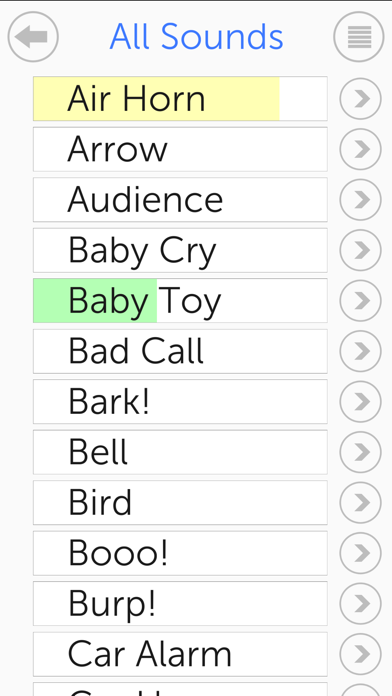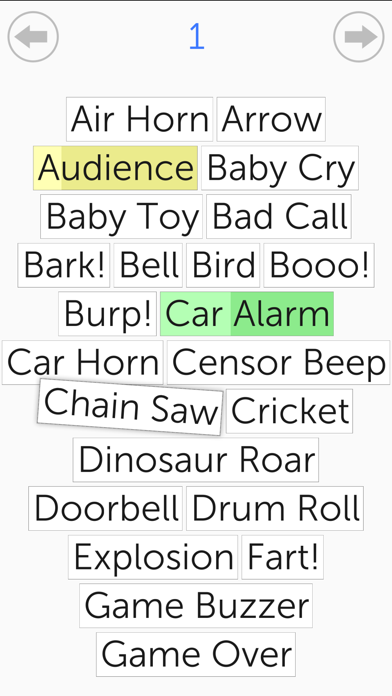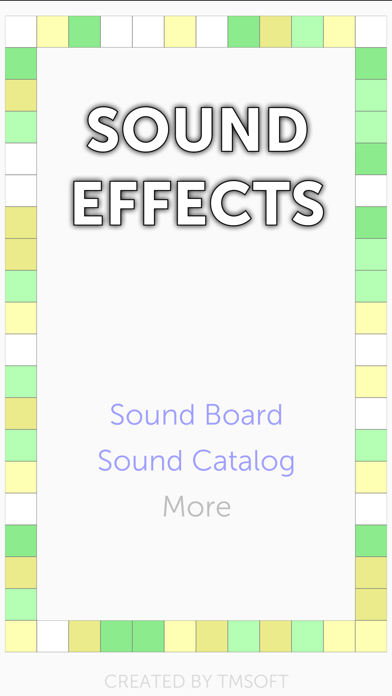How to Delete Sound Effects!. save (39.88 MB)
Published by TMSOFT on 2024-04-27We have made it super easy to delete Sound Effects! account and/or app.
Table of Contents:
Guide to Delete Sound Effects! 👇
Things to note before removing Sound Effects!:
- The developer of Sound Effects! is TMSOFT and all inquiries must go to them.
- Check the Terms of Services and/or Privacy policy of TMSOFT to know if they support self-serve account deletion:
- The GDPR gives EU and UK residents a "right to erasure" meaning that you can request app developers like TMSOFT to delete all your data it holds. TMSOFT must comply within 1 month.
- The CCPA lets American residents request that TMSOFT deletes your data or risk incurring a fine (upto $7,500 dollars).
-
Data Used to Track You: The following data may be used to track you across apps and websites owned by other companies:
- Identifiers
-
Data Not Linked to You: The following data may be collected but it is not linked to your identity:
- Identifiers
- Usage Data
- Diagnostics
↪️ Steps to delete Sound Effects! account:
1: Visit the Sound Effects! website directly Here →
2: Contact Sound Effects! Support/ Customer Service:
- 68.42% Contact Match
- Developer: RayJayFro
- E-Mail: jay@rayjayfro.com
- Website: Visit Sound Effects! Website
- 51.61% Contact Match
- Developer: Brain Vault
- E-Mail: contact@zeptars.com
- Website: Visit Brain Vault Website
- Support channel
- Vist Terms/Privacy
3: Check Sound Effects!'s Terms/Privacy channels below for their data-deletion Email:
Deleting from Smartphone 📱
Delete on iPhone:
- On your homescreen, Tap and hold Sound Effects! until it starts shaking.
- Once it starts to shake, you'll see an X Mark at the top of the app icon.
- Click on that X to delete the Sound Effects! app.
Delete on Android:
- Open your GooglePlay app and goto the menu.
- Click "My Apps and Games" » then "Installed".
- Choose Sound Effects!, » then click "Uninstall".
Have a Problem with Sound Effects!? Report Issue
🎌 About Sound Effects!
1. Play sound effects for every occasion! Is somebody talking too much in a meeting? Blow the Air Horn or Whistle and silence them! Did a friend just tell a funny joke? Play the laugh track or rim shot and show your support! The joke wasn't funny? Then boo them off the stage! This popular sound machine is perfect for having fun with friends or annoying family members.
2. Do you have a podcast show? Sound Effects was built for use on the popular Tech 411 Show on iTunes ( ) so you'll find the stock sounds can compliment your podcast too.
3. Tap the right arrow button next to the sound to toggle favorites and enable sound timers.
4. If you want to rewind a sound that is paused just pick up the tile and shake it.
5. Toggle the view between All Sounds and Favorites by tapping the view button located at the top right of screen.
6. Sound Effects is also available for your desktop on the Mac App Store.
7. Tap a sound tile to play.
8. You can even drag multiple tiles at the same time while navigating to other pages.
9. You can drag the tiles into new positions when the board is unlocked.
10. You may lock the tiles in place from the settings page.
11. Swipe left or right or tap the next and previous buttons to change pages.
12. Scroll the list to get access to all your sounds.
13. Removal of ads can be purchased from the settings screen.
14. Tap again to pause.