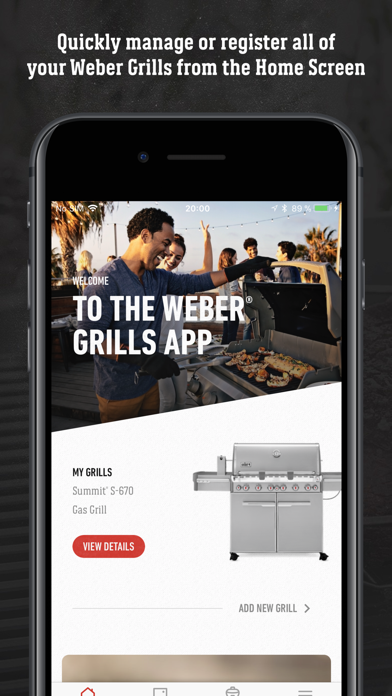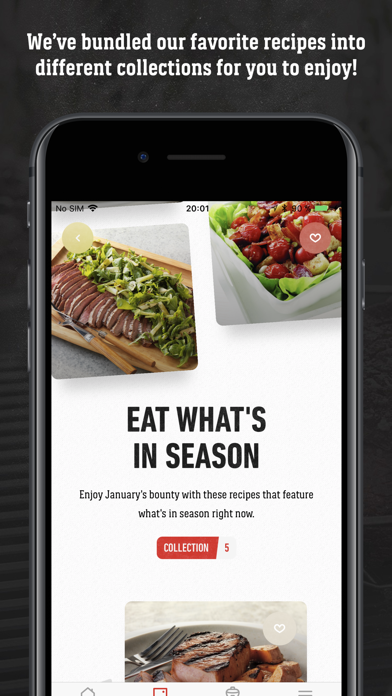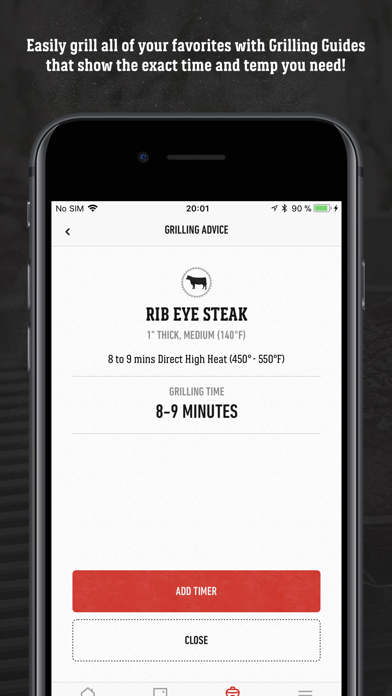How to Delete Weber. save (69.22 MB)
Published by Weber-Stephen Products Co.We have made it super easy to delete Weber® Grills account and/or app.
Table of Contents:
Guide to Delete Weber® Grills 👇
Things to note before removing Weber:
- The developer of Weber is Weber-Stephen Products Co. and all inquiries must go to them.
- Check the Terms of Services and/or Privacy policy of Weber-Stephen Products Co. to know if they support self-serve subscription cancellation:
- The GDPR gives EU and UK residents a "right to erasure" meaning that you can request app developers like Weber-Stephen Products Co. to delete all your data it holds. Weber-Stephen Products Co. must comply within 1 month.
- The CCPA lets American residents request that Weber-Stephen Products Co. deletes your data or risk incurring a fine (upto $7,500 dollars).
-
Data Used to Track You: The following data may be used to track you across apps and websites owned by other companies:
- Identifiers
-
Data Linked to You: The following data may be collected and linked to your identity:
- Contact Info
- User Content
- Identifiers
-
Data Not Linked to You: The following data may be collected but it is not linked to your identity:
- User Content
- Diagnostics
↪️ Steps to delete Weber account:
1: Visit the Weber website directly Here →
2: Contact Weber Support/ Customer Service:
- 58.82% Contact Match
- Developer: Weber-Stephen Products, LLC
- E-Mail: marketing@weberstephen.com
- Website: Visit Weber Website
- 55.56% Contact Match
- Developer: Weber-Stephen Products, LLC
- E-Mail: marketing@weberstephen.com
- Website: Visit Weber-Stephen Products, LLC Website
- Support channel
- Vist Terms/Privacy
Deleting from Smartphone 📱
Delete on iPhone:
- On your homescreen, Tap and hold Weber® Grills until it starts shaking.
- Once it starts to shake, you'll see an X Mark at the top of the app icon.
- Click on that X to delete the Weber® Grills app.
Delete on Android:
- Open your GooglePlay app and goto the menu.
- Click "My Apps and Games" » then "Installed".
- Choose Weber® Grills, » then click "Uninstall".
Have a Problem with Weber® Grills? Report Issue
🎌 About Weber® Grills
1. Hundreds of mouth-watering recipes included—steaks, burgers, brisket, ribs, fish, whole chicken, and more—with step-by-step grilling instructions, technique videos, how-tos, tips, and a handy timer.
2. You'll be able to access your warranty, manual, schematic, and helpful videos that include how to set up your grill, how to attach the fuel tank, how to clean your cooking grates ... pretty much everything you need to get started and keep going.
3. Most recipes have relevant grill skill tips and timers, too, and some recipes even include step-by-step videos.
4. Each recipe includes a full-color photo, grill setup guide, grocery list, and the ability to save to your favorites and keep notes.
5. Learn essential grilling techniques for mastering favorites such as steak, ribs, salmon, and turkey with short instructional videos.
6. With assembly instructions, warranty information, and helpful videos, you can manage your Weber grills from the palm of your hand.
7. Tap on the "Add to Grocery List" tab within each recipe and all the ingredients you need will be added to your Grocery List, even for multiple recipes.
8. With more than 400+ original recipes, you’ll never suffer from an empty grill.
9. From the basics to expert grilling tips, you’ll take your grill skills to the next level.
10. Register your grill and kick-start your warranty in the Weber Grills App, too.
11. And once you've determined your cooking time, set the timer so that everything comes off the grill without a hitch.
12. How about steak and ribs? Yes and yes? We've put these and several more collections together for you, including healthy recipes, smoking-on-a-plank recipes, rotisserie recipes, and more.
13. Grill guides give you cooking times and direct or indirect instruction for almost anything you can put on the grill—meat and veggie alike.
14. Best of all, each month the app will be updated with a recipe enhanced with a step-by-step video to walk you through the recipe for grilling success.