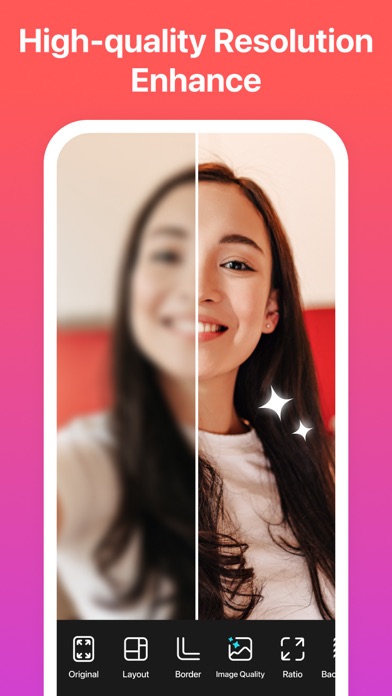Cancel PhotoGrid Subscription & Save $33.99/mth
Published by KS Mobile, Inc. on 2026-02-02Uncover the ways KS Mobile, Inc. (the company) bills you and cancel your PhotoGrid subscription.
🚨 Guide to Canceling PhotoGrid 👇
Note before cancelling:
- How easy is it to cancel PhotoGrid? It is Very Easy to Cancel a PhotoGrid subscription.
- The developer of PhotoGrid is KS Mobile, Inc. and all inquiries go to them.
- Check KS Mobile, Inc.'s Terms of Services/Privacy policy if they support self-serve cancellation:
- Always cancel subscription 24 hours before it ends.
Your Potential Savings 💸
**Pricing data is based on average subscription prices reported by AppCutter.com users..
| Plan | Savings (USD) |
|---|---|
| PhotoGrid Premium | $33.99 |
| PhotoGrid Plus | $4.99 |
| PhotoGrid VIP | $33.99 |
| Remove Watermark | $0.99 |
| Perfect Grid Experience | $2.99 |
| PhotoGrid weekly2.99 | $2.99 |
| PhotoGrid Pro | $29.99 |
| Layout Package | $0.99 |
| Perfect Grid Experience | $23.99 |
| PhotoGrid Plus | $33.99 |
🌐 Cancel directly via PhotoGrid
- 🌍 Contact PhotoGrid Support
- Mail PhotoGrid requesting that they cancel your account:
- E-Mail: photogrid.help@gmail.com
- Login to your PhotoGrid account.
- In the menu section, look for any of these: "Billing", "Subscription", "Payment", "Manage account", "Settings".
- Click the link, then follow the prompts to cancel your subscription.
End PhotoGrid subscription on iPhone/iPad:
- Goto Settings » ~Your name~ » "Subscriptions".
- Click PhotoGrid (subscription) » Cancel
Cancel subscription on Android:
- Goto Google PlayStore » Menu » "Subscriptions"
- Click on PhotoGrid: Video Collage Maker
- Click "Cancel Subscription".
💳 Cancel PhotoGrid on Paypal:
- Goto Paypal.com .
- Click "Settings" » "Payments" » "Manage Automatic Payments" (in Automatic Payments dashboard).
- You'll see a list of merchants you've subscribed to.
- Click on "PhotoGrid" or "KS Mobile, Inc." to cancel.
Have a Problem with PhotoGrid: Video Collage Maker? Report Issue
Reviews & Common Issues: 8 Comments
By Keen Sizemore
6 months agoCan't cancel subscription
By Jo p
2 years agoPlease cancel the subscription and initiate a refund since I was charge automatically without permission. Thank You
By Ryan Arcilla
3 years agoPlease cancel the subscription and initiate a refund since I was charge automatically without permission. Thank you.
By Lorena Limon
4 years agoI want to cancel a subscription/purchased in this app, PhotoGrid and I want to be sure that it’s CANCEL.
By Sue Snyder
4 years agoPlease cancel my subscription to Photogrid as soon as possible.
By Faith Awasom
4 years agoI mistakenly subscribed for PhotoGrid premium and they deducted all the money in my account. Can I get my money back? Cos I don’t even use the app
By Josephine Apiyo Omondi
4 years agoHow long will it take to clear “pending” subscription because I cannot download other apps Until you deduct photogrid amount.
By yvonne nelson
4 years agoWhy was my subscription cancel and why can't I use photo grid plus also I am not seeing that app in the play store ...also 3.99 was taken out my account yet I cannot use the app
About PhotoGrid: Video Collage Maker?
1. This is the best Collage App to create stunning images for social media, like Instagram, TikTok posts and stories, Facebook posts, banners and covers, YouTube thumbnails, and Pinterest collections.
2. - Cancellation must be made at least 24 hours before the end of the valid period to avoid a nonrefundable auto-renewal.
3. - Initiation or termination of a premium plan must be done through the iTunes App Store, which may be subject to a sales tax in your area.
4. - Cancellation requests made prior to the end of the period will become effective at the end of that period term.
5. • Watermark: Customize your own logo and Watermark, add Instagram, Facebook, WhatsApp logo easily with your name.