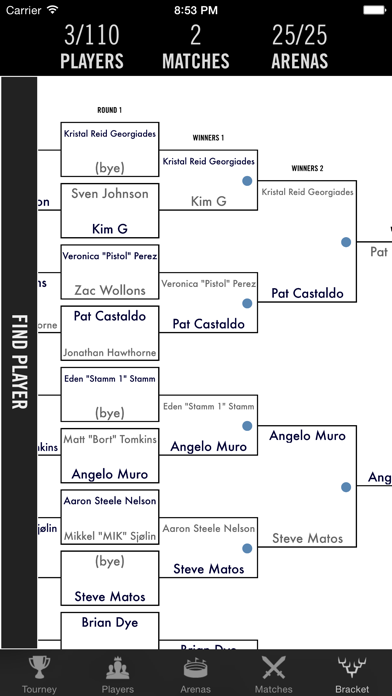Cancel Brackelope Subscription & Save $9.99/mth
Published by Isaac RuizUncover the ways Isaac Ruiz (the company) bills you and cancel your Brackelope subscription.
🚨 Guide to Canceling Brackelope 👇
Note before cancelling:
- How easy is it to cancel Brackelope? It is Very Easy to Cancel a Brackelope subscription.
- The developer of Brackelope is Isaac Ruiz and all inquiries go to them.
- Always cancel subscription 24 hours before it ends.
Your Potential Savings 💸
**Pricing data is based on average subscription prices reported by AppCutter.com users..
| Plan | Savings (USD) |
|---|---|
| Brackelope Pro | $9.99 |
🌐 Cancel directly via Brackelope
- 🌍 Contact Brackelope Support
- Mail Brackelope requesting that they cancel your account:
- E-Mail: info@bracketteam.com
- Login to your Brackelope account.
- In the menu section, look for any of these: "Billing", "Subscription", "Payment", "Manage account", "Settings".
- Click the link, then follow the prompts to cancel your subscription.
End Brackelope subscription on iPhone/iPad:
- Goto Settings » ~Your name~ » "Subscriptions".
- Click Brackelope (subscription) » Cancel
Cancel subscription on Android:
- Goto Google PlayStore » Menu » "Subscriptions"
- Click on Brackelope: Tournament Builder
- Click "Cancel Subscription".
💳 Cancel Brackelope on Paypal:
- Goto Paypal.com .
- Click "Settings" » "Payments" » "Manage Automatic Payments" (in Automatic Payments dashboard).
- You'll see a list of merchants you've subscribed to.
- Click on "Brackelope" or "Isaac Ruiz" to cancel.
Have a Problem with Brackelope: Tournament Builder? Report Issue
About Brackelope: Tournament Builder?
1. Brackelope is an indispensable tournament building tool that allows users to easily build, run, and organize knockout, double and single elimination style tournaments for almost any kind of competition (pool, bowling, pinball, classroom competitions, school sports, etc.). Brackelope is the only app that features live support, enabling users to post scores online in real-time.
2. It allows users to post scores, tournament results, and player stats online, eliminating the need for manual record-keeping and allowing players and fans access to up-to-the-minute information on the progress and results of their tournaments.
3. Brackelope enables users to manage multiple arenas (pinball machines, pool tables, dart boards, etc.), balance matches between players and arenas, search for players in the bracket, and view player win/loss stats.
4. Upgrade to Brackelope Pro to unlock Double Elimination brackets, 4-strike Knockout tournaments and balanced and swiss KO seeding rules.
5. Brackelope Live support is a feature unique to Brackelope.