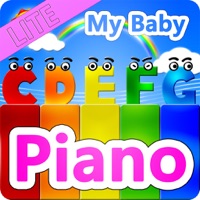Cancel StarMaker Lite-Sing Karaoke Subscription & Save $99.99/yr
Published by Starmaker Interactive Inc. on 2025-11-19Uncover the ways Starmaker Interactive Inc. (the company) bills you and cancel your StarMaker Lite-Sing Karaoke subscription.
🚨 Guide to Canceling StarMaker Lite-Sing Karaoke 👇
Note before cancelling:
- How easy is it to cancel StarMaker Lite-Sing Karaoke? It is Very Easy to Cancel a StarMaker Lite-Sing Karaoke subscription.
- The developer of StarMaker Lite-Sing Karaoke is Starmaker Interactive Inc. and all inquiries go to them.
- Check Starmaker Interactive Inc.'s Terms of Services/Privacy policy if they support self-serve cancellation:
- Always cancel subscription 24 hours before it ends.
Your Potential Savings 💸
**Pricing data is based on average subscription prices reported by AppCutter.com users..
| Plan | Savings (USD) |
|---|---|
| Full Access To Sing ALL SONGS + NO ADS | $6.99 |
| 60 Coins | $0.99 |
| EXCLUSIVE ACCESS TO ALL SONGS + EARLY ACCESS TO NEW RELEASES | $16.99 |
| 1200 Coins | $19.99 |
| 420 Coins | $6.99 |
| 600 Coins | $9.99 |
| 3000 Coins | $49.99 |
| 6000 Coins | $99.99 |
| 60 Coins | $0.99 |
| 300 Coins | $4.99 |
🌐 Cancel directly via StarMaker Lite-Sing Karaoke
- 🌍 Contact StarMaker Lite-Sing Karaoke Support
- Mail StarMaker Lite-Sing Karaoke requesting that they cancel your account:
- Login to your StarMaker Lite-Sing Karaoke account.
- In the menu section, look for any of these: "Billing", "Subscription", "Payment", "Manage account", "Settings".
- Click the link, then follow the prompts to cancel your subscription.
End StarMaker Lite-Sing Karaoke subscription on iPhone/iPad:
- Goto Settings » ~Your name~ » "Subscriptions".
- Click StarMaker Lite-Sing Karaoke (subscription) » Cancel
Cancel subscription on Android:
- Goto Google PlayStore » Menu » "Subscriptions"
- Click on StarMaker Lite-Sing Karaoke
- Click "Cancel Subscription".
💳 Cancel StarMaker Lite-Sing Karaoke on Paypal:
- Goto Paypal.com .
- Click "Settings" » "Payments" » "Manage Automatic Payments" (in Automatic Payments dashboard).
- You'll see a list of merchants you've subscribed to.
- Click on "StarMaker Lite-Sing Karaoke" or "Starmaker Interactive Inc." to cancel.
Subscription Costs (Saved) 💰
StarMaker offers several VIP Subscription packages with exclusive privileges. The subscription periods and prices are as follows:
a) One Week - $6.99
b) One Month - $16.99
c) 3 Months - $39.99
d) 1 Year - $129.99
The purchase is credited to the iTunes account after the user confirms the purchase and makes the payment. Apple's iTunes account will be charged within 24 hours before the expiration date, and the subscription period will be extended by one subscription period after the successful deduction. The automatic subscription service can be managed or disabled by going to "Settings" -->“iTunes Store and App Store”--> “Apple ID”-->"Check Apple ID" -->“Subscriptions“ from Apple. It can be cancelled 24 hours before the end of each billing period, and no fee will be deducted within 24 hours before the expiration.
Have a Problem with StarMaker Lite-Sing Karaoke? Report Issue
Reviews & Common Issues: 2 Comments
By ravi kumar
4 years agodear sir , i want v tag please help me sir i humble request sir
By Helen Rosenfeld
4 years agoI would like to delete starmaker and not get billed for program anymore. Can you help me? Thx Helen
About StarMaker Lite-Sing Karaoke?
1. No matter you like Pop or Hip hop, R&B or folk, just pick your favorite songs from millions of songs, sing along with the high-quality backing music and rolling lyrics, edit your recordings with a selection of voice effects and video filters, and share to social platforms like Whatsapp, Facebook, Instagram, Twitter, Snapchat and more.
2. + Pick your favorite songs and latest hits from millions of local and international songs.
3. + Record your karaoke recordings with various voice effects like Distant, Warm, Vinyl, Party, Fascinating, etc.
4. + Edit your selfie music videos with beautiful filters like Vintage, Paris, Sunset, Urban, Spring, etc.
5. Subscription Service Description: StarMaker offers several VIP Subscription packages.