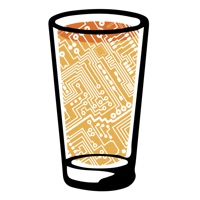How to Delete World of Beer. save (99.77 MB)
Published by World of Beer on 2024-11-15We have made it super easy to delete World of Beer Mobile account and/or app.
Table of Contents:
Guide to Delete World of Beer Mobile 👇
Things to note before removing World of Beer:
- The developer of World of Beer is World of Beer and all inquiries must go to them.
- Check the Terms of Services and/or Privacy policy of World of Beer to know if they support self-serve account deletion:
- The GDPR gives EU and UK residents a "right to erasure" meaning that you can request app developers like World of Beer to delete all your data it holds. World of Beer must comply within 1 month.
- The CCPA lets American residents request that World of Beer deletes your data or risk incurring a fine (upto $7,500 dollars).
-
Data Linked to You: The following data may be collected and linked to your identity:
- Purchases
- Contact Info
- Identifiers
- Diagnostics
-
Data Not Linked to You: The following data may be collected but it is not linked to your identity:
- Location
- Usage Data
- Diagnostics
↪️ Steps to delete World of Beer account:
1: Visit the World of Beer website directly Here →
2: Contact World of Beer Support/ Customer Service:
- Verified email
- Contact e-Mail: loyalty@worldofbeerusa.com
- 100% Contact Match
- Developer: World of Beer
- E-Mail: info@wobusa.com
- Website: Visit World of Beer Website
- 60.47% Contact Match
- Developer: FestBuddy
- E-Mail: info@festbuddy.com
- Website: Visit FestBuddy Website
- Support channel
- Vist Terms/Privacy
3: Check World of Beer's Terms/Privacy channels below for their data-deletion Email:
Deleting from Smartphone 📱
Delete on iPhone:
- On your homescreen, Tap and hold World of Beer Mobile until it starts shaking.
- Once it starts to shake, you'll see an X Mark at the top of the app icon.
- Click on that X to delete the World of Beer Mobile app.
Delete on Android:
- Open your GooglePlay app and goto the menu.
- Click "My Apps and Games" » then "Installed".
- Choose World of Beer Mobile, » then click "Uninstall".
Have a Problem with World of Beer Mobile? Report Issue
🎌 About World of Beer Mobile
1. Earn rewards on your purchases at participating World of Beer Bar & Kitchens, redeem those rewards for beer, spirits, wine, or food *, enjoy a free treat on your birthday, participate in exclusive challenges and be recognized and rewarded for trying new beers.
2. Looking for a light German Pilsner? How about a Dark Ale brewed in the United States? By using our smart filtering, it’s easier to find the right beer for you at any time, at any World of Beer.
3. View new and earned badges, live challenges, your most ordered beer styles and track each unique beer you’ve tried and location you’ve visited since the beginning of your membership.
4. -LOCALIZED MENUS- Check out what’s on the menu at your local World of Beer.
5. -BEER PROFILE- We’ve taken a snap shot of your personal beer journey at World of Beer inside your beer profile.
6. Want to see where you stack up against other avid WOB beer drinkers? Find your rank on our local and global leaderboards.
7. -FIND A BEER- Use our beer finder to view what’s on tap and in the cooler at your local WOB.
8. We offer a world of tastes and our food and wine & spirits menus are localized so that you can decide what you want before you even walk through our doors.
9. Welcome to the World of Beer app.
10. -REWARDS- No need to hold onto your receipts! After your server has assigned your WOB Rewards number to your check, we will track your transactions, reward progress and rewards earned.
11. You could earn reward dollars, go on a VIP local brewery tour, or even win a trip for two across the world.
12. You’ll be able to browse through any location’s beer inventory in real-time.
13. -CHALLENGES- Throughout the year, we’ll host exclusive challenges for members to earn awesome rewards and prizes.
14. -EVENTS- See what’s going on at your local WOB using our event calendar.