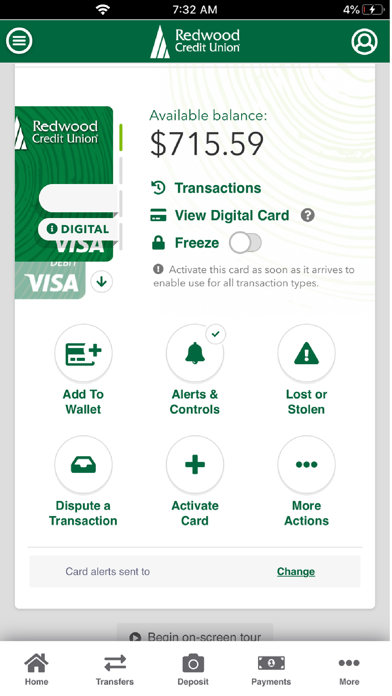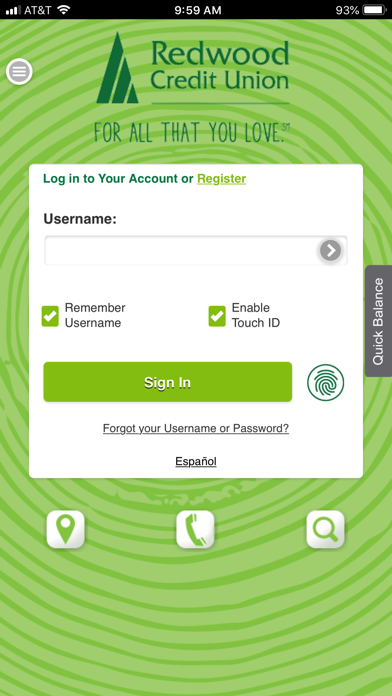How to Delete RedwoodCU. save (88.99 MB)
Published by Redwood Credit UnionWe have made it super easy to delete RedwoodCU account and/or app.
Table of Contents:
Guide to Delete RedwoodCU 👇
Things to note before removing RedwoodCU:
- The developer of RedwoodCU is Redwood Credit Union and all inquiries must go to them.
- The GDPR gives EU and UK residents a "right to erasure" meaning that you can request app developers like Redwood Credit Union to delete all your data it holds. Redwood Credit Union must comply within 1 month.
- The CCPA lets American residents request that Redwood Credit Union deletes your data or risk incurring a fine (upto $7,500 dollars).
↪️ Steps to delete RedwoodCU account:
1: Visit the RedwoodCU website directly Here →
2: Contact RedwoodCU Support/ Customer Service:
- 94.74% Contact Match
- Developer: Redwood Credit Union
- E-Mail: remotedelivery@redwoodcu.org
- Website: Visit RedwoodCU Website
Deleting from Smartphone 📱
Delete on iPhone:
- On your homescreen, Tap and hold RedwoodCU until it starts shaking.
- Once it starts to shake, you'll see an X Mark at the top of the app icon.
- Click on that X to delete the RedwoodCU app.
Delete on Android:
- Open your GooglePlay app and goto the menu.
- Click "My Apps and Games" » then "Installed".
- Choose RedwoodCU, » then click "Uninstall".
Have a Problem with RedwoodCU? Report Issue
🎌 About RedwoodCU
1. Freeze your card, set alerts, report a card lost or stolen, activate and view a digital card, change your PIN, and more, all in one place.
2. • View an overview of accounts, loans, credit cards & investments in Account Summary.
3. • Gain control over your spending with debit & credit card alerts & controls.
4. • Not using your debit or credit card? Freeze it for extra security until you’re ready to use it again.
5. • Report your credit or debit card lost or stolen.
6. • View & redeem your RCU credit & debit rewards points for cash or other rewards.
7. Looking for a low-rate credit card, that new vehicle you’ve had your eye on, or maybe your dream home? Applying for a loan is easier than ever.
8. Mobile Lending – Our best loans, credit cards, and rates right in the palm of your hand.
9. • Adjust debit card ATM & purchase limits to meet your needs.
10. • Use Device Settings to name your device, enable Face ID/Touch ID, Quick Balance, remember your device, set your language, and manage animations.
11. Update your PIN on existing cards or set the PIN on your new card.
12. Swipe to view all your cards and details.
13. Select an account to view transaction history.
14. • Landscape view for iPad - adjust the app to your preferred orientation.