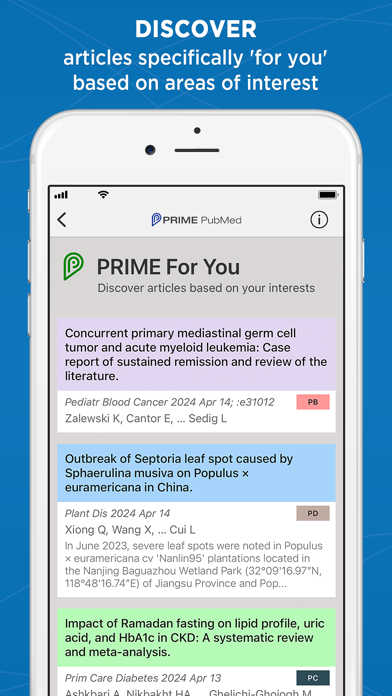How to Delete Prime. save (9.40 MB)
Published by Unbound Medicine, Inc. on 2024-06-12We have made it super easy to delete Prime: PubMed Journals & Tools account and/or app.
Table of Contents:
Guide to Delete Prime: PubMed Journals & Tools 👇
Things to note before removing Prime:
- The developer of Prime is Unbound Medicine, Inc. and all inquiries must go to them.
- The GDPR gives EU and UK residents a "right to erasure" meaning that you can request app developers like Unbound Medicine, Inc. to delete all your data it holds. Unbound Medicine, Inc. must comply within 1 month.
- The CCPA lets American residents request that Unbound Medicine, Inc. deletes your data or risk incurring a fine (upto $7,500 dollars).
↪️ Steps to delete Prime account:
1: Visit the Prime website directly Here →
2: Contact Prime Support/ Customer Service:
- 100% Contact Match
- Developer: Unbound Medicine, Inc
- E-Mail: support@unboundmedicine.com
- Website: Visit Prime Website
Deleting from Smartphone 📱
Delete on iPhone:
- On your homescreen, Tap and hold Prime: PubMed Journals & Tools until it starts shaking.
- Once it starts to shake, you'll see an X Mark at the top of the app icon.
- Click on that X to delete the Prime: PubMed Journals & Tools app.
Delete on Android:
- Open your GooglePlay app and goto the menu.
- Click "My Apps and Games" » then "Installed".
- Choose Prime: PubMed Journals & Tools, » then click "Uninstall".
Have a Problem with Prime: PubMed Journals & Tools? Report Issue
🎌 About Prime: PubMed Journals & Tools
1. In addition to the ability to perform powerful searches and link to the publisher’s full text articles, Prime also provides a number of exclusive tools not available anywhere else creating a one-of-a-kind user experience.
2. Top-selling apps include Johns Hopkins Antibiotic (ABX) Guide, Davis’s Drug Guide, 5-Minute Clinical Consult, Harriet Lane Handbook, The Washington Manual, Nursing Central™, and Diagnosaurus DDx.
3. - Search: Perform evidence-based searches by keyword, author, or journal then link to full text articles.
4. Using this exclusive feature the researcher quickly uncovers difficult to find entries, determines overall significance, identifies clusters of thought, and locates seminal articles.
5. With 50+ premium apps available, Unbound Medicine combines powerful software with best-selling content to deliver clinical answers wherever you need them.
6. Grapherence® is Unbound’s interactive search that graphically represents the influence and interrelationships among journal articles.
7. The free Prime app connects you to the most up-to-date journal citations and abstracts from the complete PubMed database.
8. Tap the Grapherence button within a citation and instantly see how that article is related to others.