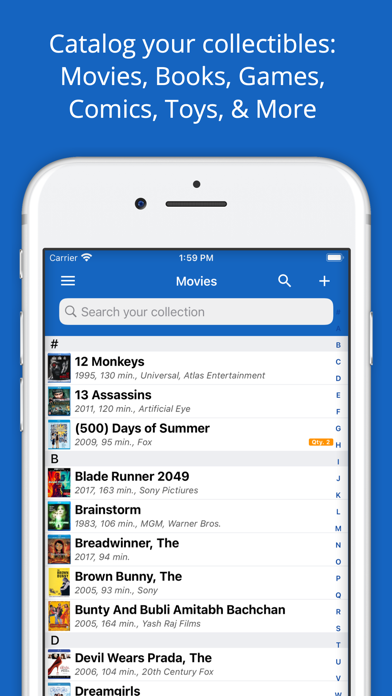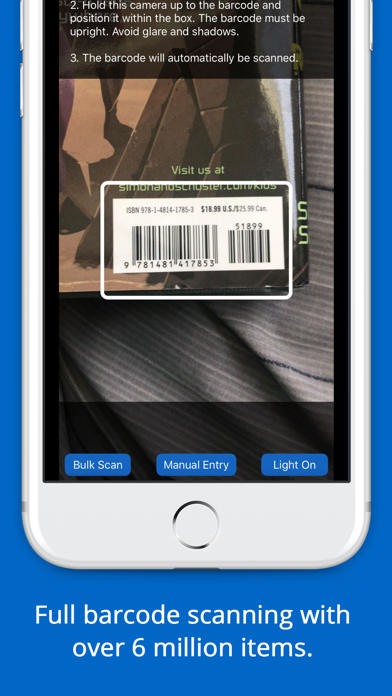Cancel iCollect Everything Subscription & Save $59.99/mth
Published by iCollect Everything, LLC on 2025-05-08Uncover the ways iCollect Everything, LLC (the company) bills you and cancel your iCollect Everything subscription.
🚨 Guide to Canceling iCollect Everything 👇
Note before cancelling:
- The developer of iCollect Everything is iCollect Everything, LLC and all inquiries go to them.
- Check the Terms of Services and/or Privacy policy of iCollect Everything, LLC to know if they support self-serve subscription cancellation:
- Always cancel subscription 24 hours before it ends.
Your Potential Savings 💸
**Pricing data is based on average subscription prices reported by AppCutter.com users..
| Plan | Savings (USD) |
|---|---|
| Add Unlimited Movies | $29.99 |
| LIFETIME Unlimited All Items | $59.99 |
| Add Unlimited Books | $29.99 |
| LIFETIME Unlimited All Items | $49.99 |
| Add Unlimited Custom Items | $29.99 |
| Add Unlimited Video Games | $29.99 |
| Add Unlimited Comic Books | $29.99 |
| Add Unlimited Puzzles | $29.99 |
| Pro User - Yearly | $49.99 |
| Add Unlimited Action Figures | $29.99 |
🌐 Cancel directly via iCollect Everything
- 🌍 Contact iCollect Everything Support
- Mail iCollect Everything requesting that they cancel your account:
- E-Mail: support@icollecteverything.com
- E-Mail: support@icollecteverything.com
- E-Mail: support@icollecteverything.com
- Login to your iCollect Everything account.
- In the menu section, look for any of these: "Billing", "Subscription", "Payment", "Manage account", "Settings".
- Click the link, then follow the prompts to cancel your subscription.
End iCollect Everything subscription on iPhone/iPad:
- Goto Settings » ~Your name~ » "Subscriptions".
- Click iCollect Everything (subscription) » Cancel
Cancel subscription on Android:
- Goto Google PlayStore » Menu » "Subscriptions"
- Click on iCollect Everything: Inventory
- Click "Cancel Subscription".
💳 Cancel iCollect Everything on Paypal:
- Goto Paypal.com .
- Click "Settings" » "Payments" » "Manage Automatic Payments" (in Automatic Payments dashboard).
- You'll see a list of merchants you've subscribed to.
- Click on "iCollect Everything" or "iCollect Everything, LLC" to cancel.
Subscription Costs (Saved) 💰
Large collections require a one-time only in-app purchase per collectible type to unlock unlimited storage. The exact amount of free items per collectible type can be found within the app in the upper left menu under In-App Purchases.
Have a Problem with iCollect Everything: Inventory? Report Issue
About iCollect Everything: Inventory?
1. We can import your collection from nearly anywhere: Previous legacy versions of iCollect, Sort It Apps, and Hooked In Motion software, Collectorz, MyMovies, Delicious Library, BookBuddy, and much more.
2. This app is a completely new collecting experience, written from the ground up with Swift 5.3, iOS 14, the latest devices like iPhone 12, 12 Pro, 12 Pro Max, SE 2, iPad Pro, and full Universal iPhone/iPad support built-in and syncs directly to our Mac app.
3. - Vintage Coca-Cola, antiques, music equipment, school classroom inventory, shop tools, posters, anything really.... we can help you manage it with this app.
4. The exact amount of free items per collectible type can be found within the app in the upper left menu under In-App Purchases.
5. Large collections require a one-time only in-app purchase per collectible type to unlock unlimited storage.