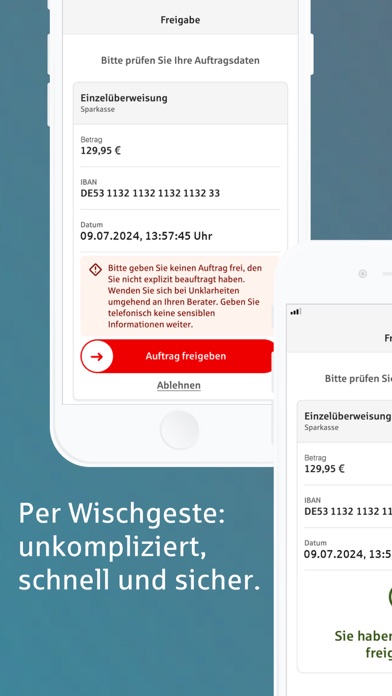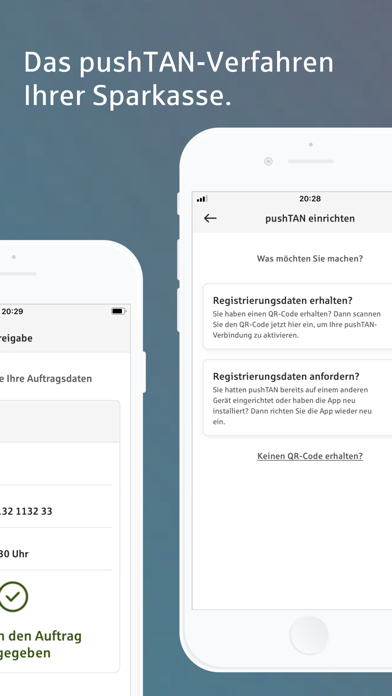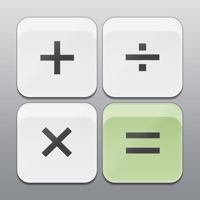How to Delete S-pushTAN. save (7.96 MB)
Published by Star Finanz GmbH on 2024-07-09We have made it super easy to delete S-pushTAN für iPhone und iPad account and/or app.
Table of Contents:
Guide to Delete S-pushTAN für iPhone und iPad 👇
Things to note before removing S-pushTAN:
- The developer of S-pushTAN is Star Finanz GmbH and all inquiries must go to them.
- Check the Terms of Services and/or Privacy policy of Star Finanz GmbH to know if they support self-serve account deletion:
- The GDPR gives EU and UK residents a "right to erasure" meaning that you can request app developers like Star Finanz GmbH to delete all your data it holds. Star Finanz GmbH must comply within 1 month.
- The CCPA lets American residents request that Star Finanz GmbH deletes your data or risk incurring a fine (upto $7,500 dollars).
-
Data Not Linked to You: The following data may be collected but it is not linked to your identity:
- Identifiers
- Diagnostics
↪️ Steps to delete S-pushTAN account:
1: Visit the S-pushTAN website directly Here →
2: Contact S-pushTAN Support/ Customer Service:
- 88.89% Contact Match
- Developer: Star Finanz GmbH
- E-Mail: app.support@starfinanz.de
- Website: Visit S-pushTAN Website
- Support channel
- Vist Terms/Privacy
3: Check S-pushTAN's Terms/Privacy channels below for their data-deletion Email:
Deleting from Smartphone 📱
Delete on iPhone:
- On your homescreen, Tap and hold S-pushTAN für iPhone und iPad until it starts shaking.
- Once it starts to shake, you'll see an X Mark at the top of the app icon.
- Click on that X to delete the S-pushTAN für iPhone und iPad app.
Delete on Android:
- Open your GooglePlay app and goto the menu.
- Click "My Apps and Games" » then "Installed".
- Choose S-pushTAN für iPhone und iPad, » then click "Uninstall".
Have a Problem with S-pushTAN für iPhone und iPad? Report Issue
🎌 About S-pushTAN für iPhone und iPad
1. Get on the safe side: With the S-pushTAN app, you can get the practical and secure approval procedure of your Sparkasse on your iPhone or iPad.
2. • The S-pushTAN app communicates exclusively encrypted via tested interfaces and ensures secure data transfer according to German online banking requirements.
3. You can start with the S-pushTAN app if you are registered for the pushTAN procedure and have got your personal registration letter.
4. • When banking online with iPhone, iPad or computer, place your payment orders and send them.
5. • In order to be able to use pushTAN, you need an activation by your Sparkasse and a registration letter for the first setup.
6. 3 - As soon as you have received the registration letter from your Sparkasse, start setting up the S-pushTAN app.
7. • The app automatically locks after a short period of time, which means that your data is secured as much as possible even if the iPhone or iPad gets lost.
8. 2 - Download the S-pushTAN app to your iPhone or iPad for free.
9. • If your iPhone or iPad is jailbroken, S-pushTAN is not executable on it.
10. • In order to use the current version of the app, you need iOS from version 13 on your iPhone or iPad.
11. When banking online, use pushTAN, an advanced, mobile security procedure.
12. By downloading and/or using the S-pushTAN app, you fully acknowledge the terms of the End User License Agreement of Star Finanz GmbH.
13. 1 - Apply for the pushTAN procedure or switch from your previously used procedure at the online branch of your Sparkasse.
14. • Please do not deny S-pushTAN any of the requested permissions when setting it up, as these are necessary for the smooth functioning of the app.