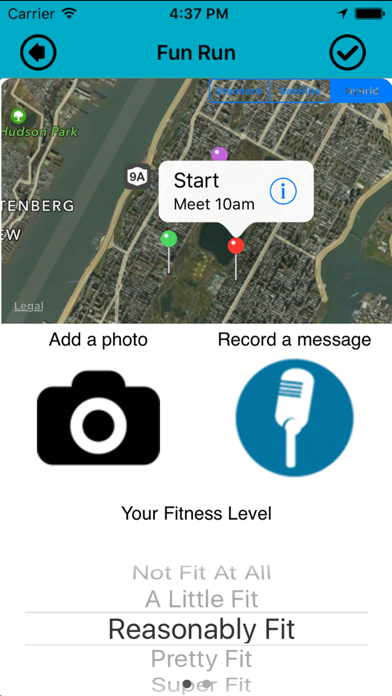Cancel Form Maker Subscription
Published by IsoperlaUncover the ways Isoperla (the company) bills you and cancel your Form Maker subscription.
🚨 Guide to Canceling Form Maker 👇
Note before cancelling:
- The developer of Form Maker is Isoperla and all inquiries go to them.
- Check Isoperla's Terms of Services/Privacy policy if they support self-serve cancellation:
- Always cancel subscription 24 hours before it ends.
🌐 Cancel directly via Form Maker
- 🌍 Contact Form Maker Support
- Mail Form Maker requesting that they cancel your account:
- E-Mail: android@jotform.com
- Login to your Form Maker account.
- In the menu section, look for any of these: "Billing", "Subscription", "Payment", "Manage account", "Settings".
- Click the link, then follow the prompts to cancel your subscription.
End Form Maker subscription on iPhone/iPad:
- Goto Settings » ~Your name~ » "Subscriptions".
- Click Form Maker (subscription) » Cancel
Cancel subscription on Android:
- Goto Google PlayStore » Menu » "Subscriptions"
- Click on Form Maker - Pro Form Builder
- Click "Cancel Subscription".
💳 Cancel Form Maker on Paypal:
- Goto Paypal.com .
- Click "Settings" » "Payments" » "Manage Automatic Payments" (in Automatic Payments dashboard).
- You'll see a list of merchants you've subscribed to.
- Click on "Form Maker" or "Isoperla" to cancel.
Have a Problem with Form Maker - Pro Form Builder? Report Issue
About Form Maker - Pro Form Builder?
1. Great product easy to learn and understand how to create forms very customizable love the fact that there's no additional ongoing costs will tell everybody I know that this is the program that should get.
2. Include real native iOS text boxes, notepads, labels, check boxes, images, maps, pickers, segmented controls, buttons, dates, lists, web pages, video, camera, microphone, bar code reader and writer, QR code reader and writer.
3. Form Maker generates native iOS multi-page forms on the fly, with all the smooth transitions and beauty you have come to expect.
4. Create your forms using the intuitive and easy to use Designer section of the app.
5. Make your own powerful professional forms with Form Maker.