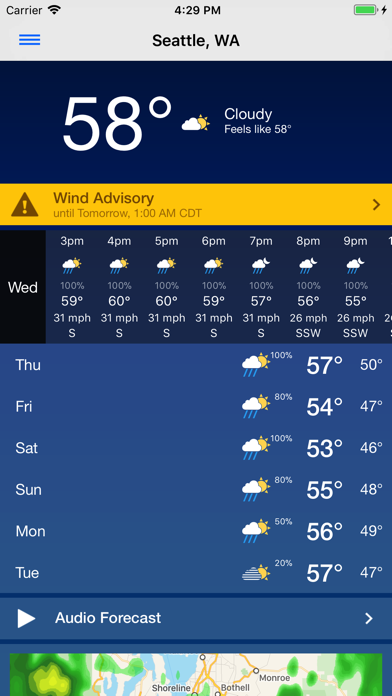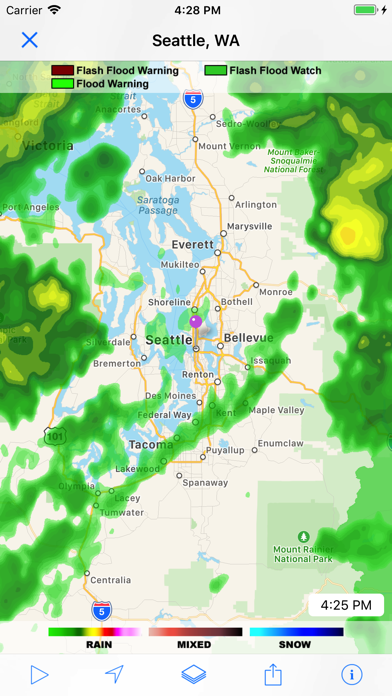How to Delete ALERT FM-Local Alerts +Weather. save (43.54 MB)
Published by Global Security Systems LLCWe have made it super easy to delete ALERT FM-Local Alerts +Weather account and/or app.
Table of Contents:
Guide to Delete ALERT FM-Local Alerts +Weather 👇
Things to note before removing ALERT FM-Local Alerts +Weather:
- The developer of ALERT FM-Local Alerts +Weather is Global Security Systems LLC and all inquiries must go to them.
- The GDPR gives EU and UK residents a "right to erasure" meaning that you can request app developers like Global Security Systems LLC to delete all your data it holds. Global Security Systems LLC must comply within 1 month.
- The CCPA lets American residents request that Global Security Systems LLC deletes your data or risk incurring a fine (upto $7,500 dollars).
↪️ Steps to delete ALERT FM-Local Alerts +Weather account:
1: Visit the ALERT FM-Local Alerts +Weather website directly Here →
2: Contact ALERT FM-Local Alerts +Weather Support/ Customer Service:
- 42.11% Contact Match
- Developer: Global Security Systems
- E-Mail: support@wdtinc.com
- Website: Visit ALERT FM-Local Alerts +Weather Website
Deleting from Smartphone 📱
Delete on iPhone:
- On your homescreen, Tap and hold ALERT FM-Local Alerts +Weather until it starts shaking.
- Once it starts to shake, you'll see an X Mark at the top of the app icon.
- Click on that X to delete the ALERT FM-Local Alerts +Weather app.
Delete on Android:
- Open your GooglePlay app and goto the menu.
- Click "My Apps and Games" » then "Installed".
- Choose ALERT FM-Local Alerts +Weather, » then click "Uninstall".
Have a Problem with ALERT FM-Local Alerts +Weather? Report Issue
🎌 About ALERT FM-Local Alerts +Weather
1. *Over 100 types of weather advisories, watches, and warnings plus forecasts and radar updated every 5 minutes are available for up to 5 saved locations and your current location using your phone’s GPS.
2. The ALERT FM App provides users with weather forecasts, current conditions, radar updated every 5 minutes, and advisories/ watches/ warnings for both your preset and current locations across the United States.
3. *Weather advisories, watches, and warnings are available by opening the app and clicking on the badge next to the selected location (push notifications for weather are available for $9.99 - see below).
4. *Push Notifications (alerts sent to your phone even when the app is closed) for weather advisories, watches, and warnings.
5. Although the alerts read "disabled" with the free features, you will receive all advisories, watches, and warnings for your saved and current locations as stated above.
6. Before, during, and after a critical event receive timely localized emergency information- everything from weather alerts to available shelter locations- delivered right to your mobile device.
7. ALERT FM does not yet include Canadian RADAR or Canadian- issued weather alerts.
8. The ALERT FM App integrates the critically acclaimed iMap Weather Radio with the reliability of ALERT FM’s state and local citizen notification.
9. Additionally, you can receive information from federal, state and local emergency officials such as storm precautions and evacuations, hazardous chemical spills, major accidents, Amber Alerts, and more.
10. *Emergency information sent from federal and state sources for the jurisdiction that you registered for when you downloaded the app- are received on your phone through push notifications (alerts sent to your phone even when the app is closed) and appear under “Text Alerts” in the app.
11. The emergency alerting and basic weather functionality is available for free and there are In-App Purchase options for upgraded weather functionality.
12. *Voice Audio- spoken weather forecasts, watches and warnings.
13. This setting allows you to select what advisories, watches, or warnings that you want pushed to your phone.
14. ALERT FM is used by a rapidly growing number of state and local officials to notify their citizens about emergency situations.