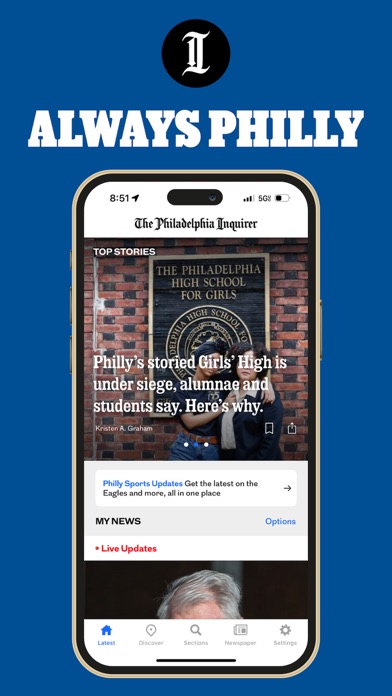Cancel The Philadelphia Inquirer Subscription & Save $19.99/mth
Published by Philadelphia Media Network, Inc. on 2025-11-10Uncover the ways Philadelphia Media Network, Inc. (the company) bills you and cancel your The Philadelphia Inquirer subscription.
🚨 Guide to Canceling The Philadelphia Inquirer 👇
Note before cancelling:
- How easy is it to cancel The Philadelphia Inquirer? It is Difficult to Cancel a The Philadelphia Inquirer subscription.
- The developer of The Philadelphia Inquirer is Philadelphia Media Network, Inc. and all inquiries go to them.
- Check the Terms of Services and/or Privacy policy of Philadelphia Media Network, Inc. to know if they support self-serve subscription cancellation:
- Always cancel subscription 24 hours before it ends.
Your Potential Savings 💸
**Pricing data is based on average subscription prices reported by AppCutter.com users..
| Plan | Savings (USD) |
|---|---|
| Inquirer Digital Subscription | $19.99 |
| Day Pass | $0.99 |
🌐 Cancel directly via The Philadelphia Inquirer
- 🌍 Contact The Philadelphia Inquirer Support
- Mail The Philadelphia Inquirer requesting that they cancel your account:
- E-Mail: appteam@inquirer.com
- Login to your The Philadelphia Inquirer account.
- In the menu section, look for any of these: "Billing", "Subscription", "Payment", "Manage account", "Settings".
- Click the link, then follow the prompts to cancel your subscription.
End The Philadelphia Inquirer subscription on iPhone/iPad:
- Goto Settings » ~Your name~ » "Subscriptions".
- Click The Philadelphia Inquirer (subscription) » Cancel
Cancel subscription on Android:
- Goto Google PlayStore » Menu » "Subscriptions"
- Click on The Philadelphia Inquirer
- Click "Cancel Subscription".
💳 Cancel The Philadelphia Inquirer on Paypal:
- Goto Paypal.com .
- Click "Settings" » "Payments" » "Manage Automatic Payments" (in Automatic Payments dashboard).
- You'll see a list of merchants you've subscribed to.
- Click on "The Philadelphia Inquirer" or "Philadelphia Media Network, Inc." to cancel.
Subscription Costs (Saved) 💰
- Digital All-Access $9.99/month or $99.99/year (in-app purchase)
Have a Problem with The Philadelphia Inquirer? Report Issue
Reviews & Common Issues: 7 Comments
By Edward Ogden
1 year agoI was on hold for 120 minutes. 27 people were ahead of me. 2 were ahead of me when it was disconnected. I want to cancel the Inquirer.
By Joan Richter
1 year agono paper
By Sharon Ostrow for Carol Ostrow
2 years agoMy Mother-in-Law, Carol Ostrow lives at The Atria located at 150 N. 20th Street Apt. 318 Philadelphia, PA 19103. She is in the hospital and will be for quite a while. She asked me to cancel her newspaper, The Philadelphia Inquirer. She is unable to call or email due to her medical situation. Please cancel and confirm the cancellation to me. Thank you, Sharon Ostrow for Carol Ostrow
By SUZANNE ROOT
3 years agoI will be on vacation December 17--Jan 6 and I dont want to miss the print edition of The Phila Inquirer. How can I delay delivery or have delivery to the post office during that time and pick up the papers in January? Thanks for your help Suzanne Root suzanne@redacted
By Arlene Morgan
3 years agoThis site is useless for vacation cancellation. Should be easier to find. I emailed to cancel July 16-23 but got no response.
By Arlene Morgan
3 years agoThis site is useless for vacation cancellation. Should be easier to find. I emailed to cancel July 16-23 but got no response.
By Joseph Maher
4 years agoI signed up for elisa dux 812 Princeton ave. Phila. 19111This was for her husband and unfortunately he passed away./ I wish to cancel this subscription. Joseph Maher
About The Philadelphia Inquirer?
1. • Discover the latest breaking news and important updates with our intuitive news feed and uncluttered reading experience.
2. Staying on top of award-winning Philadelphia news is now faster and easier than ever with The Philadelphia Inquirer’s iPhone and iPad app: the official iOS news app for The Philadelphia Inquirer and Philadelphia Daily News.
3. • Frequent Updates - stay connected with 24/7 coverage and other important news throughout the day.
4. • Explore the news topics you care about from sports teams like the Eagles and Phillies to local news with our seamless section navigation.
5. • Customized Feed - customize the news feed to follow the topics that matter most to you.