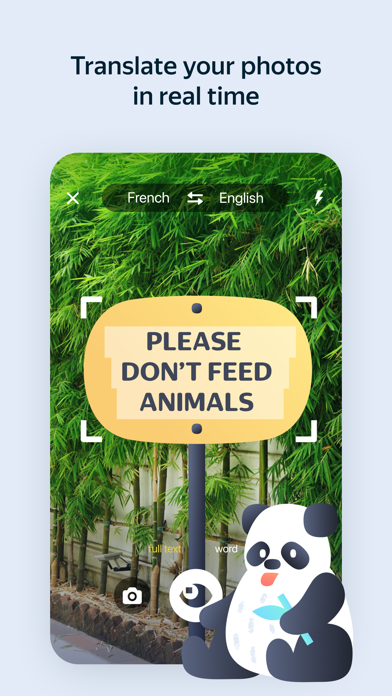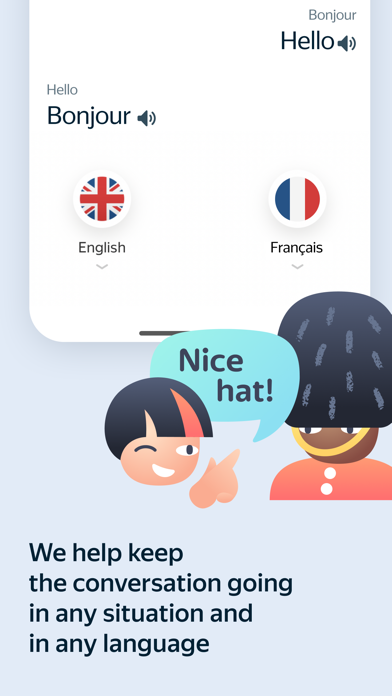How to Delete Yandex Translate. save (117.45 MB)
Published by Yandex LLC on 2024-10-21We have made it super easy to delete Yandex Translate account and/or app.
Table of Contents:
Guide to Delete Yandex Translate 👇
Things to note before removing Yandex Translate:
- The developer of Yandex Translate is Yandex LLC and all inquiries must go to them.
- Check the Terms of Services and/or Privacy policy of Yandex LLC to know if they support self-serve subscription cancellation:
- The GDPR gives EU and UK residents a "right to erasure" meaning that you can request app developers like Yandex LLC to delete all your data it holds. Yandex LLC must comply within 1 month.
- The CCPA lets American residents request that Yandex LLC deletes your data or risk incurring a fine (upto $7,500 dollars).
-
Data Used to Track You: The following data may be used to track you across apps and websites owned by other companies:
- Contact Info
- Identifiers
-
Data Linked to You: The following data may be collected and linked to your identity:
- Contact Info
- Identifiers
- Usage Data
- Diagnostics
- Other Data
-
Data Not Linked to You: The following data may be collected but it is not linked to your identity:
- Location
↪️ Steps to delete Yandex Translate account:
1: Visit the Yandex Translate website directly Here →
2: Contact Yandex Translate Support/ Customer Service:
- 100% Contact Match
- Developer: Yandex Apps
- E-Mail: support@translate.yandex.ru
- Website: Visit Yandex Translate Website
- 51.61% Contact Match
- Developer: Yandex Apps
- E-Mail: keyboard@support.yandex.ru
- Website: Visit Yandex Apps Website
- Support channel
- Vist Terms/Privacy
Deleting from Smartphone 📱
Delete on iPhone:
- On your homescreen, Tap and hold Yandex Translate until it starts shaking.
- Once it starts to shake, you'll see an X Mark at the top of the app icon.
- Click on that X to delete the Yandex Translate app.
Delete on Android:
- Open your GooglePlay app and goto the menu.
- Click "My Apps and Games" » then "Installed".
- Choose Yandex Translate, » then click "Uninstall".
Have a Problem with Yandex Translate? Report Issue
🎌 About Yandex Translate
1. Currently supported languages: Afrikaans, Albanian, Amharic, Arabic, Armenian, Azerbaijani, Basque, Bashkir, Belarussian, Bengali, Bulgarian, Burmese, Bosnian, Catalan, Cebuano, Chinese, Chuvash, Croatian, Czech, Danish, Dutch, Elvish (Sindarin), English, Esperanto, Estonian, Farsi, Finnish, French, Galician, Georgian, German, Greek, Gujarati, Haitian Creole, Hebrew, Hill Mari, Hindi, Hungarian, Icelandic, Indonesian, Irish, Italian, Japanese, Javanese, Kannada, Kazakh, Khmer, Korean, Kyrgyz, Latin, Latvian, Lao, Lithuanian, Luxembourgish, Macedonian, Malagasy, Malaysian, Malayalam, Maltese, Maori, Marathi, Mari, Mongolian, Nepali, Norwegian, Papiamento, Polish, Portuguese, Punjabi, Romanian, Russian, Serbian, Scots, Singhalese, Slovakian, Slovenian, Spanish, Sundanese, Swahili, Swedish, Tagalog, Tajik, Tamil, Tatar, Telugu, Thai, Turkish, Udmurt, Ukrainian, Urdu, Uzbek, Vietnamese, Welsh, Xhosa, Yakutian, Yiddish, Zulu.
2. • Translate from French, German, Italian, Russian, Spanish, Turkish and other languages to English while offline: download these languages for free and enable the offline mode in Settings.
3. • Speak words or phrases in Russian, English, or Turkish to translate them into any of these languages, or have the app read the translations to you.
4. • Read transliterated Arabic, Armenian, Farsi, Georgian, Greek, Hebrew, Korean, Japanese, or Chinese Pinyin.
5. • Read books, news, or articles in a foreign language together with Yandex.Translate on your iPad using Split View.
6. • Take a picture of a menu, road sign, book page or choose a photo with text from your Camera Roll to view its translation right over the image (only available when you are online).
7. • Learn new words and their meanings through usage examples in the app’s dictionary (available for most of the currently supported languages).
8. • Translate between any pair of the 90 languages when you’re online.
9. • Enjoy the app’s time-saving predictive typing function and automated language detection.
10. • Save translations in Favorites and view your translation history at any time.
11. • Speak to your Apple Watch to see your words translated on its screen.
12. • Translate entire sites directly in the app or in Safari.