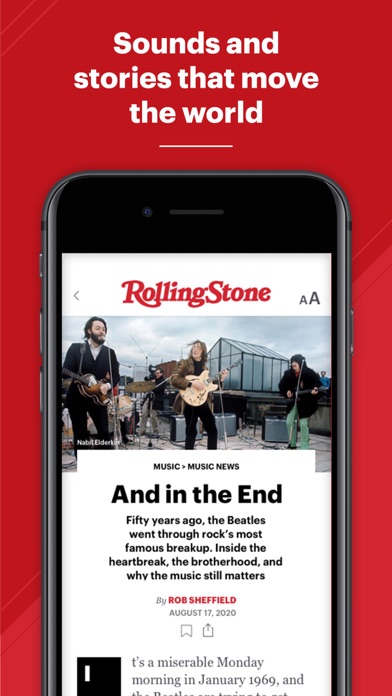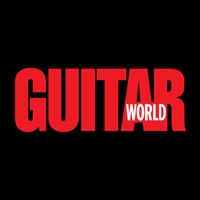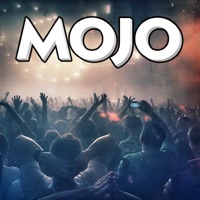Cancel Rolling Stone Magazine Subscription & Save $99.99/yr
Published by Wenner Media, LLC on 2026-01-30Uncover the ways Wenner Media, LLC (the company) bills you and cancel your Rolling Stone Magazine subscription.
🚨 Guide to Canceling Rolling Stone Magazine 👇
Note before cancelling:
- How easy is it to cancel Rolling Stone Magazine? It is Very Easy to Cancel a Rolling Stone Magazine subscription.
- The developer of Rolling Stone Magazine is Wenner Media, LLC and all inquiries go to them.
- Check Wenner Media, LLC's Terms of Services/Privacy policy if they support self-serve cancellation:
- Always cancel subscription 24 hours before it ends.
Your Potential Savings 💸
**Pricing data is based on average subscription prices reported by AppCutter.com users..
| Plan | Savings (USD) |
|---|---|
| 1 Month | Rolling Stone | $9.99 |
| 1 Year | Rolling Stone | $99.99 |
| Rolling Stone Magazine Issue 1188 | $4.99 |
| Rolling Stone Magazine Issue 1175 | $4.99 |
| Rolling Stone Magazine Issue 1193 | $4.99 |
| Rolling Stone Magazine Issue 1177 | $4.99 |
| Rolling Stone Magazine Issue 1176 | $4.99 |
| Rolling Stone Magazine Issue 1199 | $5.99 |
| Rolling Stone Magazine Issue 1180 | $4.99 |
| Rolling Stone Magazine Issue 1178 | $4.99 |
🌐 Cancel directly via Rolling Stone Magazine
- 🌍 Contact Rolling Stone Magazine Support
- Mail Rolling Stone Magazine requesting that they cancel your account:
- E-Mail: relationclient@rollingstone.fr
- Login to your Rolling Stone Magazine account.
- In the menu section, look for any of these: "Billing", "Subscription", "Payment", "Manage account", "Settings".
- Click the link, then follow the prompts to cancel your subscription.
End Rolling Stone Magazine subscription on iPhone/iPad:
- Goto Settings » ~Your name~ » "Subscriptions".
- Click Rolling Stone Magazine (subscription) » Cancel
Cancel subscription on Android:
- Goto Google PlayStore » Menu » "Subscriptions"
- Click on Rolling Stone Magazine
- Click "Cancel Subscription".
💳 Cancel Rolling Stone Magazine on Paypal:
- Goto Paypal.com .
- Click "Settings" » "Payments" » "Manage Automatic Payments" (in Automatic Payments dashboard).
- You'll see a list of merchants you've subscribed to.
- Click on "Rolling Stone Magazine" or "Wenner Media, LLC" to cancel.
Have a Problem with Rolling Stone Magazine? Report Issue
Reviews & Common Issues: 6 Comments
By Frederick J. Young
3 years agoDear Sir or Madam, Please cancel my subscription to Rolling Stone Magazine. I thought RS was the country's premier Rock-n-Roll magazine. I find it to be the nexus between world music and extreme left-wing politics. As such, please immediately cancel my new subscription and issue a refund for the remainder of my subscription. If you have any questions or concerns, please feel free to contact me. Thank you! Frederick J. Young
By Vincent Serra
4 years agoI asked to have my subscription canceled months ago. And now I have a charge on my credit card for a subscription of $39.50. Please cancel my subscription, credit my card, and delete my card from your system.
By judy gregg
4 years agoI had a subscription for this magazine for my grandson who was at Davis Correctional Facility 6888 East 133rd Road Holdenville, Ok. 74848-9033 He has since been transferred to Lawton Correctional Facility He says his subscription is not transferrable. So I need to cancel it. Thank you
By Byron Tannehill
4 years agoI did not order a subscription to Rolling Stone magazine. I have received a copy and I wish to cancel this immediately. Please contact me ASAP. I wish to discontinue this subscription order right away. Thank you
By Dianne Sirni
4 years agoI want to cancel my digital subscription..
By JUANA BASCUAL
4 years agoI do not want to received RollingStone Magazine no more of the magazine and I'm not interested. And I wish to canceled my account and inscribed myself from the RollingStone. Please and thank.
About Rolling Stone Magazine?
1. For subscribers in auto-renew, your iTunes account will automatically be charged at the same price for renewal prior to the end of the current period (another year for annual subscribers).
2. Your subscription automatically renews unless auto-renew is turned off in your Account Settings at least 24 hours before the end of the current period.
3. For more than 50 years, Rolling Stone has been a leader in the cultural conversation with defining coverage of music, politics, culture and entertainment.
4. TOP HEADLINES: Quickly browse the Music, Politics, TV, Movies, Culture, and Video sections with improved navigation and article search.
5. REAL-TIME NEWS ALERTS: Keep up with breaking stories as they happen with push notifications, easily toggled on or off in the app settings menu.