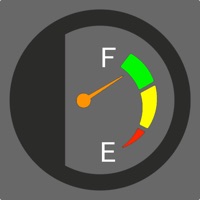How to Delete TripLog. save (92.23 MB)
Published by BizLog, LLC on 2024-10-16We have made it super easy to delete TripLog: Mileage Tracker & Log account and/or app.
Table of Contents:
Guide to Delete TripLog: Mileage Tracker & Log 👇
Things to note before removing TripLog:
- The developer of TripLog is BizLog, LLC and all inquiries must go to them.
- Check the Terms of Services and/or Privacy policy of BizLog, LLC to know if they support self-serve subscription cancellation:
- The GDPR gives EU and UK residents a "right to erasure" meaning that you can request app developers like BizLog, LLC to delete all your data it holds. BizLog, LLC must comply within 1 month.
- The CCPA lets American residents request that BizLog, LLC deletes your data or risk incurring a fine (upto $7,500 dollars).
-
Data Not Linked to You: The following data may be collected but it is not linked to your identity:
- Identifiers
- Usage Data
- Diagnostics
↪️ Steps to delete TripLog account:
1: Visit the TripLog website directly Here →
2: Contact TripLog Support/ Customer Service:
- Verified email
- Contact e-Mail: support@triplogmileage.com
- 77.78% Contact Match
- Developer: TripLog, Inc.
- E-Mail: support@bizlog.com
- Website: Visit TripLog Website
- Support channel
- Vist Terms/Privacy
Deleting from Smartphone 📱
Delete on iPhone:
- On your homescreen, Tap and hold TripLog: Mileage Tracker & Log until it starts shaking.
- Once it starts to shake, you'll see an X Mark at the top of the app icon.
- Click on that X to delete the TripLog: Mileage Tracker & Log app.
Delete on Android:
- Open your GooglePlay app and goto the menu.
- Click "My Apps and Games" » then "Installed".
- Choose TripLog: Mileage Tracker & Log, » then click "Uninstall".
Have a Problem with TripLog: Mileage Tracker & Log? Report Issue
🎌 About TripLog: Mileage Tracker & Log
1. From drivers using their cars for their rideshare business to companies offering mileage reimbursement to their employees, TripLog offers diverse options and features for every type of user.
2. Ditch manual mileage logbooks for the #1 automatic mileage tracker! Trusted by over 500,000 users worldwide, TripLog helps drivers save time spent logging and processing their mileage logs and easily access IRS-compliant reports.
3. • Built for the gig economy: TripLog makes it easy for rideshare drivers to track mileage related to service passengers and reporting expenses to the IRS.
4. TripLog provides accurate mileage tracking for tax deductions and reimbursements for every type of user and business, big or small.
5. • Built With Companies In Mind: Approval management, daily commute mileage, department/office, single sign-on, Google maps distance, company address book, time tracking reports, custom tags, and more.
6. • Employers: Businesses rely on TripLog to track mileage expenses, reimbursements, and minimize their tax exposure.
7. • Automatic Mileage Capture: TripLog uses accurate GPS, ensuring drivers never miss a mile.
8. • Independent contractors: can easily keep their business and personal mileage separate and properly track mileage related to client work.
9. • Business owners: Business owners can cover a single car or a small fleet of vehicles to ensure accurate and tax compliant mileage tracking.
10. While also the #1 mileage tracker for single users, TripLog also offers a best-in-class enterprise feature suite.
11. • Employees: Employees can easily track and submit mileage expense logs for fast, accurate reimbursement, so you never miss a deserved dollar.
12. - TripLog automatically calculates reimbursements based on the current mileage rates from your local tax authority and custom rates for you to maximize your benefits.
13. • Freelancers: easily segment between business use and personal use when tracking mileage related to work.
14. • Personal use: Whether using a vehicle for charity work or personal reasons, keep track of virtually every mileage situation.