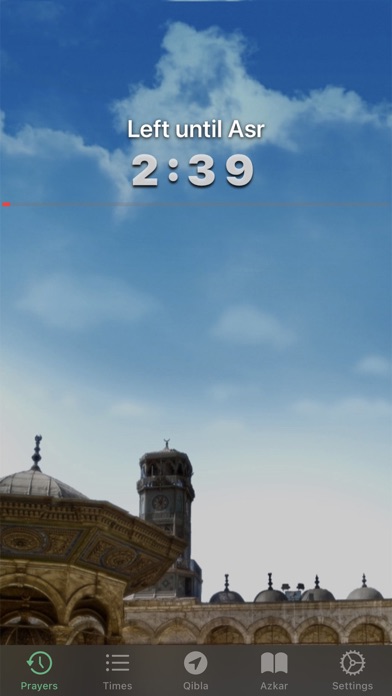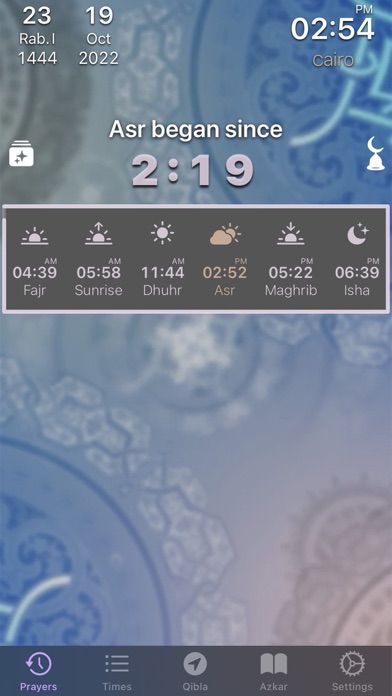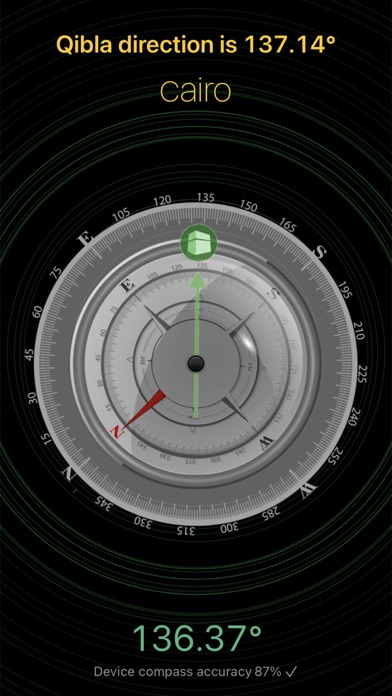How to Delete ElaSalaty. save (180.09 MB)
Published by i4islam on 2024-10-06We have made it super easy to delete ElaSalaty: PrayerTimes & Qibla account and/or app.
Table of Contents:
Guide to Delete ElaSalaty: PrayerTimes & Qibla 👇
Things to note before removing ElaSalaty:
- The developer of ElaSalaty is i4islam and all inquiries must go to them.
- Check the Terms of Services and/or Privacy policy of i4islam to know if they support self-serve subscription cancellation:
- The GDPR gives EU and UK residents a "right to erasure" meaning that you can request app developers like i4islam to delete all your data it holds. i4islam must comply within 1 month.
- The CCPA lets American residents request that i4islam deletes your data or risk incurring a fine (upto $7,500 dollars).
-
Data Not Collected: The developer does not collect any data from this app.
↪️ Steps to delete ElaSalaty account:
1: Visit the ElaSalaty website directly Here →
2: Contact ElaSalaty Support/ Customer Service:
- 19.35% Contact Match
- Developer: zero_
- E-Mail: mkakoengs@gmail.com
- Website: Visit ElaSalaty Website
- Support channel
- Vist Terms/Privacy
Deleting from Smartphone 📱
Delete on iPhone:
- On your homescreen, Tap and hold ElaSalaty: PrayerTimes & Qibla until it starts shaking.
- Once it starts to shake, you'll see an X Mark at the top of the app icon.
- Click on that X to delete the ElaSalaty: PrayerTimes & Qibla app.
Delete on Android:
- Open your GooglePlay app and goto the menu.
- Click "My Apps and Games" » then "Installed".
- Choose ElaSalaty: PrayerTimes & Qibla, » then click "Uninstall".
Have a Problem with ElaSalaty: PrayerTimes & Qibla? Report Issue
🎌 About ElaSalaty: PrayerTimes & Qibla
1. Knowing prayer times doesn’t get any faster than having a complication on your watch face, you will be amazed when you look at your apple watch and see the next prayer time right on your watch face, Ela-Salaty has a full support with apple watch 2.0, watch glances with Hijri date you will enjoy the full Ela-Salaty app on your hand.
2. Are you considering to connect more even with your Masjed? Sure! Your Masjed will let Ela-Salaty alerts you to make your phone silent whenever you approach it within prayer times.
3. Now you can share how the Masjed look like, with its location on the map, and time of the prayer.
4. How about doing it more social? You are going to pray at a certain Masjed, and would like let your brothers know where that Masjed is, and when the prayer is going be.
5. With Fascinating, yet simple design, you have a visual of the time remaining to next Prayer.
6. Eager for more? No problem! Now you can organize and arrange your appointments according to prayer timings, so they do not conflict.
7. It is just so spiritually connecting to listen and watch a full, cinematic Athan, especially if you are missing Masjeds around you.
8. With all-new captivating features, “Ela-Salaty” is the next blockbuster prayer reminder you could ever wish to have.
9. Tap and hold a prayer, choose the calendar sign, and off you go with your appointment.
10. Because our lives should all center around our relationship with Allah, not vice versa, Ela-Salaty is here to assist you achieving just that.
11. And later on, reminds you around Iqama, so you better hurry up before you miss your prayer.
12. It notifies you couple of minutes before Athan time, so you get ready.
13. If you would like to check it for the whole day, furthermore for a week ahead, go ahead and slide down your screen, and it splits to show you what you are looking for.
14. As the creators of Ela-Salaty, we honestly did not see it happening the way it finally did! Themes are simply breathtaking.