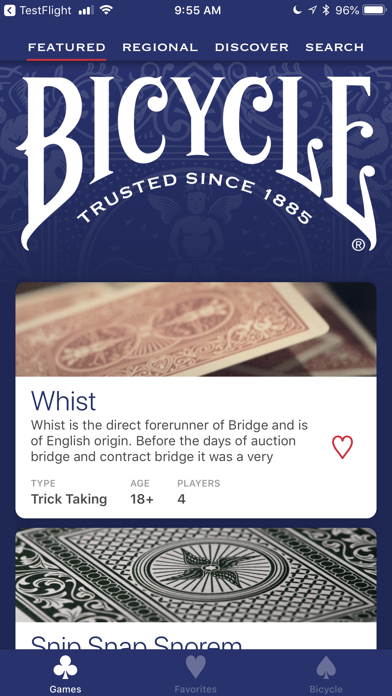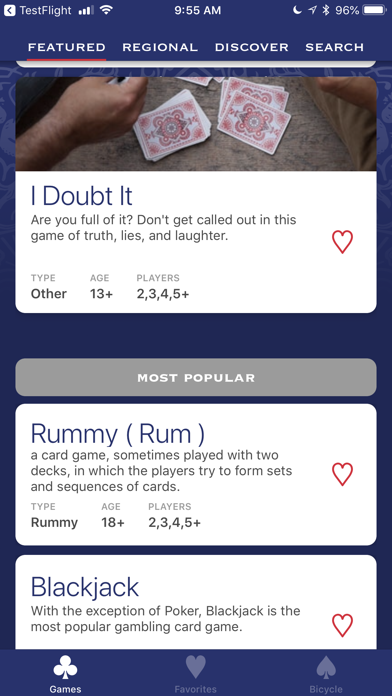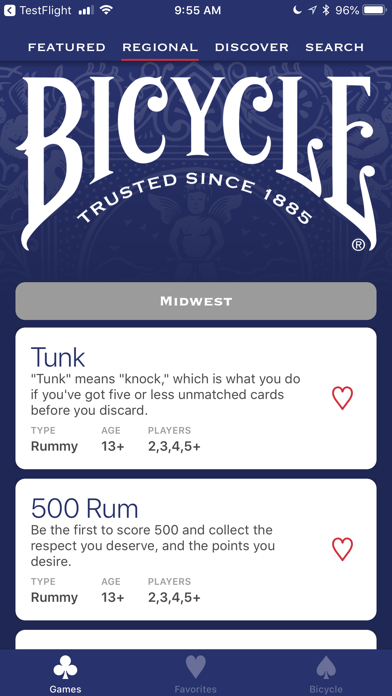How to Delete Bicycle. save (14.39 MB)
Published by The United States Playing Card CompanyWe have made it super easy to delete Bicycle® How To Play account and/or app.
Table of Contents:
Guide to Delete Bicycle® How To Play 👇
Things to note before removing Bicycle:
- The developer of Bicycle is The United States Playing Card Company and all inquiries must go to them.
- The GDPR gives EU and UK residents a "right to erasure" meaning that you can request app developers like The United States Playing Card Company to delete all your data it holds. The United States Playing Card Company must comply within 1 month.
- The CCPA lets American residents request that The United States Playing Card Company deletes your data or risk incurring a fine (upto $7,500 dollars).
↪️ Steps to delete Bicycle account:
1: Visit the Bicycle website directly Here →
2: Contact Bicycle Support/ Customer Service:
- 11.11% Contact Match
- Developer: Bicycle Playing Cards
- E-Mail: officialbicycle@gmail.com
- Website: Visit Bicycle Website
- Support channel
- Vist Terms/Privacy
Deleting from Smartphone 📱
Delete on iPhone:
- On your homescreen, Tap and hold Bicycle® How To Play until it starts shaking.
- Once it starts to shake, you'll see an X Mark at the top of the app icon.
- Click on that X to delete the Bicycle® How To Play app.
Delete on Android:
- Open your GooglePlay app and goto the menu.
- Click "My Apps and Games" » then "Installed".
- Choose Bicycle® How To Play, » then click "Uninstall".
Have a Problem with Bicycle® How To Play? Report Issue
🎌 About Bicycle® How To Play
1. Never let remembering the rules hold up your game again! Pull it up at your next poker night when a newbie isn't sure how to play Hold'Em.
2. Can't remember the rules? Need a quick refresher? Don't know what games you can play with 5 people? Bicycle® Brand is proud to present How to Play.
3. Search our database when you need help explaining the rules of your favorite game to others, or when you need to learn the rules for a new game.
4. Notice that your cards are getting worn out or don’t want marked cards for your poker game? Purchase decks for your next game night right from our app.
5. It's exactly what it sounds like: the complete rules to over 75 card games, new and old, written step-by-step.
6. Have a variety of kids and adults eager to play together? You can search games that work for both age groups.
7. How To Play is developed by The United States Playing Card Co.
8. Clarify grandpa's rickety rules on Gin Rummy.
9. End the debate about the official rules vs.
10. your house rules.
11. Teach your parents to play Presidents.
12. Note: Physical playing cards not included with app download.