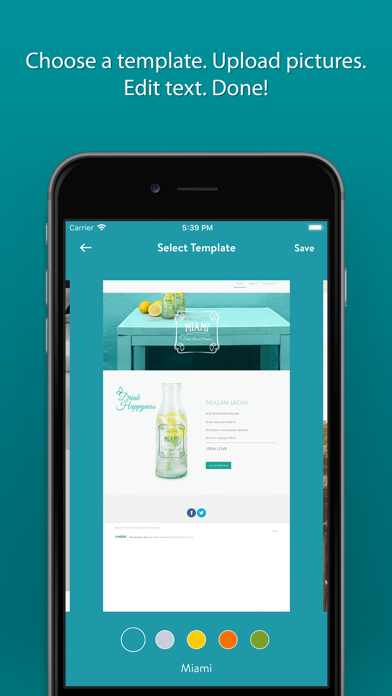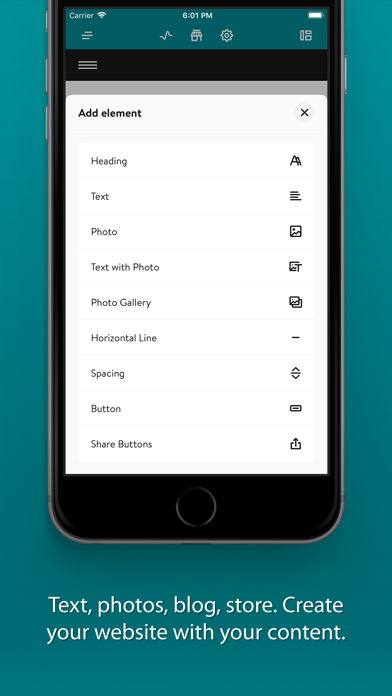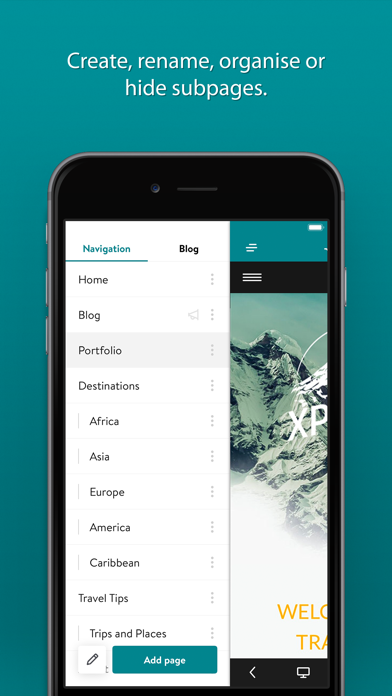How to Delete Jimdo Creator. save (59.26 MB)
Published by Jimdo GmbH on 2024-09-17We have made it super easy to delete Jimdo Creator account and/or app.
Table of Contents:
Guide to Delete Jimdo Creator 👇
Things to note before removing Jimdo Creator:
- The developer of Jimdo Creator is Jimdo GmbH and all inquiries must go to them.
- Check the Terms of Services and/or Privacy policy of Jimdo GmbH to know if they support self-serve account deletion:
- The GDPR gives EU and UK residents a "right to erasure" meaning that you can request app developers like Jimdo GmbH to delete all your data it holds. Jimdo GmbH must comply within 1 month.
- The CCPA lets American residents request that Jimdo GmbH deletes your data or risk incurring a fine (upto $7,500 dollars).
-
Data Linked to You: The following data may be collected and linked to your identity:
- Contact Info
-
Data Not Linked to You: The following data may be collected but it is not linked to your identity:
- User Content
- Identifiers
- Usage Data
- Diagnostics
↪️ Steps to delete Jimdo Creator account:
1: Visit the Jimdo Creator website directly Here →
2: Contact Jimdo Creator Support/ Customer Service:
- Verified email
- Contact e-Mail: mobile-feedback@jimdo.fr
- 100% Contact Match
- Developer: Jimdo GmbH
- E-Mail: mobile-feedback@jimdo.com
- Website: Visit Jimdo Creator Website
- Support channel
- Vist Terms/Privacy
3: Check Jimdo Creator's Terms/Privacy channels below for their data-deletion Email:
Deleting from Smartphone 📱
Delete on iPhone:
- On your homescreen, Tap and hold Jimdo Creator until it starts shaking.
- Once it starts to shake, you'll see an X Mark at the top of the app icon.
- Click on that X to delete the Jimdo Creator app.
Delete on Android:
- Open your GooglePlay app and goto the menu.
- Click "My Apps and Games" » then "Installed".
- Choose Jimdo Creator, » then click "Uninstall".
Have a Problem with Jimdo Creator? Report Issue
🎌 About Jimdo Creator
1. With the Jimdo Creator app you can easily create your own free website with responsive website design, a blog, an online store, and much more.
2. Choose your template, select a domain, insert text and photos—done! The design of your Jimdo website is automatically responsive, so it is optimized for smartphones, tablets and desktop computers.
3. And edit it on-the-go! The Jimdo Creator app has been downloaded over a million times and has helped to create some of the 20 million websites now online with Jimdo.
4. Content for your website: Write or publish blog posts, add photos, photo galleries, text, headings, and buttons to your website.
5. In addition to the app, you can also edit your website on a desktop computer to use many more features.
6. Structure for your website: Headings, spacing, and lines can help your visitors get a great overview of your website.
7. Use the desktop version for even more features including more online store options, search engine optimization (SEO), contact forms and much more.
8. It’s so quick and easy to get your new website online.
9. Also: We’re always working on making the Jimdo Creator app even better, and will continue to release new features for it.
10. You can edit your existing website with the app.
11. Online store: You can see and edit your open and closed orders directly in the app.
12. Wherever you are with your iPhone or iPad—your website is right there with you.
13. What do you want to show on your website? Your website.
14. Mark items as sent and/or paid to have even more control on-the-go.