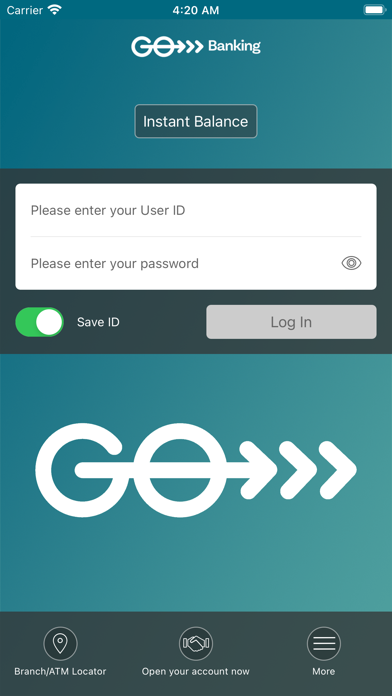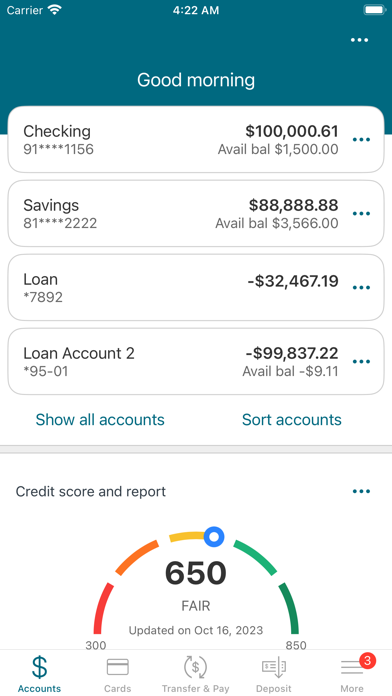How to Delete Chemung Canal & Capital. save (95.43 MB)
Published by Chemung Canal Trust Company on 2024-10-04We have made it super easy to delete Chemung Canal & Capital Mobile account and/or app.
Table of Contents:
Guide to Delete Chemung Canal & Capital Mobile 👇
Things to note before removing Chemung Canal & Capital:
- The developer of Chemung Canal & Capital is Chemung Canal Trust Company and all inquiries must go to them.
- Check the Terms of Services and/or Privacy policy of Chemung Canal Trust Company to know if they support self-serve subscription cancellation:
- The GDPR gives EU and UK residents a "right to erasure" meaning that you can request app developers like Chemung Canal Trust Company to delete all your data it holds. Chemung Canal Trust Company must comply within 1 month.
- The CCPA lets American residents request that Chemung Canal Trust Company deletes your data or risk incurring a fine (upto $7,500 dollars).
-
Data Linked to You: The following data may be collected and linked to your identity:
- Purchases
- Financial Info
- Location
- Contact Info
- Contacts
- User Content
- Identifiers
- Usage Data
- Diagnostics
↪️ Steps to delete Chemung Canal & Capital account:
1: Visit the Chemung Canal & Capital website directly Here →
2: Contact Chemung Canal & Capital Support/ Customer Service:
- 85.71% Contact Match
- Developer: Chemung Canal Trust Company
- E-Mail: contactgroup@chemungcanal.com
- Website: Visit Chemung Canal & Capital Website
- 84% Contact Match
- Developer: Chemung Canal Trust Company
- E-Mail: twagner@chemungcanal.com
- Website: Visit Chemung Canal Trust Company Website
- Support channel
- Vist Terms/Privacy
Deleting from Smartphone 📱
Delete on iPhone:
- On your homescreen, Tap and hold Chemung Canal & Capital Mobile until it starts shaking.
- Once it starts to shake, you'll see an X Mark at the top of the app icon.
- Click on that X to delete the Chemung Canal & Capital Mobile app.
Delete on Android:
- Open your GooglePlay app and goto the menu.
- Click "My Apps and Games" » then "Installed".
- Choose Chemung Canal & Capital Mobile, » then click "Uninstall".
Have a Problem with Chemung Canal & Capital Mobile? Report Issue
🎌 About Chemung Canal & Capital Mobile
1. •Locate Chemung Canal & Capital Bank branches using your current location or enter the address or zip code of the area you wish to search.
2. Start banking whenever and wherever you are with Chemung Canal & Capital Bank's fast, secure and free* mobile banking application.
3. All mobile data transmissions are safeguarded by 128-bit SSL (Secure Socket Layer) to prevent unauthorized access.
4. Mobile Deposit enables you to deposit checks electronically by simply taking a photo of the front and back of the check with your smart phone using our app.
5. Access all of the same services you currently enjoy in Web Banking from the convenience of your mobile device with 24/7 access.
6. The CCTC/Capital App is available to all Chemung Canal & Capital Bank customers.
7. We will not save your password, account numbers, transaction information or balances on your mobile device.
8. * Your mobile carrier’s message and data rates may apply.
9. A list of all offices and ATM terminals will be displayed along with the address and distance from your current location.
10. Have questions or need help? Call our Contact Center at (800) 836-3711 or find us on Facebook.
11. Each listing will offer details of service and provide a map of the located area.
12. Protect your debit card by controlling how and where your card is used.