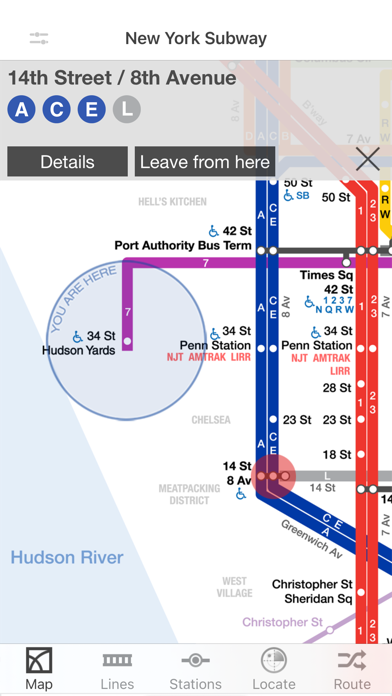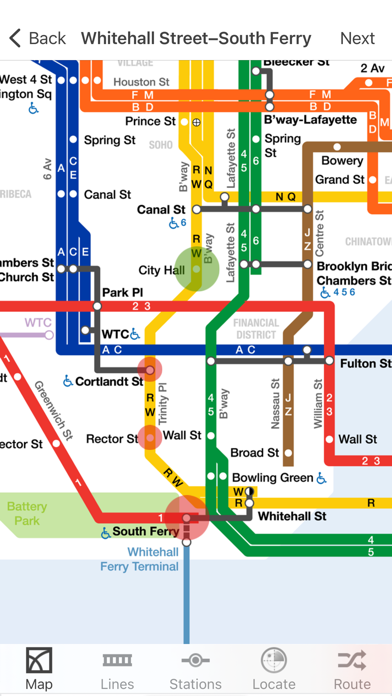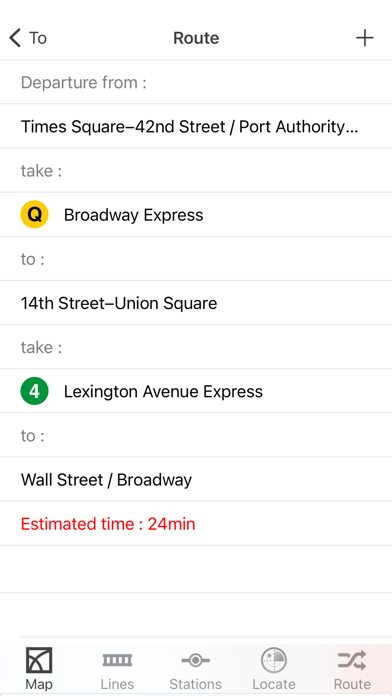How to Delete New York City Subway. save (20.41 MB)
Published by Alexandre Morcos on 2024-02-02We have made it super easy to delete New York City Subway account and/or app.
Table of Contents:
Guide to Delete New York City Subway 👇
Things to note before removing New York City Subway:
- The developer of New York City Subway is Alexandre Morcos and all inquiries must go to them.
- Check the Terms of Services and/or Privacy policy of Alexandre Morcos to know if they support self-serve subscription cancellation:
- The GDPR gives EU and UK residents a "right to erasure" meaning that you can request app developers like Alexandre Morcos to delete all your data it holds. Alexandre Morcos must comply within 1 month.
- The CCPA lets American residents request that Alexandre Morcos deletes your data or risk incurring a fine (upto $7,500 dollars).
-
Data Used to Track You: The following data may be used to track you across apps and websites owned by other companies:
- Usage Data
-
Data Linked to You: The following data may be collected and linked to your identity:
- Usage Data
↪️ Steps to delete New York City Subway account:
1: Visit the New York City Subway website directly Here →
2: Contact New York City Subway Support/ Customer Service:
- Verified email
- Contact e-Mail: support@presselite.com
- 85.71% Contact Match
- Developer: Mapway
- E-Mail: support@mapwayhelp.atlassian.net
- Website: Visit New York City Subway Website
- 54.05% Contact Match
- Developer: Subway Maps by LithoByte, Co.
- E-Mail: ephherd@gmail.com
- Website: Visit Subway Maps by LithoByte, Co. Website
- Support channel
- Vist Terms/Privacy
Deleting from Smartphone 📱
Delete on iPhone:
- On your homescreen, Tap and hold New York City Subway until it starts shaking.
- Once it starts to shake, you'll see an X Mark at the top of the app icon.
- Click on that X to delete the New York City Subway app.
Delete on Android:
- Open your GooglePlay app and goto the menu.
- Click "My Apps and Games" » then "Installed".
- Choose New York City Subway, » then click "Uninstall".
Have a Problem with New York City Subway? Report Issue
🎌 About New York City Subway
1. - "New York City Subway application helps users navigate the complexities of the city's subway network" - The Epoch Times.
2. Thank you for taking the time to report any bugs or to request an enhancement to New York City Subway Application.
3. New York City Subway for iPhone is a comprehensive guide to traveling through New York City (NYC).
4. - New York City Subway app is recommended by the Financial Times and the Los Angeles Times.
5. New York City Subway is the original and No.
6. 1 selling application for getting around New York City.
7. ● The application locates the nearest subway stations from your position in NYC.
8. This application is fully compatible with Apple Maps, each station is represented by a red pin, a popup shows you the distance, and it's updated live (thanks to GPS) as you walk down the streets of NYC.
9. The journey planner does not require a network connection to operate, it works perfectly while in the subway.
10. ● The journey planner tool allows you to find automatically the best route to get to your destination in NYC Subway.
11. ● Latest map of New York City Transit.
12. You can also provide an address in NYC, the application indicates the stations closest to that address.
13. ● This application is available in English, French, Spanish, German and Japanese.
14. ● A bookmark manager allows you to save your favorite stations and routes.