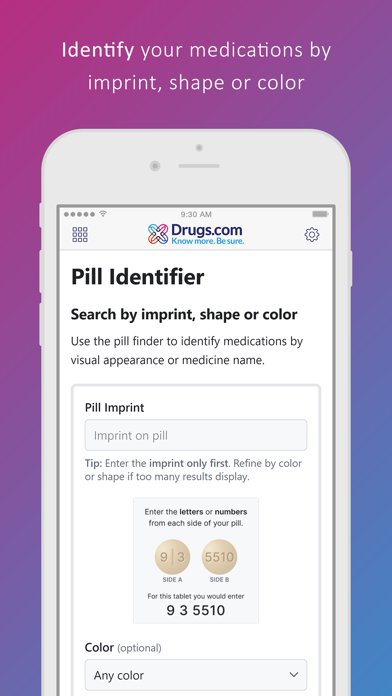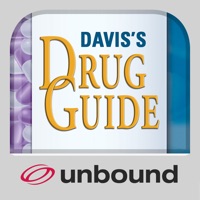How to Delete Drugs.com Medication Guide. save (53.98 MB)
Published by Drugs.com on 2024-10-08We have made it super easy to delete Drugs.com Medication Guide account and/or app.
Table of Contents:
Guide to Delete Drugs.com Medication Guide 👇
Things to note before removing Drugs.com Medication Guide:
- The developer of Drugs.com Medication Guide is Drugs.com and all inquiries must go to them.
- Check the Terms of Services and/or Privacy policy of Drugs.com to know if they support self-serve account deletion:
- The GDPR gives EU and UK residents a "right to erasure" meaning that you can request app developers like Drugs.com to delete all your data it holds. Drugs.com must comply within 1 month.
- The CCPA lets American residents request that Drugs.com deletes your data or risk incurring a fine (upto $7,500 dollars).
-
Data Used to Track You: The following data may be used to track you across apps and websites owned by other companies:
- Contact Info
- User Content
- Identifiers
- Usage Data
-
Data Linked to You: The following data may be collected and linked to your identity:
- Health & Fitness
- Contact Info
- User Content
- Identifiers
- Usage Data
-
Data Not Linked to You: The following data may be collected but it is not linked to your identity:
- Usage Data
- Diagnostics
↪️ Steps to delete Drugs.com Medication Guide account:
1: Visit the Drugs.com Medication Guide website directly Here →
2: Contact Drugs.com Medication Guide Support/ Customer Service:
- 96.15% Contact Match
- Developer: Drugs.com
- E-Mail: apps@drugs.com
- Website: Visit Drugs.com Medication Guide Website
- Support channel
- Vist Terms/Privacy
3: Check Drugs.com Medication Guide's Terms/Privacy channels below for their data-deletion Email:
Deleting from Smartphone 📱
Delete on iPhone:
- On your homescreen, Tap and hold Drugs.com Medication Guide until it starts shaking.
- Once it starts to shake, you'll see an X Mark at the top of the app icon.
- Click on that X to delete the Drugs.com Medication Guide app.
Delete on Android:
- Open your GooglePlay app and goto the menu.
- Click "My Apps and Games" » then "Installed".
- Choose Drugs.com Medication Guide, » then click "Uninstall".
Have a Problem with Drugs.com Medication Guide? Report Issue
🎌 About Drugs.com Medication Guide
1. The easiest way to lookup drug information, identify pills, check interactions and set up your own personal medication records.
2. Access in-depth consumer information, FDA alerts, drug interactions, plus food, allergy and medical condition interactions.
3. Fast search, accurate suggestion engine and the most comprehensive database of drug information available online.
4. Drugs.com is the most popular, comprehensive and up-to-date source of drug information online.
5. Providing free, peer-reviewed, accurate and independent data on more than 24,000 prescription drugs, over-the-counter medicines & natural products.
6. Add your medications to instantly assemble relevant medical information in a simple, easy to read personalized format.
7. Provides a list of interactions that may occur when different drugs are taken at the same time.
8. Save up to 80% on your pharmacy prescriptions with our free drug discount card, accepted at over 63,000 pharmacies nationwide.
9. Drugs.com is a multiple Webby Award nominee and attracts more than 24 million U.S. visitors per month.
10. Not quite sure how to spell a drug name? Use the phonetic search.
11. Lookup specialised databases for side effects and dosage information.
12. Drugs.com does not provide medical or treatment advice.
13. If you have any feature requests, suggestions or you simply need help, please visit and our responsive support team will prioritize your request.
14. Also checks food interactions automatically.