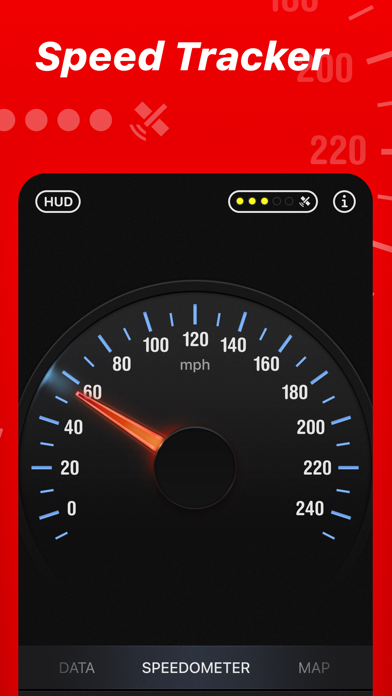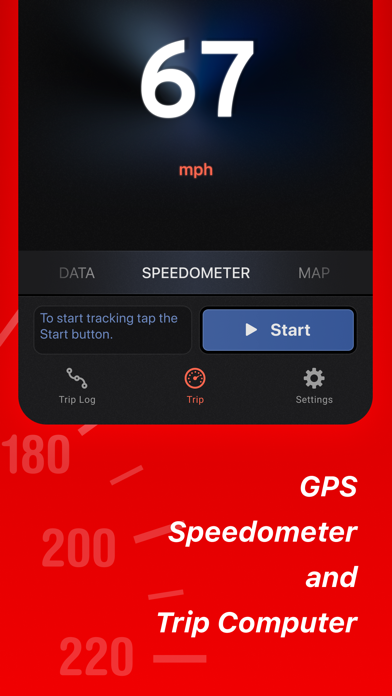How to Delete Speed Tracker. save (66.75 MB)
Published by Oxagile LLC on 2024-10-11We have made it super easy to delete Speed Tracker: GPS Speedometer account and/or app.
Table of Contents:
Guide to Delete Speed Tracker: GPS Speedometer 👇
Things to note before removing Speed Tracker:
- The developer of Speed Tracker is Oxagile LLC and all inquiries must go to them.
- Check the Terms of Services and/or Privacy policy of Oxagile LLC to know if they support self-serve account deletion:
- The GDPR gives EU and UK residents a "right to erasure" meaning that you can request app developers like Oxagile LLC to delete all your data it holds. Oxagile LLC must comply within 1 month.
- The CCPA lets American residents request that Oxagile LLC deletes your data or risk incurring a fine (upto $7,500 dollars).
-
Data Used to Track You: The following data may be used to track you across apps and websites owned by other companies:
- Location
- Identifiers
- Usage Data
-
Data Linked to You: The following data may be collected and linked to your identity:
- User Content
-
Data Not Linked to You: The following data may be collected but it is not linked to your identity:
- Purchases
- Location
- Identifiers
- Usage Data
- Diagnostics
↪️ Steps to delete Speed Tracker account:
1: Visit the Speed Tracker website directly Here →
2: Contact Speed Tracker Support/ Customer Service:
- 100% Contact Match
- Developer: Oxagile LLC
- E-Mail: support@appannex.com
- Website: Visit Speed Tracker Website
- 51.85% Contact Match
- Developer: Apps Wing
- E-Mail: appswingstudio@gmail.com
- Website: Visit Apps Wing Website
- Support channel
- Vist Terms/Privacy
3: Check Speed Tracker's Terms/Privacy channels below for their data-deletion Email:
Deleting from Smartphone 📱
Delete on iPhone:
- On your homescreen, Tap and hold Speed Tracker: GPS Speedometer until it starts shaking.
- Once it starts to shake, you'll see an X Mark at the top of the app icon.
- Click on that X to delete the Speed Tracker: GPS Speedometer app.
Delete on Android:
- Open your GooglePlay app and goto the menu.
- Click "My Apps and Games" » then "Installed".
- Choose Speed Tracker: GPS Speedometer, » then click "Uninstall".
Have a Problem with Speed Tracker: GPS Speedometer? Report Issue
🎌 About Speed Tracker: GPS Speedometer
1. Speed Tracker is the most elegant and unique combination of GPS speedometer and Trip computer in just one application.
2. Inside the Trip Log you can check the trip on the map, see the speed, average speed, maximum speed, distance, total time and the detailed speed graph.
3. With lot of features built-in, Speed Tracker will help you to gather all the necessary trip statistics.
4. With free version of Speed Tracker only one trip can be saved to the trip log.
5. Designed exclusively for iPad big screen it shows all the important trip information at a glance on a single screen and supports both portrait and landscape orientation.
6. Head-up display – outstanding feature available in Speed Tracker application.
7. Just start the application and it will let you record your speed, time, distance, heading, elevation and many more.
8. Average and Maximum speed, distance covered, moving and stopped time.
9. Speed Tracker features unique scalable speedometer dial.
10. Want to share your driving experience or just compare your every day trips? With Trip Computer it’s easy as A, B, C.
11. Speed Tracker is not compatible with WiFi only iPad or iPod touch.
12. Track important trip statistics in real time.
13. Generate trip report showing travel and stoppage time separately.
14. Automatically identify either you are moving or standing and calculate your average speed basing on that.