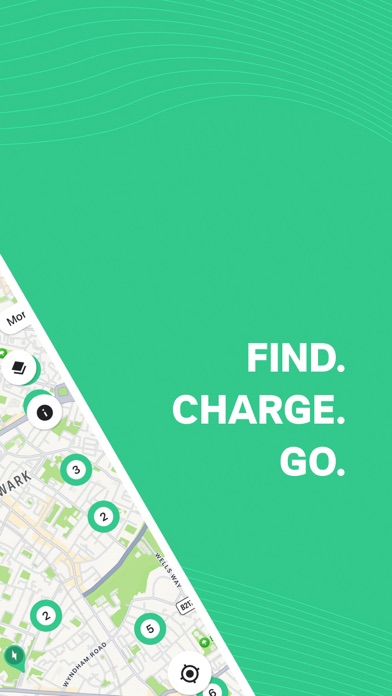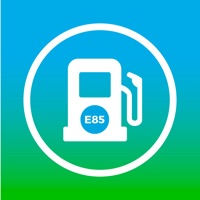How to Delete Electromaps. save (28.77 MB)
Published by ELECTROMAPS S.L. on 2024-08-14We have made it super easy to delete Electromaps: Charging stations account and/or app.
Table of Contents:
Guide to Delete Electromaps: Charging stations 👇
Things to note before removing Electromaps:
- The developer of Electromaps is ELECTROMAPS S.L. and all inquiries must go to them.
- Check the Terms of Services and/or Privacy policy of ELECTROMAPS S.L. to know if they support self-serve subscription cancellation:
- The GDPR gives EU and UK residents a "right to erasure" meaning that you can request app developers like ELECTROMAPS S.L. to delete all your data it holds. ELECTROMAPS S.L. must comply within 1 month.
- The CCPA lets American residents request that ELECTROMAPS S.L. deletes your data or risk incurring a fine (upto $7,500 dollars).
-
Data Used to Track You: The following data may be used to track you across apps and websites owned by other companies:
- Identifiers
-
Data Linked to You: The following data may be collected and linked to your identity:
- Contact Info
- User Content
- Identifiers
- Usage Data
-
Data Not Linked to You: The following data may be collected but it is not linked to your identity:
- Financial Info
- Location
- Contact Info
- Identifiers
- Diagnostics
↪️ Steps to delete Electromaps account:
1: Visit the Electromaps website directly Here →
2: Contact Electromaps Support/ Customer Service:
- 100% Contact Match
- Developer: Electromaps S.L.
- E-Mail: info@electromaps.com
- Website: Visit Electromaps Website
- Support channel
- Vist Terms/Privacy
Deleting from Smartphone 📱
Delete on iPhone:
- On your homescreen, Tap and hold Electromaps: Charging stations until it starts shaking.
- Once it starts to shake, you'll see an X Mark at the top of the app icon.
- Click on that X to delete the Electromaps: Charging stations app.
Delete on Android:
- Open your GooglePlay app and goto the menu.
- Click "My Apps and Games" » then "Installed".
- Choose Electromaps: Charging stations, » then click "Uninstall".
Have a Problem with Electromaps: Charging stations? Report Issue
🎌 About Electromaps: Charging stations
1. Renault Zoe, Nissan Leaf, Tesla Model S, Tesla Model 3, Tesla Model Y, Tesla Model X, Volkswage eUP, Volkswagen ID.5, Volkswagen ID.4, Volkswagen ID.3, KIA eNiro, KIA EV6, Hyundai KONA, Hyundai Ioniq, Hyundai Ioniq 5, Fiat 500e, Citroen C4e, Mercedes EQA, Mercedes EQC, Mercedes EQS, Mercedes EQB, Dacia Spring, Skoda Enyaq, BMW i3, BMW iX, Peugeot e-208, Peugeot e-2008, Opel Mokka-e, Ford Mustang Mach-e, Audi e-Tron, Audi Q4 e-Tron, Polestar 2, Porsche Taycan... Whatever your electric car, you can use Electromaps to find a charging station.
2. With Electromaps you can search for charging stations by speed of charging, connector type, power available, type of location - find the one that best suits your needs.
3. Every day, more and more charging stations are connected to Electromaps, enabling our users to check their status in real time, activate the charge and make the payment.
4. Electromaps enables you to find all available charging stations for electric vehicles, and to activate and pay for charging sessions.
5. Check out the photos and comments from other users to check a charging station's rating or the directions to find it more easily.
6. - filter your charging station searches by speed of charging, connector type, location type, etc.
7. You can also add charging stations that are not in our app so that they can be used by other users in the future.
8. If you cannot use our app to pay at a specific charging station, then we will let you know which app you can use to pay (typically the app of the operator managing this charging station).
9. Electromaps has a highly engaged community of over 200,000 registered users.
10. Add your comments or images to let others benefit from your contribution.