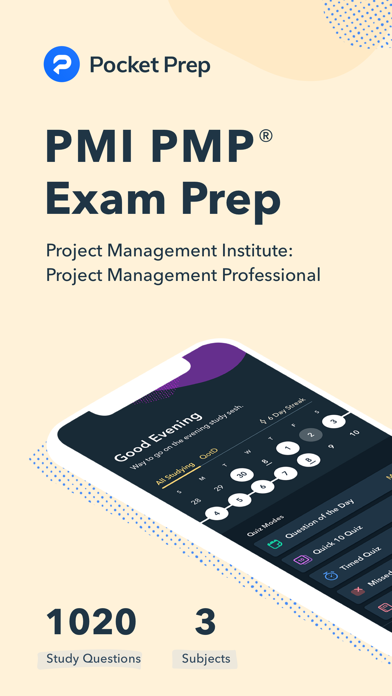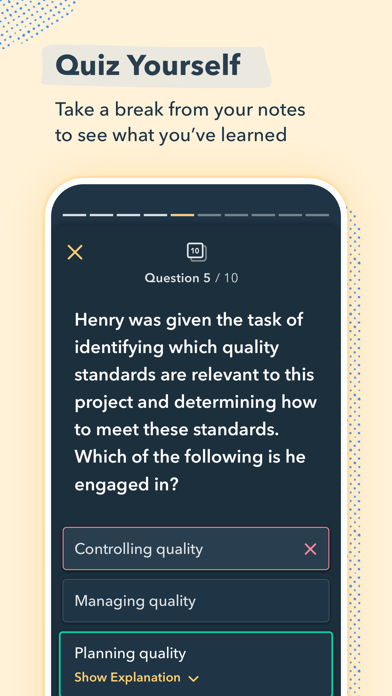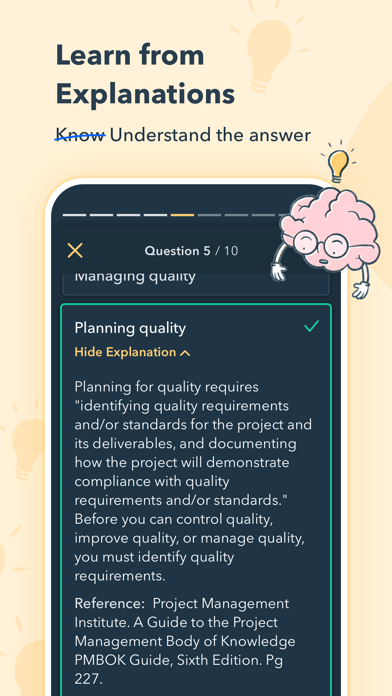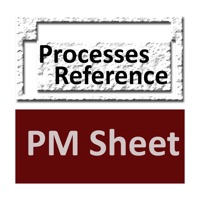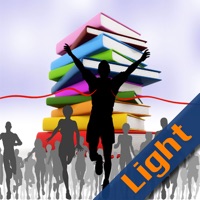How to Delete PMP Pocket Prep. save (49.35 MB)
Published by Pocket Prep, Inc. on 2024-11-18We have made it super easy to delete PMP Pocket Prep account and/or app.
Table of Contents:
Guide to Delete PMP Pocket Prep 👇
Things to note before removing PMP Pocket Prep:
- The developer of PMP Pocket Prep is Pocket Prep, Inc. and all inquiries must go to them.
- Check the Terms of Services and/or Privacy policy of Pocket Prep, Inc. to know if they support self-serve subscription cancellation:
- The GDPR gives EU and UK residents a "right to erasure" meaning that you can request app developers like Pocket Prep, Inc. to delete all your data it holds. Pocket Prep, Inc. must comply within 1 month.
- The CCPA lets American residents request that Pocket Prep, Inc. deletes your data or risk incurring a fine (upto $7,500 dollars).
-
Data Linked to You: The following data may be collected and linked to your identity:
- Purchases
- Identifiers
- Usage Data
-
Data Not Linked to You: The following data may be collected but it is not linked to your identity:
- Diagnostics
↪️ Steps to delete PMP Pocket Prep account:
1: Visit the PMP Pocket Prep website directly Here →
2: Contact PMP Pocket Prep Support/ Customer Service:
- 100% Contact Match
- Developer: Pocket Prep, Inc.
- E-Mail: axddls6k@inbound.intercom-mail.com
- Website: Visit PMP Pocket Prep Website
- 66.67% Contact Match
- Developer: Pocket Prep, Inc.
- E-Mail: support@pocketprep.com
- Website: Visit Pocket Prep, Inc. Website
- Support channel
- Vist Terms/Privacy
Deleting from Smartphone 📱
Delete on iPhone:
- On your homescreen, Tap and hold PMP Pocket Prep until it starts shaking.
- Once it starts to shake, you'll see an X Mark at the top of the app icon.
- Click on that X to delete the PMP Pocket Prep app.
Delete on Android:
- Open your GooglePlay app and goto the menu.
- Click "My Apps and Games" » then "Installed".
- Choose PMP Pocket Prep, » then click "Uninstall".
Have a Problem with PMP Pocket Prep? Report Issue
🎌 About PMP Pocket Prep
1. The free version offers dozens of practice questions with detailed answer explanations and limited access to the Question of the Day.
2. Our team of writers and editors are industry leaders who have meticulously crafted practice questions and detailed answer explanations with you in mind.
3. In other words, taking short quizzes on the go is a much more effective means of exam preparation than reading page after page in a textbook.
4. Pocket Prep is your award-winning tool in mobile learning and exam preparation.
5. Pocket Prep allows you to study anywhere, anytime, right from your mobile device.
6. We strive to make studying more efficient by redefining how you prepare for the Project Management Professional (PMP) exam.
7. Apps offer the benefit of interaction, which means you’re far more likely to remember a concept you engage with rather than one you’ve only read about.
8. Choose your ideal study package to gain access to our proven test bank.
9. Since 2011, Pocket Prep has helped over six million students and professionals achieve more.
10. Research has shown that smaller, more frequent study sessions are the key to knowledge retention.
11. We provide a limited free version so you can get a feel for the app before deciding to upgrade.
12. Need help? Contact us through the app’s support section at any time for a response within a few hours.
13. Overloading your brain with too much information at once is a common study mistake.
14. Take your project management studies with you, no matter where life takes you.