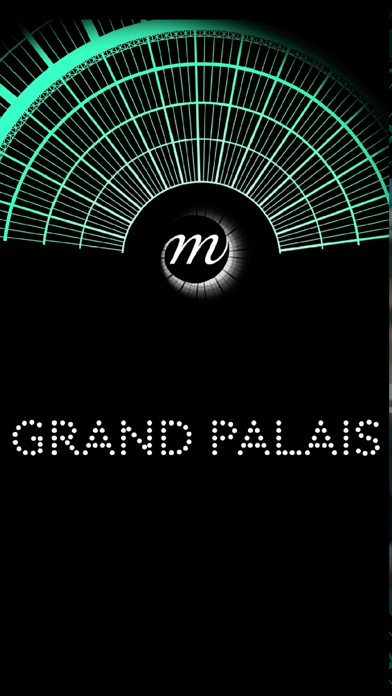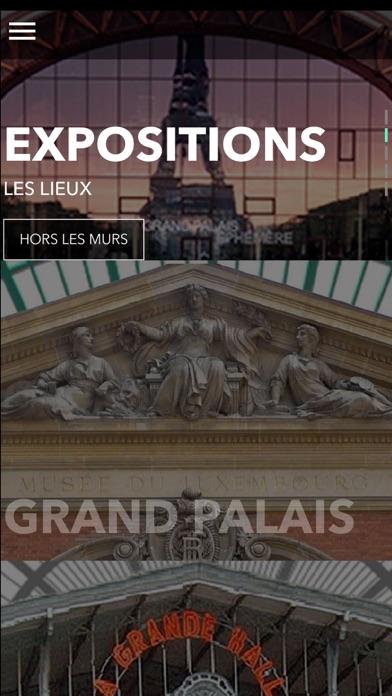How to Delete Grand Palais, Paris. save (63.91 MB)
Published by Réunion des Musées Nationaux on 2024-07-16We have made it super easy to delete Grand Palais, Paris account and/or app.
Table of Contents:
Guide to Delete Grand Palais, Paris 👇
Things to note before removing Grand Palais, Paris:
- The developer of Grand Palais, Paris is Réunion des Musées Nationaux and all inquiries must go to them.
- The GDPR gives EU and UK residents a "right to erasure" meaning that you can request app developers like Réunion des Musées Nationaux to delete all your data it holds. Réunion des Musées Nationaux must comply within 1 month.
- The CCPA lets American residents request that Réunion des Musées Nationaux deletes your data or risk incurring a fine (upto $7,500 dollars).
↪️ Steps to delete Grand Palais, Paris account:
1: Visit the Grand Palais, Paris website directly Here →
2: Contact Grand Palais, Paris Support/ Customer Service:
- 97.3% Contact Match
- Developer: Réunion des musées nationaux - Grand Palais
- E-Mail: contact.applimobile@rmngp.fr
- Website: Visit Grand Palais, Paris Website
Deleting from Smartphone 📱
Delete on iPhone:
- On your homescreen, Tap and hold Grand Palais, Paris until it starts shaking.
- Once it starts to shake, you'll see an X Mark at the top of the app icon.
- Click on that X to delete the Grand Palais, Paris app.
Delete on Android:
- Open your GooglePlay app and goto the menu.
- Click "My Apps and Games" » then "Installed".
- Choose Grand Palais, Paris, » then click "Uninstall".
Have a Problem with Grand Palais, Paris? Report Issue
🎌 About Grand Palais, Paris
1. You'll be notified about exhibitions organised by the Rmn-Grand Palais directly in the application, as well as fairs and events organised by our partners.
2. -Enjoy direct access to the Grand Palais ticket office and import your visit tickets.
3. Buy your Rmn-Grand Palais exhibition tickets and import them into the Grand Palais App.
4. Get the most from your visit by choosing one of the proposed ways to go around the exhibitions, either free or for a fee.
5. Audioguided tour for each exhibition is available for a fee, which has commentary on reproductions of the works with text and locations on the exhibition map, for adults.
6. Artworks you have seen can be favourited, and your notes be linked to your own photographs without leaving the application, then shared by email or via your social networks.
7. -Notifications (when enabled) tell you about important information and highlights so you can prepare your visit in comfort.
8. -fun ways around: these vary according to the themes of the exhibitions.
9. -innovative ways around: these focus on a more advanced functionality: image recognition, for example.
10. Free audio description tours are available to the visually impaired.
11. Content allows you to enhance your exhibition visits.
12. Have a look at all the exhibitions and all the events.
13. -A diary lets you know about all current and upcoming events.
14. It can be downloaded, as in-app purchase, before, during, and after the visit.